
Adds one simple game mechanic: Small rooms inside of blocks. It basically gives you the ability to build your contraptions inside of a single block.
Each side of a Compact Machine has a small buffer for items, fluids and Redstone Flux allowing the room to interact with the outside. Applied Energistics channels and ProjectRed bundled cables are supported as well. The room has the corresponding counterparts on its walls.
Your first room:
- Craft yourself a compact machine
- Right click it with a “Personal Shrinking Device”
- Use the interfaces in the walls to access the buffers
- Right click again to leave the block.
State of the mod:
Current testing shows the mod is quite stable – at least no major bug reports in the last weeks. It still might screw your worlds, though it is unlikely. I might also add some world breaking stuff later on, but you will be warned if that should happen. Also unlikely though.
Blocks and Items:
Compact Machines, 6 sizes
Surround a World Resizing Cube with one of the following materials:
- Wood gives you a 3x3x3 room
- Iron, 5x5x5
- Gold, 7x7x7
- Obsidian, 9x9x9
- Diamond, 11x11x11
- Nether Star, 13x13x13

Personal Shrinking Device
Required to enter/leave a block. Don’t lose yours while you are working inside of a machine or you might get trapped.

Quantum Entangler
Use it to link two machines to the same room. They share the same content and buffers. Both machines must be upgraded with a netherstar and must be of the same size. You cannot entangle two used machines, i.e. the target machine must never have been entered before.

Stuff only required for crafting
You only need these to craft the two things above.
World Resizing Interface

World Resizing Cube

Atom Shrinking Module

Atom Enlarging Module
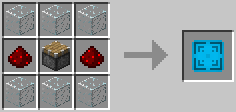
How to install:
- Download and install Minecraft Forge.
- Download the mod.
- Go to %appdata%.
- Go to .minecraft/mods folder.
- Drag and drop the downloaded jar (zip) file into it.
- If one does not exist you can create one.
- Enjoy the mod.

![[1.7.10] Compact Machines Mod Download](https://planetaminecraft.com/wp-content/uploads/2014/10/3b481__Compact-Machines-Mod1-130x100.jpg)