
Custom Trades mod allows in Game Custom Villager trade Generation.
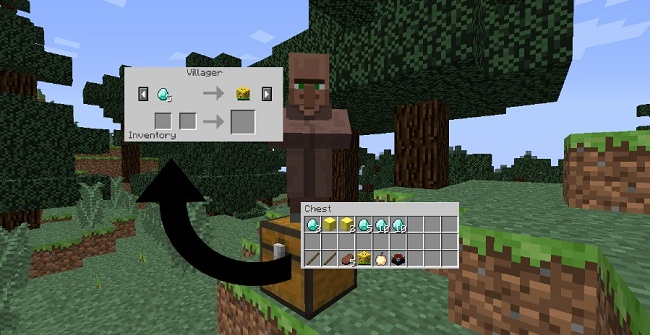
Instructions:
- Place Items in Chest
- Top row is first give item
- Mid row is second give item(Optional)
- Bottom row is recieving Item
- There can be up to 9 trades defined
- Use “Spawn Custom Villager” Item on or beside chest
- Remove Chest and trade items
- Enjoy!
Command:
/CTSpawn <x> <y> <z> [<x2> <y2> <z2>[<x3> <y3> <z3>?]]
- (x,y,z) location for villager required
- (x2,y2,z2) location for chest to get trades from
- Can have as many chest locations as you want
- If no chests defined it will search around the spawn location
How to install:
- Download and install Minecraft Forge.
- Download the mod.
- Click on the Start Menu in Windows.
- Type run into the search box, and select the Run program at the top of the results.
- Type %appdata% into the Run program, and press Enter.
- Go to .minecraft/mods folder.
- Drag and drop the downloaded jar (zip) file into that.
- Enjoy the mod.

![[1.10.2] Custom Trades Mod Download](https://planetaminecraft.com/wp-content/uploads/2015/12/24b2b__Custom-Trades-Mod-11-130x100.jpg)
Guest
fjhndfkgsd