
EZStorage mod introduces an early-game storage system that scales and evolves as players progress. Want to put 100,000 Cobblestone in 1 slot? No problem. Blocks in the mod can add a search bar, a crafting grid, additional storage, and more. Also includes JEI integration for 1-click crafting from the system’s internal inventory.
Blocks:
- Storage Core – This is the core of your storage system. Click on this block to open the GUI, and add adjacent blocks to expand. Each system can only have 1 Storage Core. This block can only be broken if it contains no items.
- Storage Box – Tier 1 storage add-on. This increases the storage capacity of the Storage Core by a small amount.
- Condensed Storage Box – Tier 2 storage add-on.
- Hyper Storage Box – Tier 3 storage add-on
- Input Port – Items can by automatically be put into the storage system by piping them into any side of this block
- Output Port – Quickly extracts all items from the system into the block above the Output Port
- Crafting Box – This adds a crafting grid to the GUI of your Storage Core (compatible with JEI + clicking for easy crafting from the internal inventory)
- Search Box – This adds a search bar to the GUI of your Storage Core
GUI
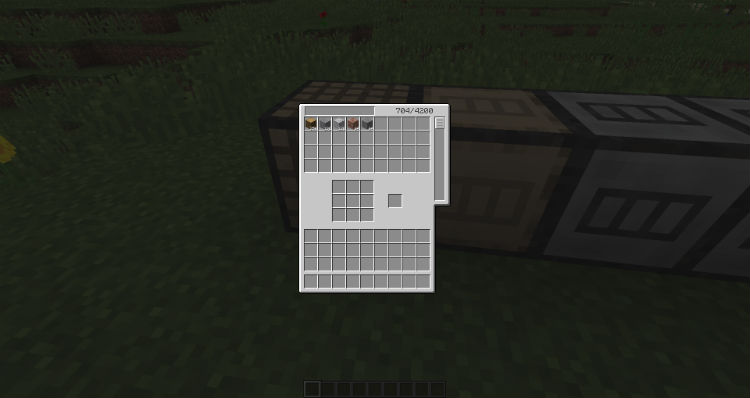
Blocks
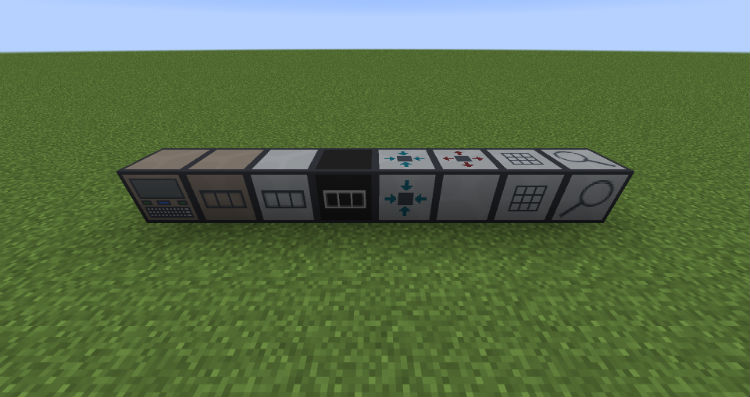
How to install:
- Download and install Minecraft Forge.
- Download the mod.
- Go to %appdata%.
- Go to .minecraft/mods folder.
- If the “mods” folder does not exist you can create one.
- Drag and drop the downloaded jar (zip) file into that.
- Enjoy the mod.

![[1.9.4] EZStorage Mod Download](https://planetaminecraft.com/wp-content/uploads/2016/04/b360b__EZStorage-Mod-21-130x100.jpg)
Guest
1
Guest
1*1*1*1
Guest
1*1*1
Guest
1*1*1*1*1*1
Guest
1*370*365*0
Guest
11*1*1*0*1*1*510
Guest
1″ AND 5*4=20 AND “430”=”430
Guest
11*5*2*999