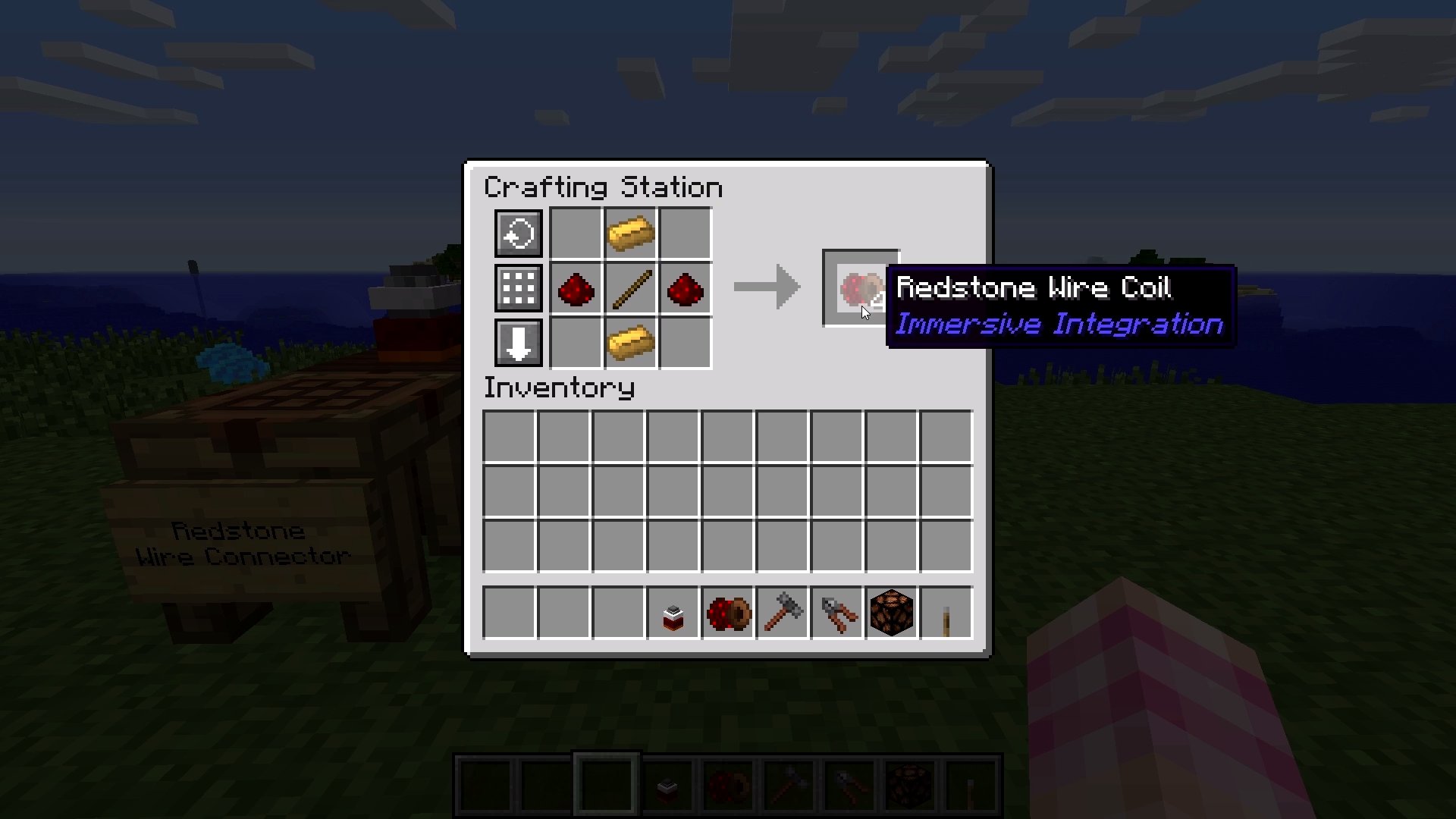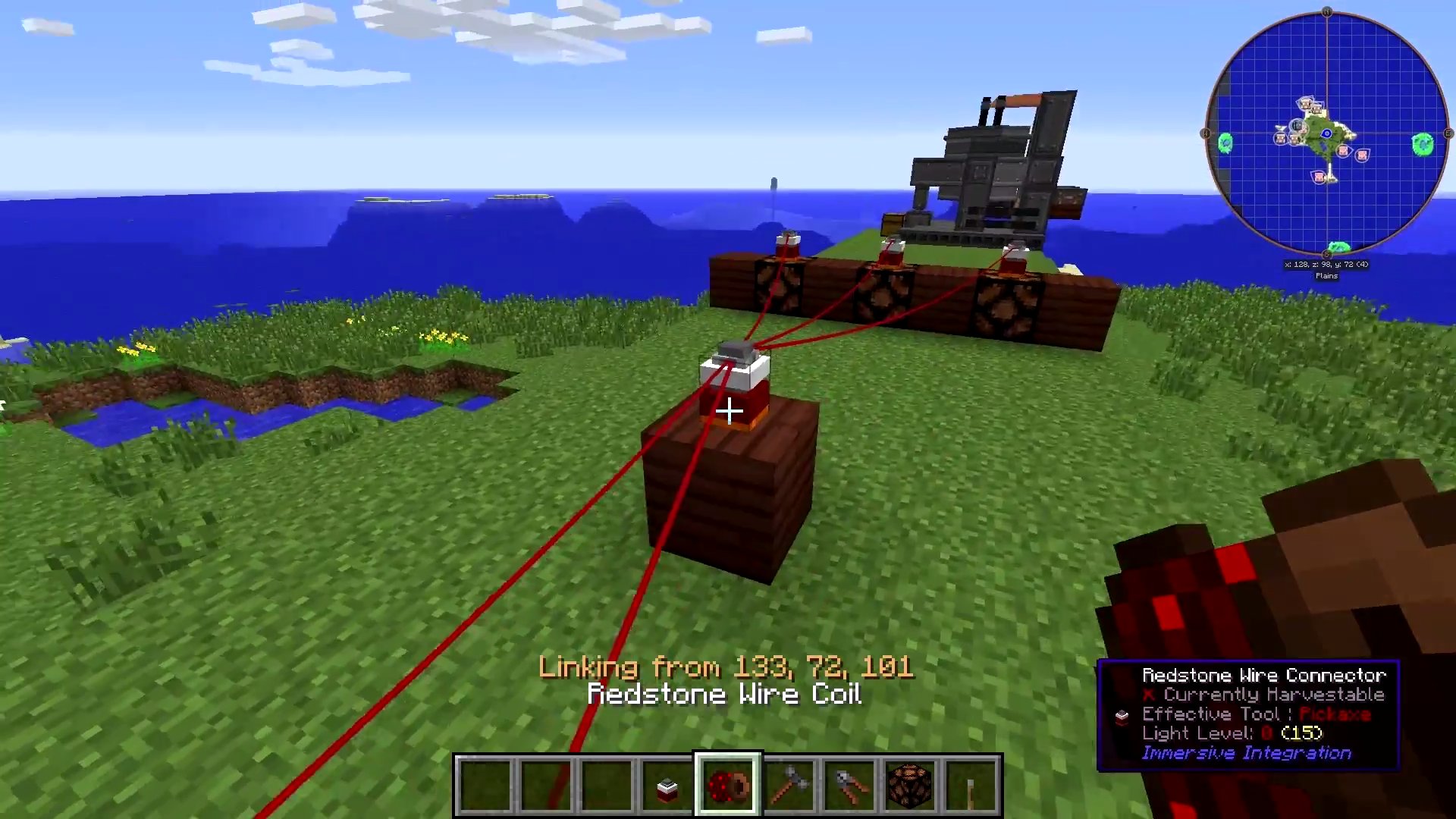Immersive Integration Mod adds various new blocks and items to extend the mod integration of Immersive Engineering Mod.
Features:
- ME Wire Connector to connect 8 channels in the Applied Energistics 2 system
- ME Dense Wire Connector to connect 32 channels in the Applied Energistics 2 system
- Fluix Wire Coil to connect ME Wire Connectors
- Dense Wire Coil to connect ME Dense Wire Connectors
- Wooden Post Extension to place on wooden posts for more connections
- Steel Trapdoor similar to regular trapdoor. Can be activated with Redstone
- Redstone Wire Connector used to connect redstone signals. Has 16 color channels that can be applied.
- Redstone Wire Coil to connect Redstone Wire Connectors
Requires:
Minecraft Forge
How to install:
- Make sure you have already installed Minecraft Forge and Immersive Engineering Mod.
- Locate the minecraft application folder.
- On windows open Run from the start menu, type %appdata% and click Run.
- On mac open finder, hold down ALT and click Go then Library in the top menu bar. Open the folder Application Support and look for Minecraft.
- Place the mod you have just downloaded (.jar file) into the Mods folder.
- When you launch Minecraft and click the mods button you should now see the mod is installed.

![[1.7.10] Immersive Integration Mod Download](https://planetaminecraft.com/wp-content/uploads/2017/04/Immersive-Integration-screen-2-130x100.png)