
Practical Logistics gives you the ability to create automated systems via reading, displaying and acting upon data. It allows you to monitor inventories, energy, fluids, entities, machines, tanks, light, weather, direction, movement and much more. You can then send Redstone Signals based upon data through dimensions, giving you absolute control. Data can also be displayed via Display Screens or Holographic Displays.
Practical Logistics also can provide data from a growing list of mods including Thaumcraft, Applied Energistics 2, Blood Magic, Industrial Craft, Botania, Calculator, Thermal Expansion, Mekanism, Storage Drawers, Logistics Pipes and Rotary Craft. The mod also has support for Forge Multipart allowing you to create aesthetically pleasing setups.
Important Info: This mod requires Sonar Core to run. The mod is brand new so expect bugs & crashes at this stage.
Monitoring Blocks
Furnace Progress and Inventory Monitoring

Forging Hammer (from Practical Logistics) Progress and Monitoring

Allows you to monitor Mana from Botania, Energy (including RF, EU, AE), Fluid, Inventories, LP from Blood Magic and much more
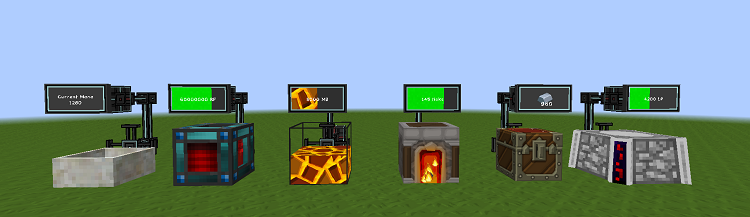
Furnace progress and Tank Storage
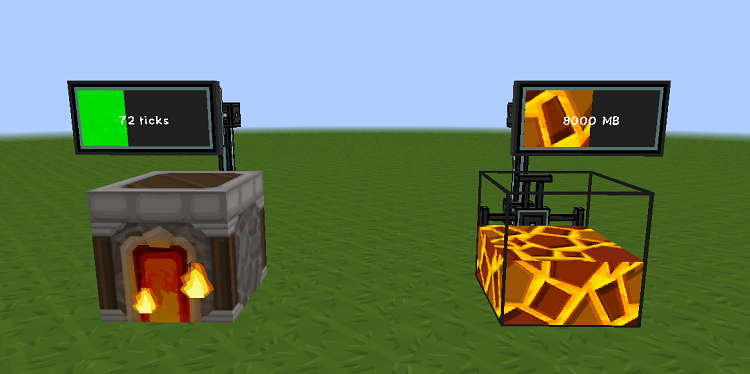
Extra Cells Fluid Storage.
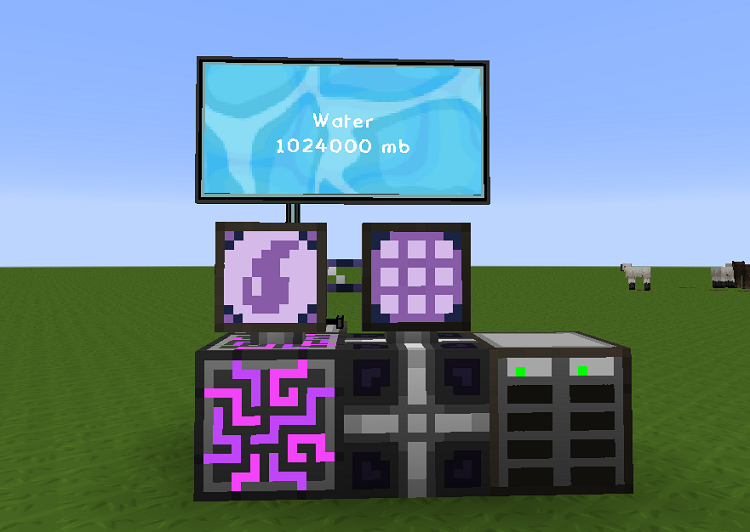
Monitoring Entities
Allows you to monitor Type, Hostility, Current Health, Player Inventories and much more!
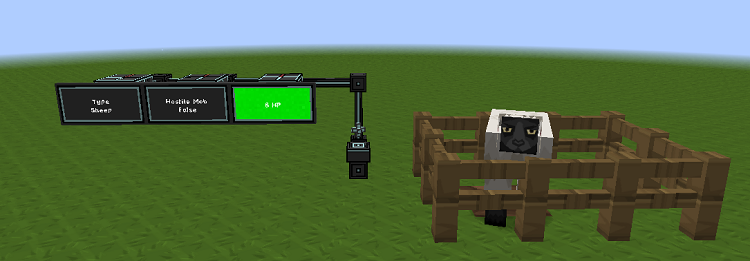
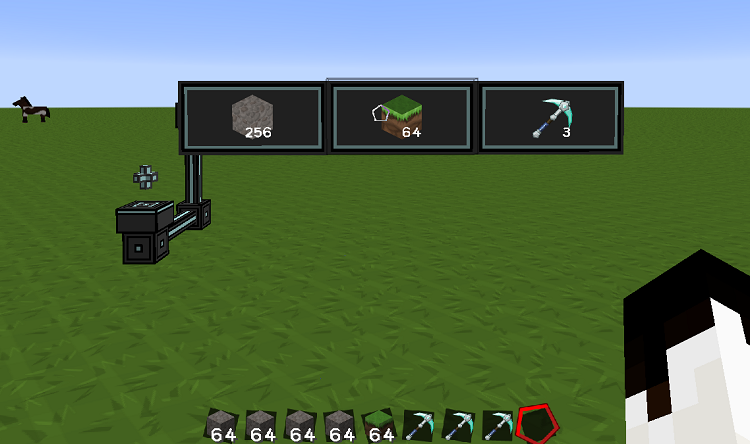
Wireless Data
Any type of data can be sent across dimensions.
For example monitoring your Lava Pump in the nether.
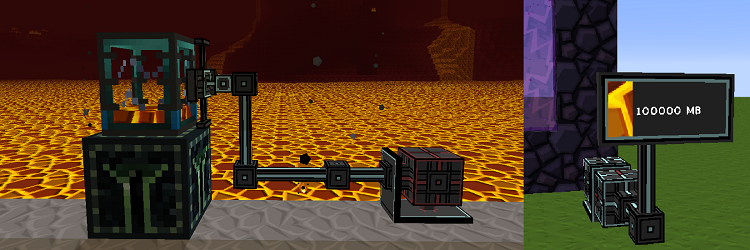
Wireless Redstone
By mixing the functions of a few blocks in the mod you are capable of creating Wireless Redstone setups like the one below.
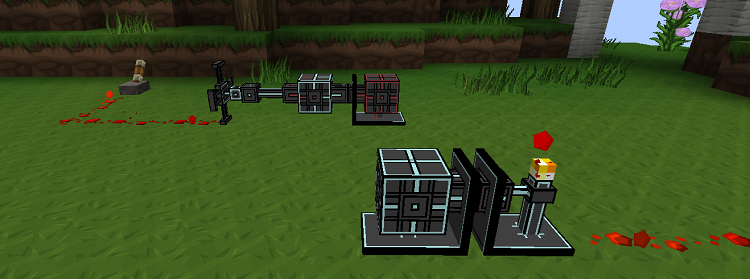
Positional Control
Allows you to use any data you could possible think of to control things in your world. e.g. Stopping a quarry when it reaches a certain position in the world.
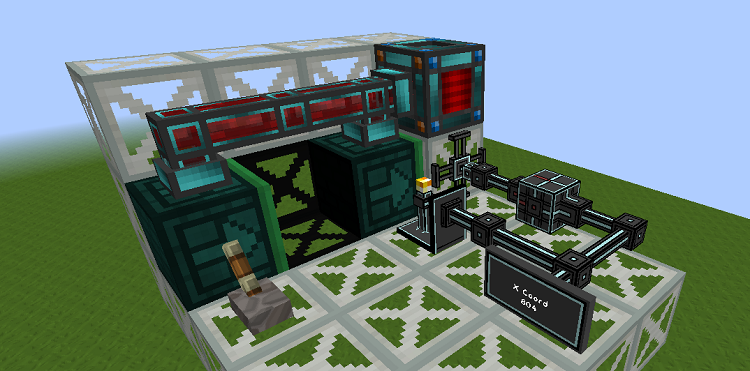
Forge Multipart Support
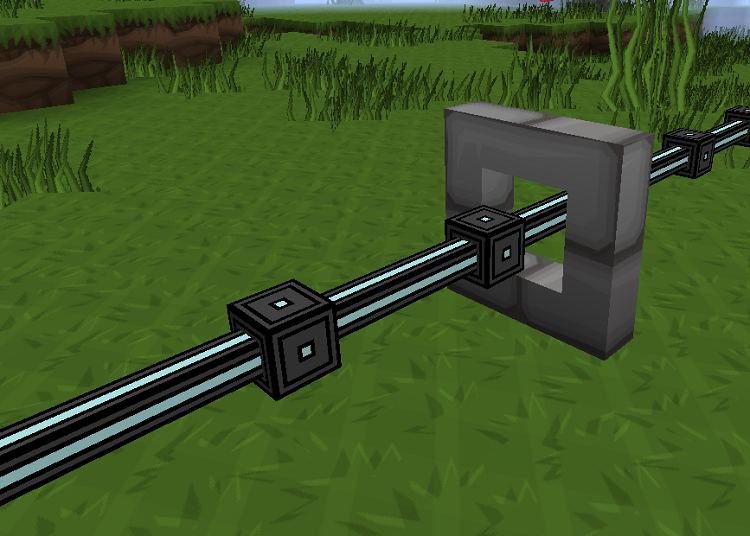
More Screenshots:
How to install:
- Download and install Minecraft Forge
- Download the mod
- Go to %appdata%
- Go to .minecraft/mods folder
- If the “mods” folder does not exist you can create one
- Drag and drop the downloaded jar (zip) file into it
- Enjoy the mod

![[1.7.10] Practical Logistics Mod Download](https://planetaminecraft.com/wp-content/uploads/2016/08/77ec9__Practical-Logistics-Mod-6-130x100.png)