
The Shadow World mod is a mod, which adds a dark new dimension, two new bosses and a lot more. Like over 100 new Items, more than 20 new Mobs and a bunch of new Mobs hostile and friendly. It won’t affect over world worldgen. This mod is currently not compatible with Optifine!
Visit the original mod thread here for all info.

Instructions:
Generate a new World with the new World Type Shadow World!

Build a Portal out of Lapis lazuli like this one:

Light it up with a Shadow Lighter, which is crafted like this:

Now you should have a portal to the Shadow World:

(Warning: If you happen to play on hard it will generate a broken Portal in the Shadow World, you can still build a portal though)
How to use the Diary:
When you enter the Shadow World the first time you will receive your very own Diary. You can open it just like a normal book and you should see something like this:
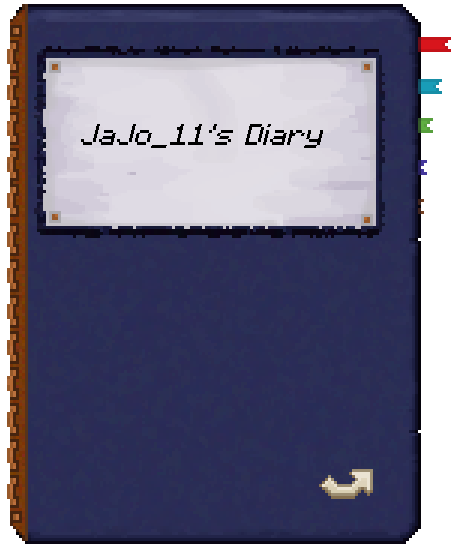
On the next page you will find your first entry. The entrys will help you progressing through the mod.
Every time you unlock a new entry you will hear a sound and a window like this in the top left corner of your screen.

The Bookmarks categorize the entries by blocks, items, entities and everything else.

You will unlock new entries by crafting, picking up items, or just looking at things. So happy exploring!
(Note: not every item and Block is integrated just yet)
The brightness command:
There is a “shadowworldbrightness” command. This command changes the brightness. This is useful, when you can’t see anything in the Shadow World, or if you want to record a video for YouTube. To activate the higher brightness, you type “/shadowworldbrightness true”. To deactivate it, type “/shadowworldbrightness false”. You need op permission to perform the command.
How to install:
- Download and install Minecraft Forge.
- Download the mod.
- Go to %appdata%.
- Go to .minecraft/mods folder.
- Drag and drop the downloaded jar (zip) file into it.
- If one does not exist you can create one.
- Enjoy the mod.

![[1.7.10] Shadow World Mod Download](https://planetaminecraft.com/wp-content/uploads/2014/07/ab02f__Shadow-World-Mod-11-130x100.png)