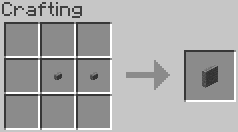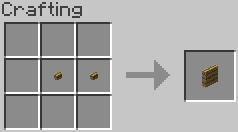This is a small mod that adds some extra button and button-related blocks to Minecraft. It’s a bit of an organizational mess so in the future things could get shuffled around. For now though they live together as a single mod. Most of the blocks are meant to help ease station design on my server, and some are more for fun.
How to install:
- Download and install Minecraft Forge.
- Download the mod
- Go to %appdata%
- Go to .minecraft
- Go to mods folder
- C:UsersYOURUSERNAMEAppDataRoaming.minecraftmods folder
- /Users/[Your user]/Library/Application Support/minecraft/mods on Mac folder
- Drag and drop the downloaded jar (zip) file into it
- If one does not exist you can create one
- Enjoy the mod
Configs:
- This mod creates a standard Forge configuration file that will let you change block IDs in case of conflict.
- If there are any blocks in this mod that you would rather not have, you can set its ID to “-1″ in the configuration to disable it.

![[1.7.10] Extra Buttons Mod Download](https://planetaminecraft.com/wp-content/uploads/2014/02/images2-130x100.jpg)