Extra Bit Manipulation Mod is an addon to the Chisels and Bits mod. It adds a wrench that rotates/mirrors/translates/inverts chiseled blocks, and sculpting wires/spades that remove/add cuboidal/ellipsoidal/cylindrical/conic/pyramidal areas of bits from chiseled/chiselable blocks.

Items:
Bit Wrench
- Right click a chiseled block to rotate, mirror, translate, or invert it.
- Rotation: Clockwise if not sneaking, counter-clockwise if sneaking.
- Mirroring: Front-to-back if not sneaking, left-to-right if sneaking.
- Translation: Away from you if not sneaking, towards you if sneaking.
- Inversion: Inverts all bits regardless of whether or not you are sneaking.
- Scroll the mouse wheel while sneaking to cycle through the three modes.
Sculpting Tools:
- [Spades] Shift left click block to set the bit type to add.
- [Wires] Shift left click block to set the bit type to remove (doing so to air clears selection, i.e. any).
- Left click a blocks to affect areas of bits.
- Wires remove bits.
- Spades add bits.
- Right click to cycle modes.
- Local mode: click a point on a block to alter bits of that clicked block.
- Global mode: click a point on a block to alter bits of all chiseled/chiselable blocks intersecting a cubic/spherical/square/circular shape.
- Drawn mode: click a point on a block and release on another point to alter bits of all chiseled/chiselable blocks intersecting a cuboidal/ellipsoidal/rectangular/elliptic shape.
- Shift scroll the mouse wheel to change the removal area radius.
- Control right click to change sculpting shape.
- Control left click to toggle between targeting bit and targeting bit grid vertices (for local/global modes).
- Control scroll the mouse wheel to cycle through sculpting shapes.
- Alt right click to toggle shapes hollow or solid.
- Alt left click to toggle toggle ends of hollow shapes open or closed.
- Alt scroll the mouse wheel to change wall thickness of hollow shapes.
Rotate

Mirror

Translate

Invert

Ellipsoid

Elliptic Cylinder
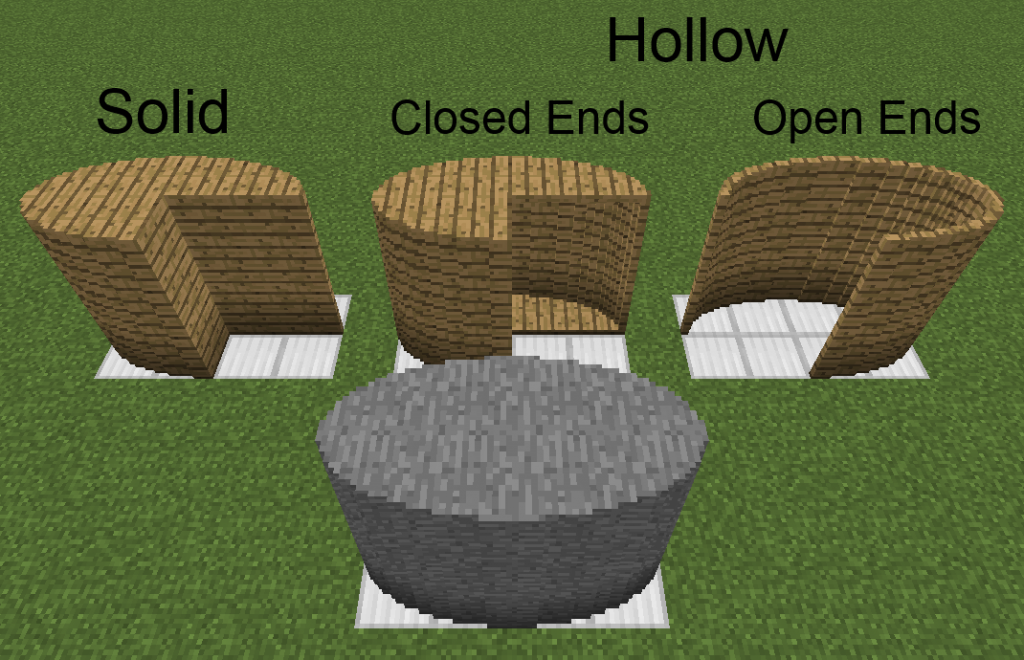
Elliptic Cone
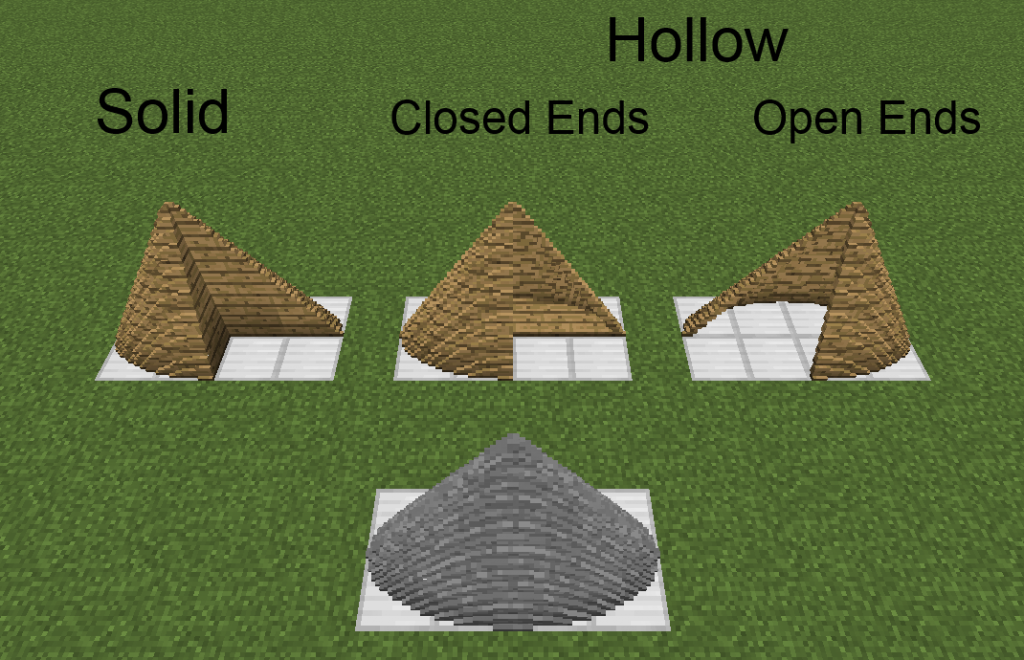
Cuboid
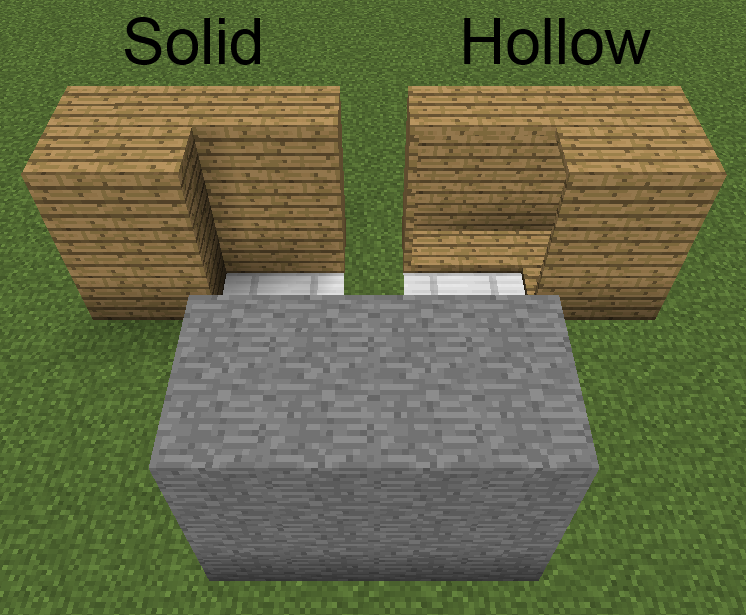
Rectangular Pyramid
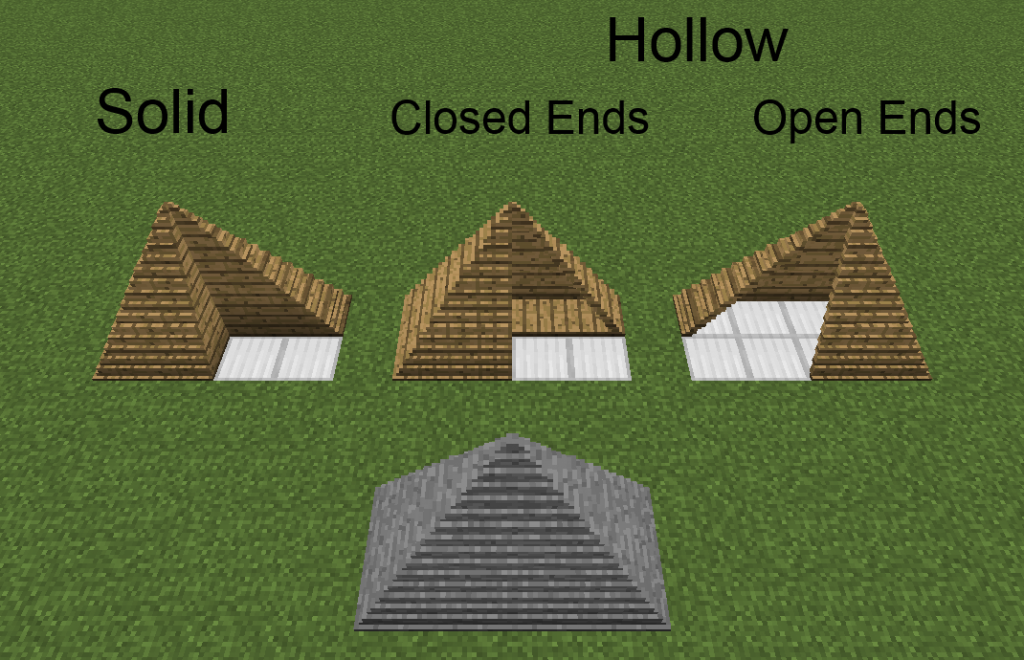
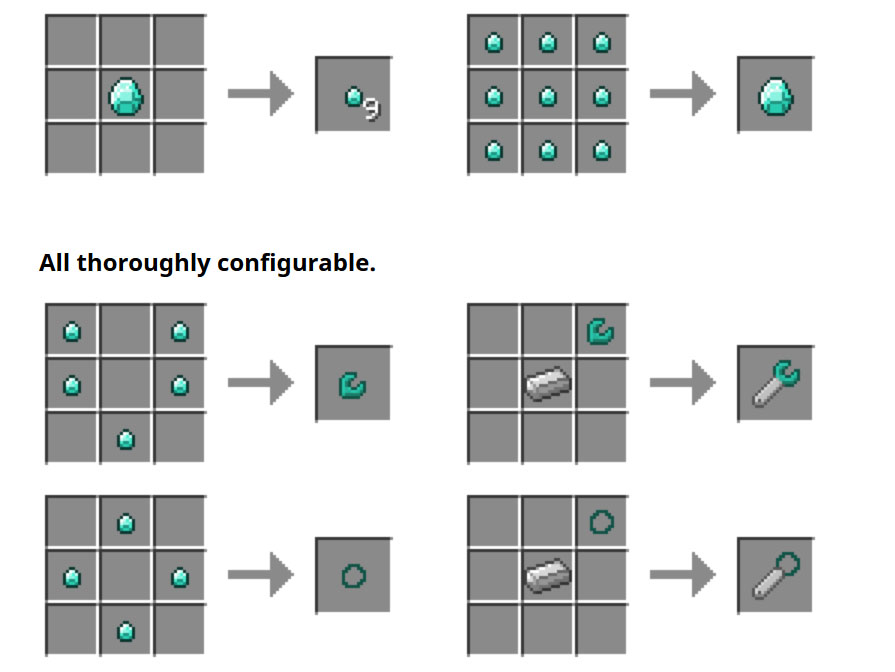
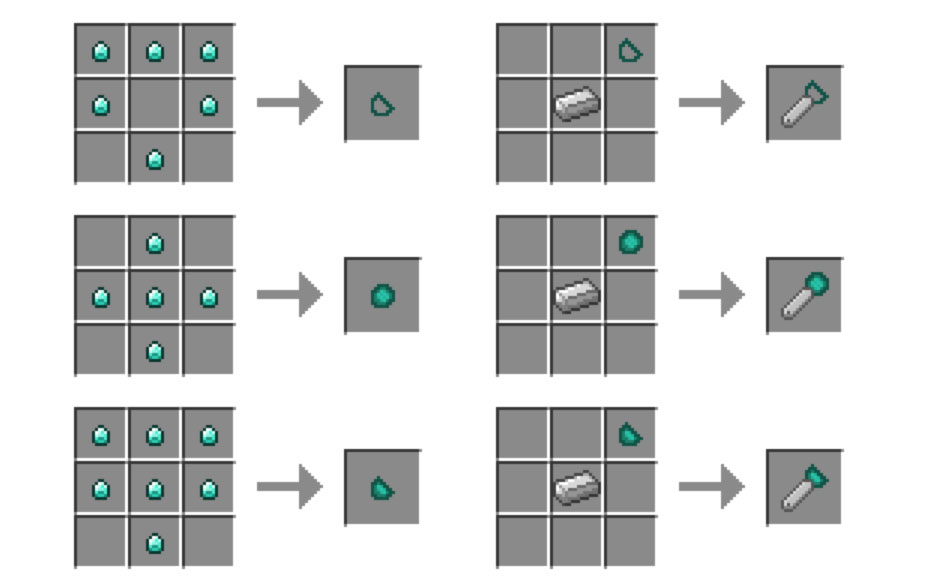
How to install Extra Bit Manipulation Mod:
- Download and install Minecraft Forge.
- Download and install Chisels and Bits Mod.
- Download the mod.
- Click on the Start Menu in Windows.
- Type run into the search box, and select the Run program at the top of the results.
- Type %appdata% into the Run program, and press Enter.
- Go to .minecraft/mods folder.
- Drag and drop the downloaded jar (zip) file into that.
- Enjoy the mod.

![[1.11.2] Extra Bit Manipulation Mod Download](https://planetaminecraft.com/wp-content/uploads/2016/09/9bbff__Extra-Bit-Manipulation-Mod-21-130x100.png)