Minecraft can sometimes seem how you might say, childish. In-fact 2 out of 5 people would hate the idea of playing or even trying the game of minecraft when offered it. All games are in a way childish. Games are what allows a person to be a child again. However some players may crave the sense that you are not being overly childish and need something to give them the thought of playing a more mature game. Minecraft has all the beverages you might need on an adventure. Mojang forgot one thing, Thirst. Milk just doesn’t cut it.
With the AlcoholCraft mod, once installed will allow the creation of new drinks to your game. The mod introduces a few new items and blocks on top of this, including a number of different uses and GUI’s for these blocks. Not everyone needs this mod to make them feel “mature”. This mod can be used to add a new type of realistic gameplay, or even a sense of roleplayer aspect. If you are a roleplayer this mod is definetly the mod for you. Its SMP compatible which means you are able to enjoy the features of the mod with friends. This mod is perfect for any roleplay server and simply enjoyable for anyone looking for a unique mod.
Some of the items and blocks added into gameplay are:
Wine
Wine Grape Lattices
Used to grow Grape Vines.

After placing them, you have to right click them with grapes. You can find grapes in dungeon chests.
To harvest the grapes, as soon as they are grown, cut them off with shears.
Wine Barrel
In a wine Barrel, wine grapes will age over days to get a higher percentage of alcohol. Wine usually takes about 10 days. days. To get a great wine you need to age it for 30 days. If you age it for too long it becomes vinegar and becomes completely useless.

Sleeping will not speed up the process. Nor will setting the time to the next day.
Beer Barrel
Stores beer. Right click it to get a bear and a barrel will hold 15 beer when placed.

Cocktails
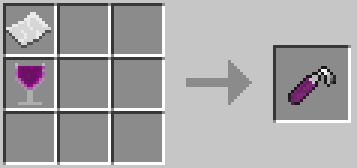
How to install AlcoholCraft Mod for Minecraft 1.3.2
- Download and install Modloader
- Download AlcoholCraft mod
- Browse to %Appdata%/roaming/.minecraft/bin and then open your minecraft.jar with WinRar or 7zip.
- Drag the contents of the downloaded mod zip file into your minecraft.jar
- Delete meta-inf if not already deleted.
- Enjoy.


Grant_Gould
Hello, my name is Grant a moderator from FTRD roleplay, a minecraft roleplay server that we just started. I was wondering if this mod is compatible with forge and if so could we have permission to use this mod on our server. If you could please respond to my email or on our site that would be great, thank you very much.