What does it do?
- Have you ever had problems joining a minecraft server? Is your favorite server constantly full? Well then this mod is for you!
- This Mod adds an “Auto-Join” option to the Disconnected GUI Screen, which automatically tries to connect you to the Server
- By default, Auto-Join pings the server every 0.75 seconds. If the server responds that the server is not full, Auto-Join will try to connect to the server. If the connect fails, the process starts over again with a ping.
Let Me See!
Disconnected screen now has 2 more buttons :

Auto Join Properties screen:
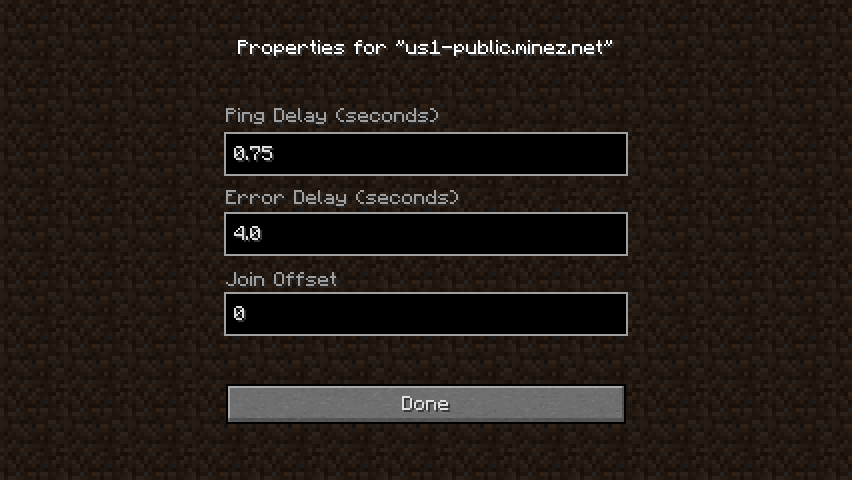
After hitting AutoJoin, this screen will come up:

Installation:
For windows
- Go to your minecraft .jar (Go to run -> (type in) %appdata% -> .minecraft -> bin -> minecraft.jar
- If desired, backup your saves.
- Open the minecraft.jar, extract the Forge/ModLoader files into there if you don’t have them already
- Paste the .class files from the zip file into the minecraft.jar as well.
Configuration
- You can edit the properties directly in the “autojoin.properties” file found in your minecraft directory OR you can use the Auto Join Properties GUI screen
- If you seem to miss open slots when they are open, try lowering your PingDelay (minimum is .1 seconds)
- If you seem to be getting errors (“End of Stream”) errors continuously (back-to-back), try increasing your ErrorDelay
- The JoinOffset setting can be change to accommodate servers with “lying” slot numbers
- For instance, MineZ normally has 5 slots reserved for admins, meaning that AutoJoin will always try to join even though it is technically full
- To counter-act this, simply set the JoinOffset to -5
- The formula is:
- Try to Connect to the server when: (#Players Online < #Max Players + JoinOffset)
Require: Minecraft Forge


Enigma
Thanks for a repost of the 1.4.2 mod. >.> loser.