There are so many materials that are very useful in Minecraft. There are just so many of them. But the problem is that they all require space in your inventory and your inventory isn’t capable of holding so much of them. The capacity of the inventory is obviously very limited and it really disappoints people. Is there a way to change it? Why not? Check out the Compressed Blocks Mod! For those of you having trouble trying to fit all the useful materials into an inventory, this mod will definitely blow your mind! This mod simply will enable you to compress materials into compact cubes so that you can be carrying more things in the inventory than before.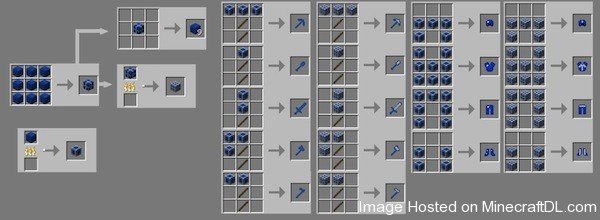
The materials that this mod will enable you to compress are: coal, redstone, lapis-lazuli, iron, diamond, gold, clay, cobblestone, mossy cobblestone, dirt, gravel, sand, sandstone, stone, stonebrick, glowstone, netherrack, nether brick, soul sand, end stone, mycelium, wood, planks and obsidian. So many of them right? But is that it? No! You can also make some cool items out of the compressed materials!
The tools made from compressed materials are much more superior, in all aspects, than the ordinary ones. Can’t believe it? Try it now for yourself!
The recipes are found in the screenshot.
How to install Compressed Blocks Mod for Minecraft 1.2.5
- Download the file.
- Install ModLoader and Minecraft Forge.
- For the installation of Compressed Blocks or Compressed Items, move the zip files into “minecraftDirectory/mods”.
- For the installation of Compressed Armor, move the class files into your minecraft.jar and move the zip into the “minecraftDirectory/mods”.
- Delete META-INF.
- Enjoy!

