Don’t you just feel bad when you die in a battle just because you have trouble double tapping for sprinting? Also, a lot of times when you are chasing down on something, double tapping often slows you down. Now let’s put an end to this! The Key Sprint Mod Version 3.3 is going to solve this annoying problem many of you might have encountered. How? The Key Sprint Mod will change the way to start sprinting in the world of Minecraft. In order to sprint, you no longer need to double tap, but you can simply hold “v” as you walk. Holding the “v” button will make you sprint as much as you can and in order to stop, all you need to do is unhold the button. Isn’t that simple? It’ll definitely make the execution of sprinting much faster and effective.
In addition to sprinting, you can press “f” for flying instead of double taps. The only difference is that you don’t have to hold the button for flying. Once you press it, the effect will remain. Only way to get back down is to press it again.
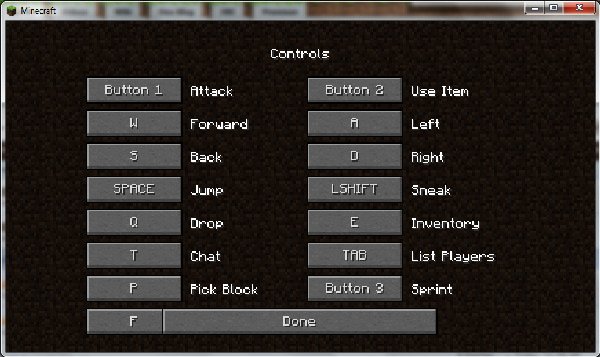
Key Sprint Mod Version 3.3 for Minecraft 1.3.2 Changelogs
- Bugs from the previous versions of the mod have been fixed.
- The mod has been updated for Minecraft version 1.3.2.
How to install Key Sprint Mod for Minecraft 1.3.2
- Download the mod file.
- Install ModLoader.
- Open the “run” search bar and type “%appdata%”.
- Open the .minecraft folder.
- Move the downloaded mod file into your “mods” folder OR extract the mod file and move all the contents into your minecraft.jar (the second method will disable the original method of sprinting).
- Delete META-INF.
- Enjoy!

