“Layman Mod Maker” is what you’d call an in-game mod maker, it creates and compiles the mods for you using minecraft’s native NBT system to save it’s data, it’s rather simple and only allows for simplistic features, but that’s it’s intention really.


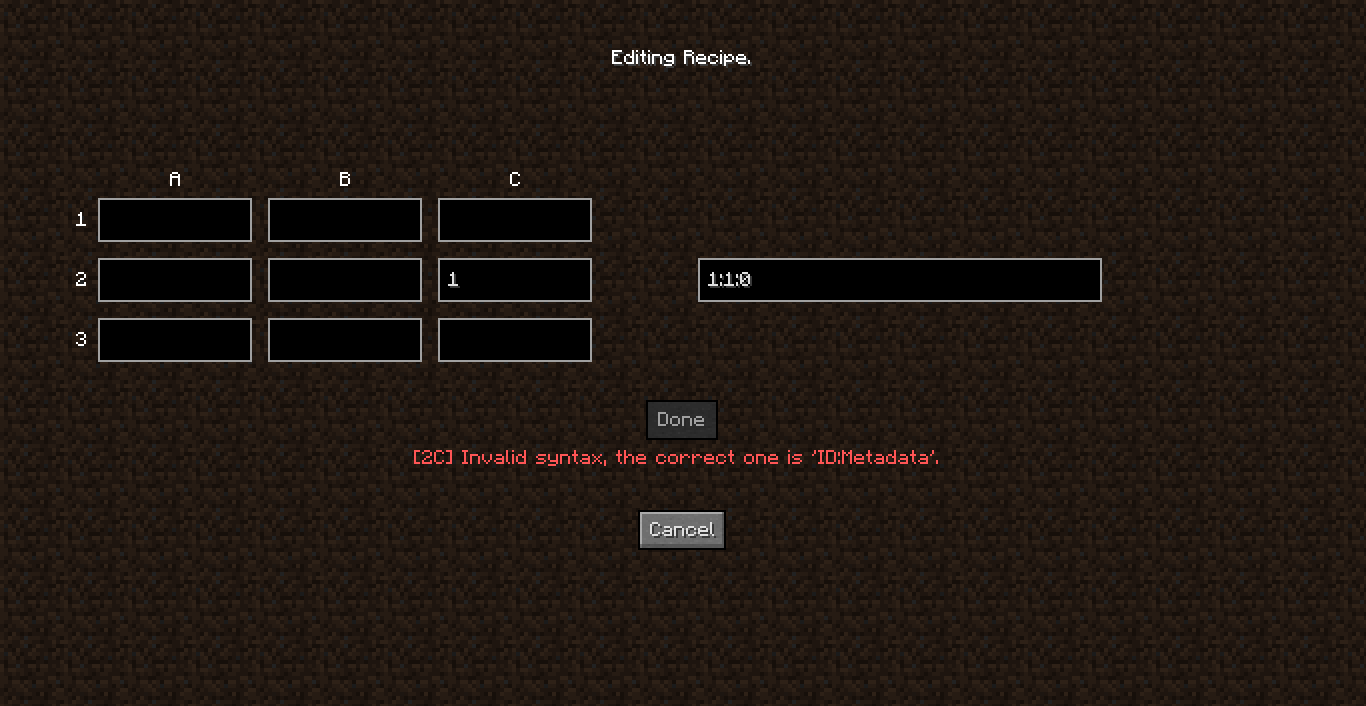
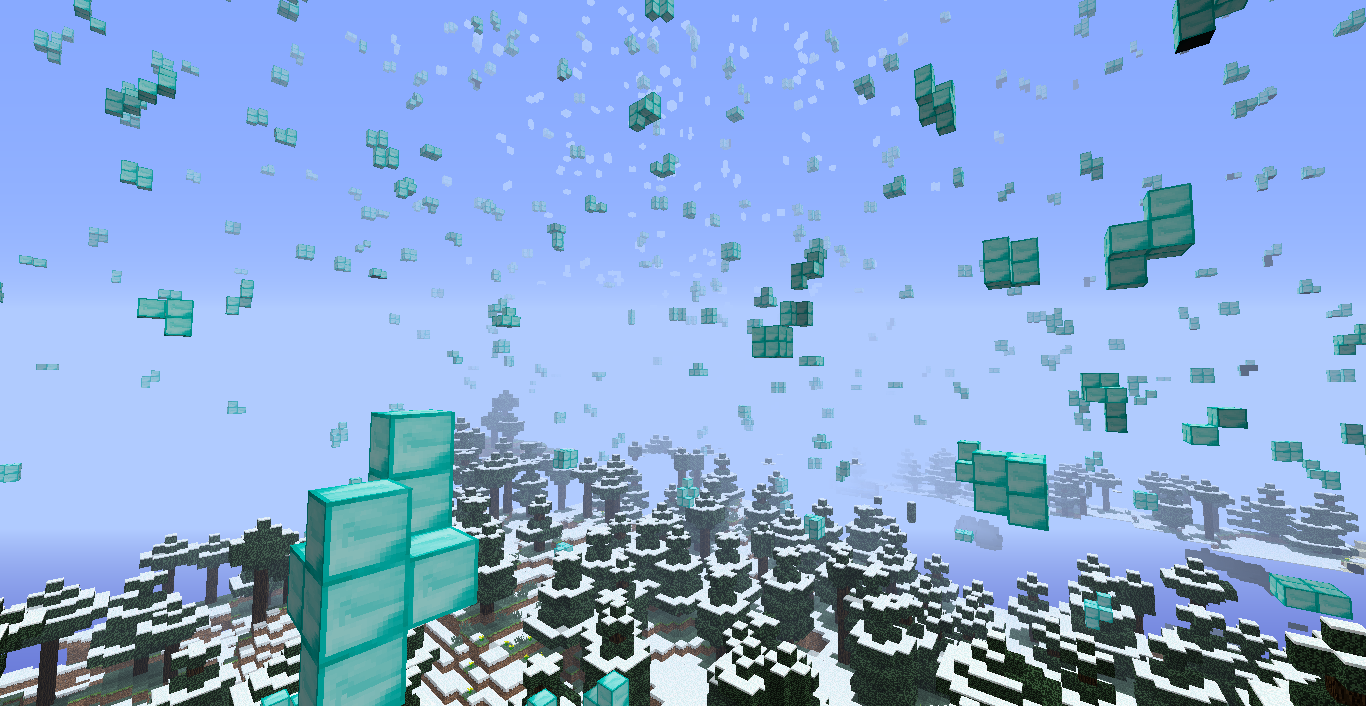
Requirements:
Installation:
Installing Forge:
- Open your Minecraft launcher.
- Open the “Options” menu near the “login” button
- Use the link in the Options menu to open the .minecraft directory
- Navigate to the bin folder.
- Open minecraft.jar and the Forge version you downloaded with appropriate archive software. (i.e WinRAR, 7-Zip)
- Drag all contents from Forge into the minecraft.jar
- Delete the META-INF folder from the minecraft.jar
- Close both minecraft.jar and Forge download.
- Go back to the .minecraft directory.
Installing VazCore:
- While inside the .minecraft directory, create a new folder titled “mods”, assuming there isn’t one already.
- Drag and drop the entire VazCore .zip file into the mods folder. (Do not extract the contents of the .zip)
Installing Layman Mod Maker:
- Drag and drop the Layman Mod Maker .zip file into the mods folder. (Do not extract the contents of the .zip
First and foremost, to open the menu, you press F7 while in minecraft’s main menu (Untested with mods that edit the main menu!). In order to apply any changes made to your mod, you have to reload the game.
This operates in a branched style, so imagine a tree, your mod is the trunk and it branches in various areas (blocks, items, etc…) and each area branches in more areas, those being the items and blocks or whatever you defined. The property editor is pretty self-explanatory, the values reflect values in-game to customize your items and the like.
My item looks like a cap/my block looks like grey grass D:
Reload the game, if it still looks like that, you did *something* wrong.
My item/block isn’t loading :C
Change the ID, it doesn’t load if the item/block if the ID you used is already in use, be that from your mod itself or from any other mods.
All that is your mod is stored in a .dat file in a folder you can access from the menu (.minecraft/usermods), that includes, well, everything, you can share your mod with others with that one file alone, they do, obviously need to have this mod installing and working. You can’t and will never can export a mod in a format that can be used without using this mod.



Mr Awesome
Update to 1.5.2 plz???
Guest
1.5.2
Guest
1.6. PLEASE
Guest
1.6.4? Vazcore is outdated 🙁