Thermal Expansion, at its core, is a “tech” mod – it’s a mod of what ifs. For example, what if you could turn water into ice or snow with a machine?

Or how about a machine that could combine lava and water however you choose?
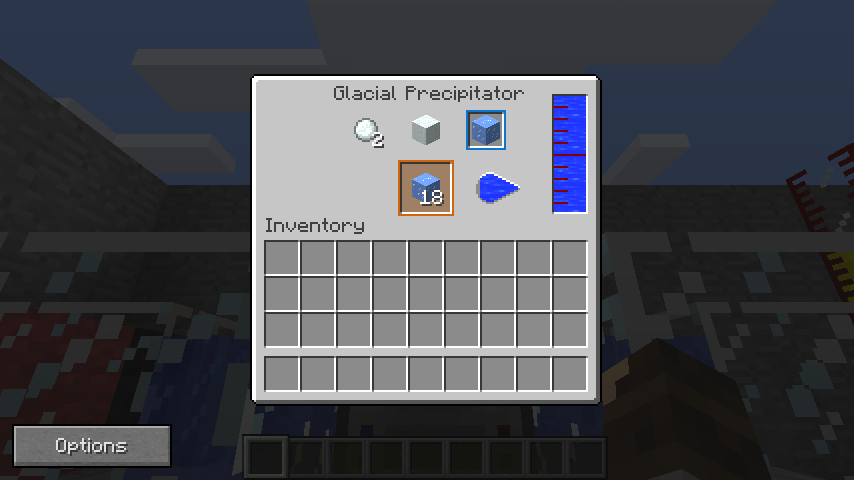
Installation:
Client / Singleplayer
- Please make a backup of your world. World-ending bugs are unlikely, but can happen.
- Delete the old version of Thermal Expansion from your mods folder.
- Ensure that the proper version of Minecraft Forge is installed.
- Download and place the Thermal Expansion zip file into your mods folder located in your Minecraft directory.
Server
- Please make a backup of your world. World-ending bugs are unlikely, but can happen.
- Delete the old version of Thermal Expansion from your mods folder.
- Ensure that the proper version of Minecraft Forge is installed.
- Download and place the Thermal Expansion zip file into your mods folder located in the directory with minecraft_server.jar.
Changelogs:
v1.0.8
- Added: Powered Furnace Recipe: Potato -> Baked Potato (30 MJ)
- Added: Liquid Transposer Mode change button now has a “click” sound.
- Added: Version Check messages.
- Changed: Pulverizer no longer creates Rare Earth, in preparation for the item overhaul.
- Changed: Rockwool default color is now Light Gray.
- Removed: Alloy recipes other than brass / bronze blends. (New ones on the way.)
- Removed: Alloy ingots in the Creative Inventory.
- Removed: HD texture toggle; potential for confusion outweighs marginal benefit.
- Textures: Texture directory structure has been changed to reflect built-in HD removal.
- Textures: The current item texture file has been renamed in preparation for the upcoming item overhaul.
client/server

