We had enough of decoration blocks, didn’t we? It’s time for activity blocks! The Trampoline Mod Version 4.0 is definitely going to bring so much fun to your Minecraft world. Obviously, this mod will add trampoline blocks. I believe everyone has had their own good experience and memory of trampolines. I know, you might have fallen off from them a several times, but weren’t they worth the risk? I personally thought they were. Now, it’s time for you all to have that same fun and excitement in Minecraft.
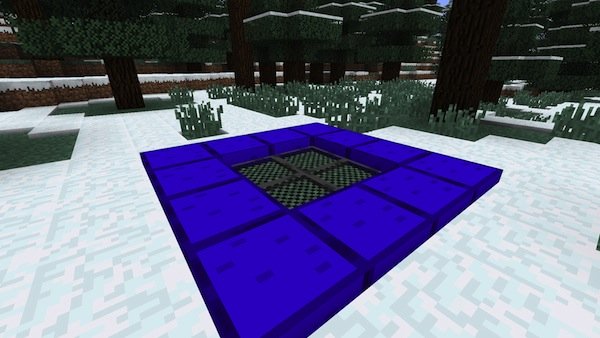
This trampoline is cooler than you think. You can actually control how high you can get by toggling it the way you want. You will feel the real height with it. But if that is still not enough, you can place the trampoline blocks together. Then, you will complain no more.
The mod does not end here! It adds another cool block, which is the padding block. Opposite to the trampoline block, the padding block is for you to feel more comfortable falling down from distant heights. The block will completely absorb the fall damage, so you won’t take any yourself. This is a good add to be besides trampoline block. The padding block will take away all the worries as you go as high as you want with the trampoline block. Perfect match!
Recipes for Trampoline Mod Version 4.0 For Minecraft 1.3.2

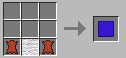
Changes with Trampoline Mod Version 4.0 For Minecraft 1.3.2
- The mod has been updated for Minecraft version 1.3.2.
- The mod now comes with new textures.
How to install Trampoline Mod for Minecraft 1.3.2
- Download the mod file.
- Install the ModLoader.
- (Back up your jar.)
- Open the “run” search bar and type “%appdata%”.
- Open the .minecraft folder.
- Open the mods folder.
- Move the zip file inside the downloaded file into the mods folder.
- Delete META-INF.
- Enjoy!

