Here’s another simple but cool mod for every Minecraft users out there. It’s the TV Mod! Just by the name of the mod, I’m sure all of you can tell what this mod does. The TV Mod adds televisions to your Minecraft world. However, do not underestimate what this mod is capable of doing. What can the televisions do? Well, the televisions this mod adds can actually play videos in your Minecraft world! Isn’t that cool? So far, you might have seen some mods with televisions, but I think this is the first mod that actually enables the televisions to work like how they do in the real world. They’ve always been decorations in Minecraft, but this mod will increase the usage and value of televisions.
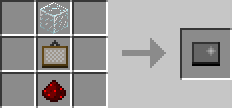

As you can see, these are the only and the most important items you need. If you have a television and a remote, you are all set! To play or pause, make a right click with the remote. To skip to the next video, press shift and right click with the remote. If you press shift and right click with the remote while the video is paused, you will automatically save the video and when you turn back on next time, that video you have saved will start. The television will play almost every video that’s in the ”TV” folder. Anyway ,that’s pretty much all you need to know. Install this mod right now and enjoy your TV show anytime!


Varand
I Installed Tv Mod And Minecraft Crashed
Sorry 4 My Bad English
mikey2060
please update this mod to 1.4.7
ali_alzidi
cool!!
Guest
make this for 1.7.10 cause i dont use a very old version
ken
can make a 1.11.2 version of this??