With this mod you can download parts of a multiplayer world while you are connected to the server.
Instruction:
- You need to open chests while downloading or their contents cannot be saved.
- If you are op, you can use /seed to request the seed and it will be saved (not yet in the beta v2 version).
- If your single player world is empty/void, wait 30 seconds after you “stop download” before you disconnect and open the single player file. The beta version reports when save is actually completed.
How to install:
- Open your minecraft.jar* with an archive tool like 7zip or WinRAR.
- Put the class files you just downloaded in there. Overwrite if necessary.
- Delete the META-INF folder if it exists in the jar file.
- Close the archive and save if asked.
- Done.
You can find this file on …
- Windows by entering %APPDATA%.minecraftbin in an Explorer window or in the start->run dialog.
- Linux by opening ~/.minecraft/bin/ in a file manager of your choice.
- Mac OS X by opening Library/Application Support/minecraft/bin in Finder.

![[1.4.7/1.4.6] World Downloader Mod Download](https://planetaminecraft.com/wp-content/uploads/2013/02/79248__World_Downloader_Mod-130x100.jpg)
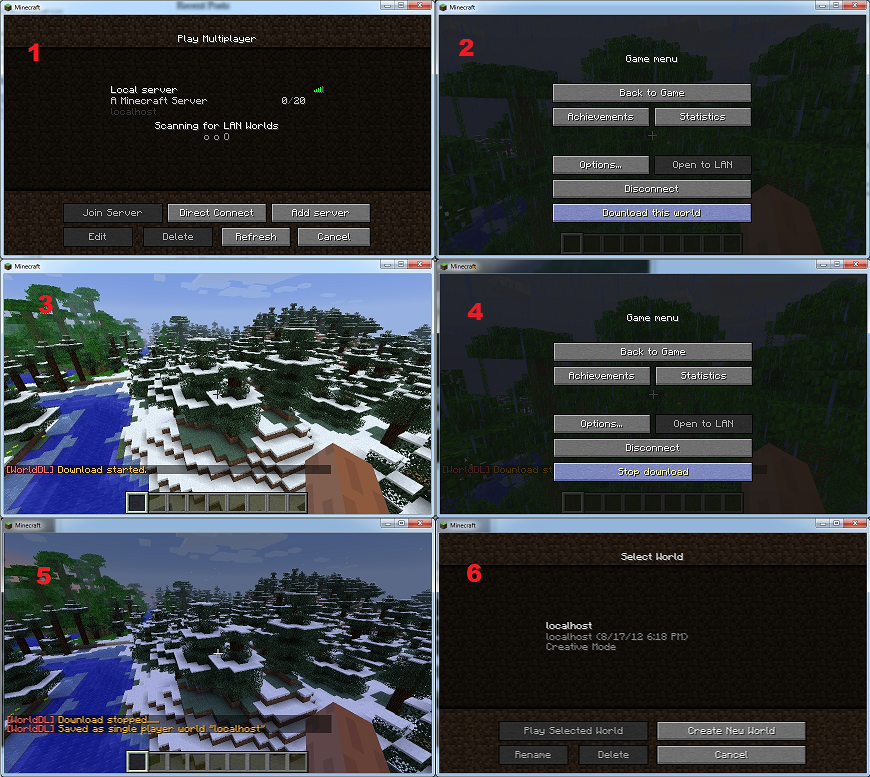

Guest
Hi, I downloaded and installed the mod but there are a few problems. I get 2 new options in my menu (‘…’ and ‘download this world’) If I press ‘download ths world’ right away, nothing happens. then I tried ‘…’ and I get the option to enable multiworld support which I normally need cause I have an additional dimension. but the game crashes when I press ok when its enabled. When I press ok when disabled, I get new options like picking a new. When I press ‘Download this world’after its says its starts downloading. after I press ‘stop downloading’ Its says its starting to save and The option ‘Download this world’ is avaiable again. I never get amessage saying its done saving. When I disconnect, There’s no new world in my single player. when I log in on the multi server again and press ‘Download this world’, I get the message again that it started the download in chat but when option ‘Download this world’ in my menu changed to ‘still’saving…’
I waited for over 15 min and it still wasn’t finished. Help plz