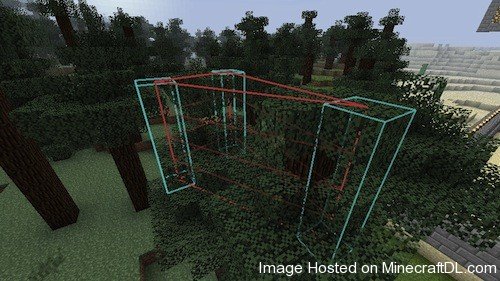Hello my fellow Minecrafters! Milkman here with another amazing mod!! It’s called WorldEditCUI Mod. It is compatible with Single Player Commands so this mod is quite handy. I really adore WorldEdit, It’s one of my favorite mods EVER! Why you ask? Because woman! It is soo fun and easy to play with!! It also includes various features to be used for more than just fooling around ![]() What this mod does is that it shows the outline of your selection when your using WorldEdit on a Minecraft server!
What this mod does is that it shows the outline of your selection when your using WorldEdit on a Minecraft server!
WorldEdit is a powerful tool that assists you in building, fixing, and undoing griefing incidents. The original creator of this mod is lahwran, but some people at forums make this mod update and compatible with the latest Minecraft 1.4.5. WorldEdit CUI 1.4.2 Mod is a client mod that adds an in-game GUI for WorldEdit. It shows your current selection in a visible, adjustable box with the corners clearly marked. This helps admins reduce errors while using WorldEdit, select more complex areas, and visualize the area that they are actually editing. It is an essential tool for any server that uses WorldEdit so this is a must have! Here’s a picture showing off the outline of the selection made with it.
WorldEditCUI Mod Version 1.4.5 for Minecraft 1.4.5 Changelogs
- Compatibility with Minecraft 1.4.5
- Deleted some legacy codes
How to Install WorldEditCUI Mod for Minecraft 1.4.5
- Download and Install ModLoader and WorldEdit 5.4 and finally SPC
- Download WorldEditCUI Mod and unzip it.
- In the WorldEditCUI-build folder, copy the WorldEditCUI folder and all its contents to the .minecraft/mods directory.
- Done!!! Now just launch Minecraft join a server and try out WorldEdit!
- If you don’t get it there is a text file with the installation guide by the developer inside, check that one out!