We’ve all been there: gold-strapped, hungry, desperately mining and wishing there were a way to find the treasure behind the rocks. Or maybe you’ve fought past that stage, and now you’re building vast networks of tunnels and looking for an easier way to help line them up. Or maybe you’re an engineer who wants to get a better look at buried circuits. Whatever the case may be, everyone can agree that X-ray vision certainly couldn’t hurt. That’s what this is for!

Yes, it’s the X-Ray Mod! Enter X-ray mode with X, cave finder with C, and a host of other modes to give you superhero vision. The mod is fully configurable in-game (menu: Ctrl+X) to customize blocks, key bindings, and more!
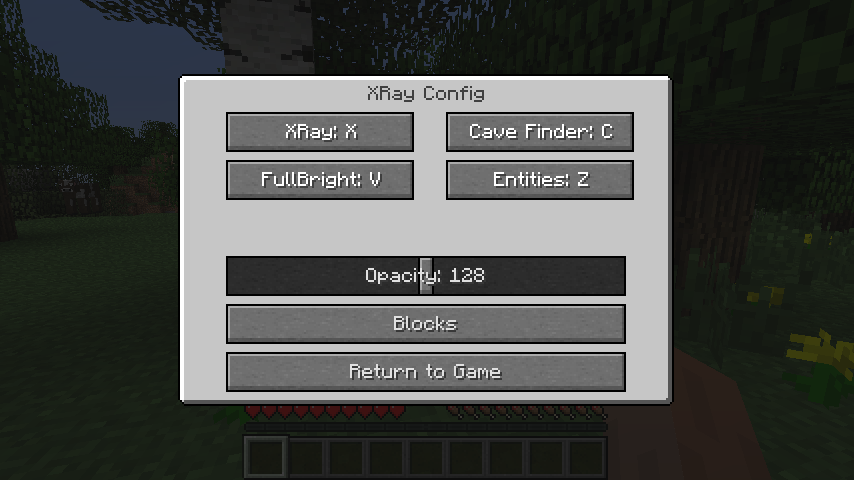
Compatibility:
- ModLoader – Fully working! Install ModLoader first, and this mod second.
- Optifine – Working via a merged version, but there are a few lighting bugs.
- Forge – Not yet. It’ll take a bit of work to merge it, but I’m in the middle of a rewrite to make this much easier.
- InvTweaks and Macro Mod – Crashes prior to Minecraft 1.4.2/X-Ray 2.0

Installation Instructions:
If you’re using a version that’s merged with another mod, install that other mod first, then this mod second. If you’re using MCPatcher, install that last.
- Make a backup copy of your minecraft.jar just in case.
- Extract the class file(s) and folders from the provided zip file and drag them into your minecraft.jar (located in %appdata%/.minecraft/bin) using 7zip, WinRAR, or another archiver of your choice.
- If you haven’t already done so for another mod, delete the META-INF folder.
- Start the game! No other mods are necessary.


Guest
caw ka iet es nemaku uzlikt x-ray mod fly