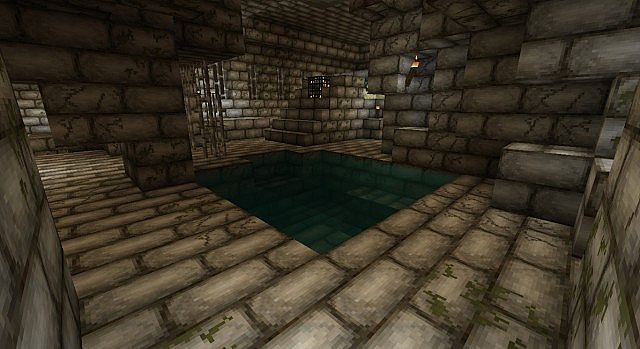
What is Limpid Haze Resource Pack?
Limpd Haze is an HD 32×32 resource pack. This resource pack has a medieval feel to it, but it is not overwhelming. Currently this pack is a WIP*Work in progress* resource pack. If you have any suggestions leave a comment below!
Limpid Haze Resource Pack Features
- New Torch Texture
- New StoneBrick Texture
- New Cracked StoneBrick Texture
- New Mossy StoneBrick Texture
- New Water Texture
- New Cactus Top Texture
- New Cactus Bottom Texture
- New Cactus Side Texture
- New Waterlily Texture
- New Cracked StoneBrick Texture
- New Bone Texture
- New reed texture
- New reed item texture
- New colormap foilage texture
- New colormap grass texture
Limpid Haze Texture Images
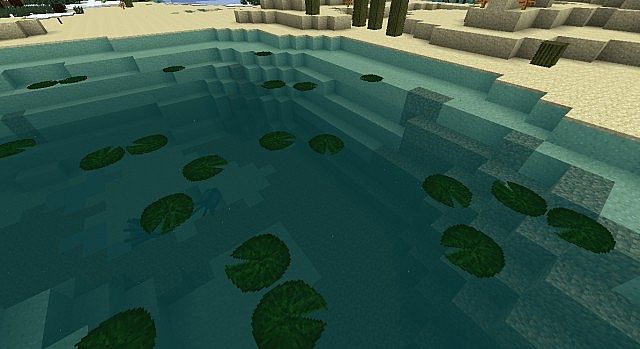


Why Are There Multiples Of The Same Item On The What Has Changed List
If a block or item is listed more than once on the What has changed list, this means that the texture I drew for it has changed that many times.
How To Install/ Setup Limpid Haze Texture Pack for Minecraft
- Download Limpid Haze Resource Pack file
- Save the file to an easily accessible location on your computer
- Open start menu
- Search %appdata%
- Open “Roaming”
- Open “.minecraft”
- Open “Resourcepacks”
- Place the file you just downloaded in this folder
- Run Minecraft
- Select “Options…”
- Select “Resource Packs…”
- Choose “Limpid Haze”
- Have Fun!!

![[1.7.2/1.6.4] [32x] Limpid Haze Texture Pack Download](https://planetaminecraft.com/wp-content/uploads/2013/10/7cd20__Limpid-haze-pack-3-130x100.jpg)
Guest
the texture file dont work