
BreadCrumbs RPG is a new 16/32x resource pack for minecraft by ZoominShroom and Rengel. It’s a high-detail realistic style pack in the same medieval rpg theme of the vanilla game, with a focus on trying to make exploration and crafting a more rewarding experience by making all the graphics unusual, intricate and charming.



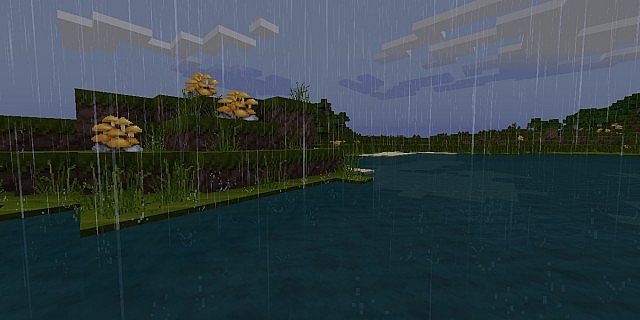








How to Install BreadCrumbs RPG Resource Pack for Minecraft
- Make sure your Minecraft is updated to 1.6 or higher
- Download the resource pack and put it somewhere easily accessible (Desktop)
- Open up your .minecraft from Run > %appdata% > .minecraft
- Open the resource pack folder which is inside the .minecraft
- Then just drag and drop your resource pack to this resource pack folder
- Close everything and enjoy!

![[1.7.10/1.6.4] [32x] BreadCrumbs RPG Texture Pack Download](https://planetaminecraft.com/wp-content/uploads/2014/05/0457b__Breadcrumbs-rpg-pack-11-130x100.jpg)
Pingback: Popular Hexxit Texture Pack Free Download at You Can Printable