
Fresh, stunning textures and many with awesome animations, custom texture mixes and custom sounds!
There are many features in this resource pack that require either MCPatcher or Optifine to function.
However, if you prefer not having randomised textures, don’t bother installing Optifine or MCPatcher.
All textures completed. Custom sounds added.
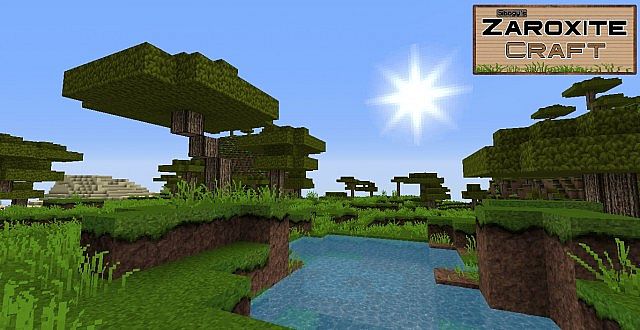



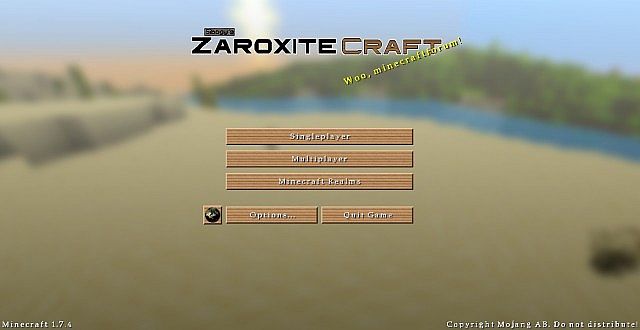






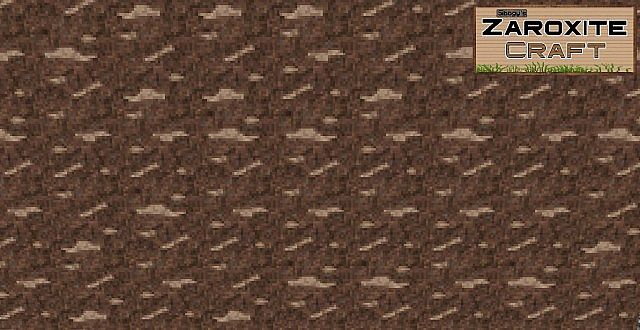

How to Install ZAROXITE Craft Resource Pack
- Make sure your Minecraft is updated to 1.6 or higher
- Download the resource pack and put it somewhere easily accessible (Desktop)
- Open up your .minecraft from Run > %appdata% > .minecraft
- Open the resource pack folder which is inside the .minecraft
- Then just drag and drop your resource pack to this resource pack folder
- Close everything and enjoy!
Note: There are many features in this resource pack that require either MCPatcher or Optifine to function.

![[1.9.4/1.8.9] [32x] Sibogy’s ZAROXITE Craft Texture Pack Download](https://planetaminecraft.com/wp-content/uploads/2014/07/8d7b6__Zaroxite-craft-pack-131-130x100.jpg)