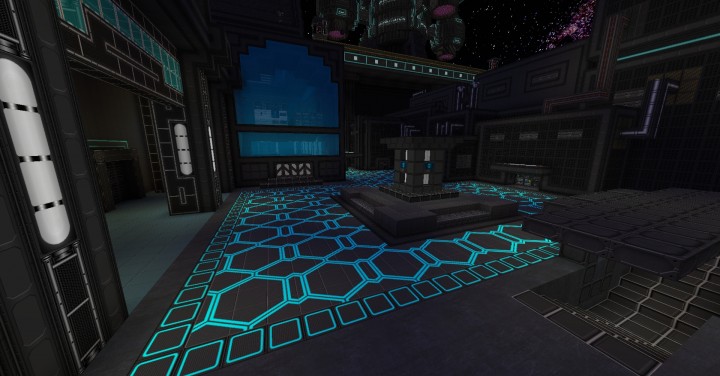
Hello, dear minecrafters! My name is Norzeteus and I want to invite you to have a look at my new resourcepack “Space”.
It was a challenge for me to create textures with a futuristic style (inspired by Tron Legacy),a touch of “retro look” at the gui`s, a “normal living and crafting” ingame and to mix this options together.
I hope, I have been successful?. Once downloaded, the texture pack zip goes in the Minecraft resources folder, and like most HD texture packs.
Requires MCPatcher (works only to vers 1.8.7) or Optifine, please select the relevant file!
– Norzeteus –

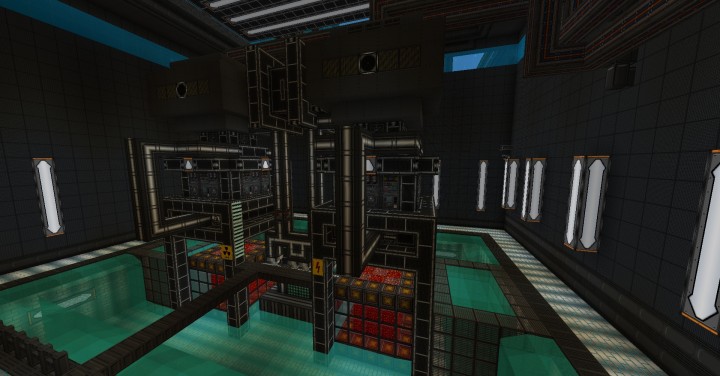
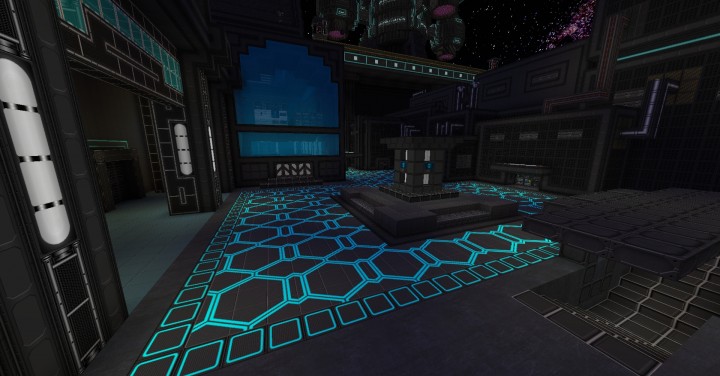

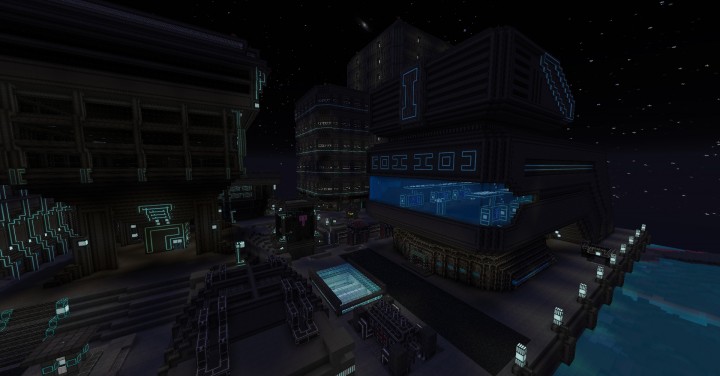
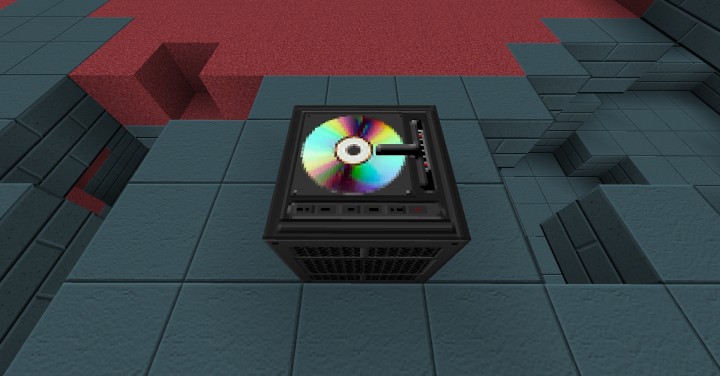
How to install Norzeteus Space Resource Pack
Notice: You need Optifine or MCPatcher for this resource pack.
- Download the resource pack.
- Open Minecraft, and go to Options->Resource Packs->Open Resource Packs Folder.
- Drag the zip file you downloaded into that folder.
- Select the pack, and you’re done!

![[1.9.4/1.8.9] [128x] Norzeteus Space Texture Pack Download](https://planetaminecraft.com/wp-content/uploads/2016/05/3a5b6__Norzeteus-space-resource-pack-21-130x100.jpg)