
A fresh, pristine world awaits you.
Sky Photo Realism comes in three resolutions, 512x, 256x, and 128x. Sky is meant to be beautiful and is best used with shaders.
So far almost all terrain blocks are supported and more blocks will be added soon, as well as items.
All default textures have been removed so you can place it on top of another resourcepack in your resourcepack load order for full texture support.
Optifine HD is recommended.
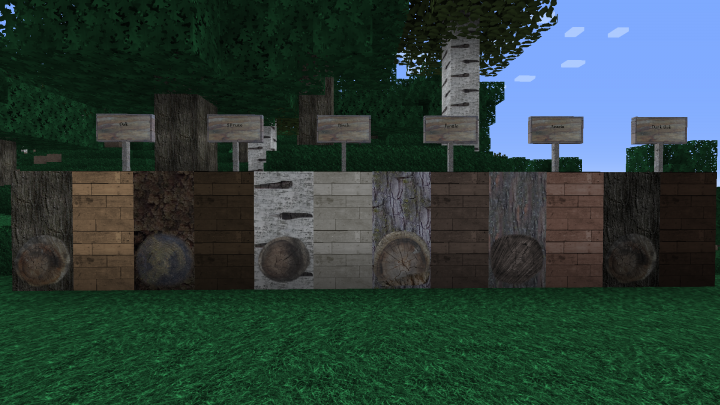

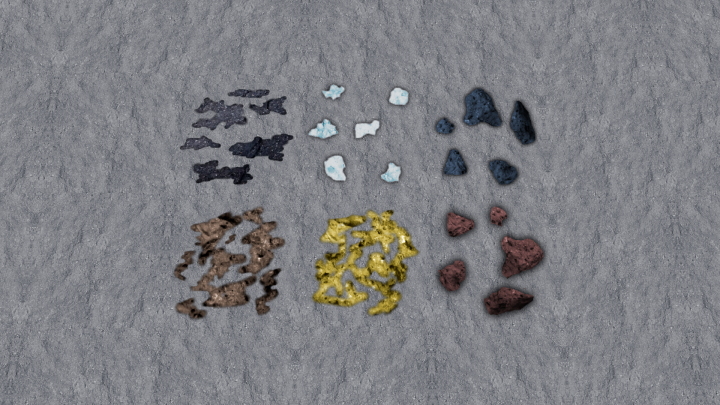
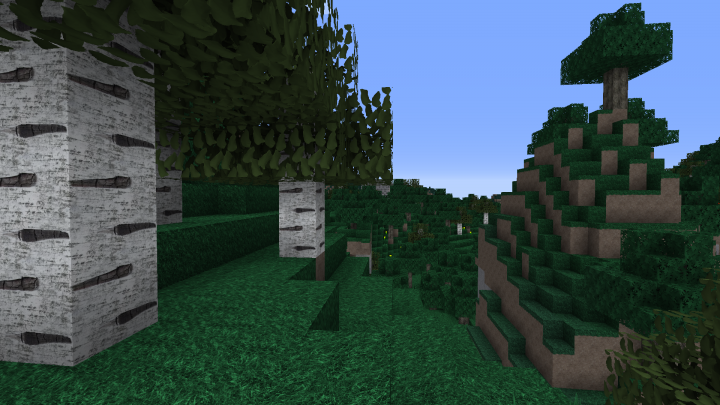
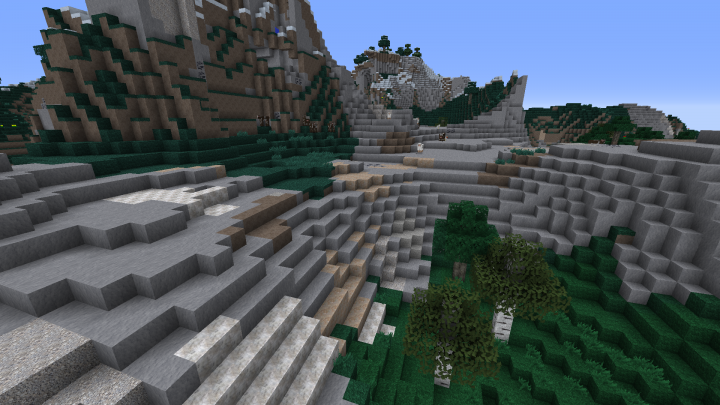
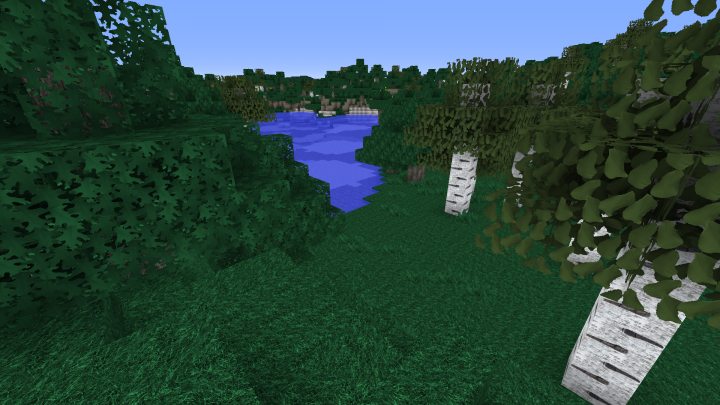
How to Install Shaders:
- Download and install Optifine (to install it, double click the downloaded file and click install)
- Download desired shaders pack, such as GLSL Shaders or Sonic Ether’s Unbelievable Shaders
- Place the zippered shaders folder in your shaderpacks folder located at C:UsersUsernameAppDataRoaming.minecraftshaderpacks
- Launch Minecraft with the Optifine profile.
- Go to options, video settings and shaders. Click on the shaders you installed.
- Enjoy!
How to install Medieval PvP Resource Pack:
- Download Medieval PvP Resource Pack.
- Open Minecraft, and go to Options->Resource Packs->Open Resource Packs Folder.
- Drag the zip file you downloaded into that folder.
- Select the pack, and you’re done!

![[1.10] [128x] Sky Photo Realism Texture Pack Download](https://planetaminecraft.com/wp-content/uploads/2016/03/07c4b__Sky-photo-realism-resource-pack-4-130x100.png)