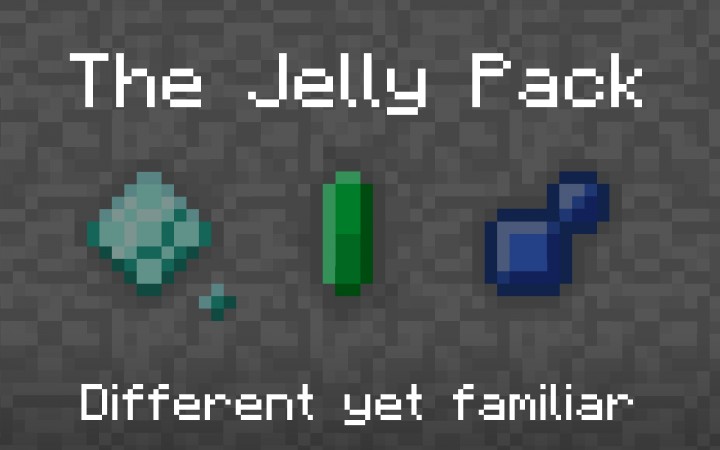
The Jelly Pack ? Different yet familiar
This resource pack is a simplistic 16×16 which uses most of the default colors and themes to keep the classic Minecraft feel but changes things up and improves things a bit!
Features:
- Crossbow
- Better tools and swords
- Cake hunger, ruby hearts, shield armor status
- Cake particles
- Simplistic style



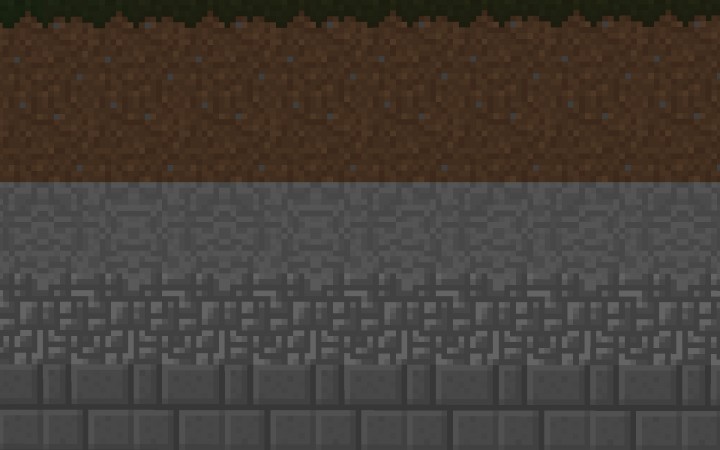

How to install The Jelly Pack
- Download the resource pack.
- Open Minecraft, and go to Options->Resource Packs->Open Resource Packs Folder.
- Drag the zip file you downloaded into that folder.
- Select the pack, and you’re done!

![[1.9.4/1.8.9] [16x] The Jelly Texture Pack Download](https://planetaminecraft.com/wp-content/uploads/2015/03/fa8d8__The-jelly-resource-pack-51-130x100.jpg)