
SpaceLab resource pack is a fascinating resource pack that’s worth trying out primarily because it’s one of the very few full-fledged science fiction themed packs that completely overhaul the way Minecraft looks in order to provide players with a fresh, immersive and memorable experience. One fun fact about this pack was that it was originally designed to be a part of an adventure map but that map never really came into fruition, so the creator decided to release the pack to the public. Again, it’s one of the most complete packs available so expect a completely new Minecraft experience once you’ve applied it.
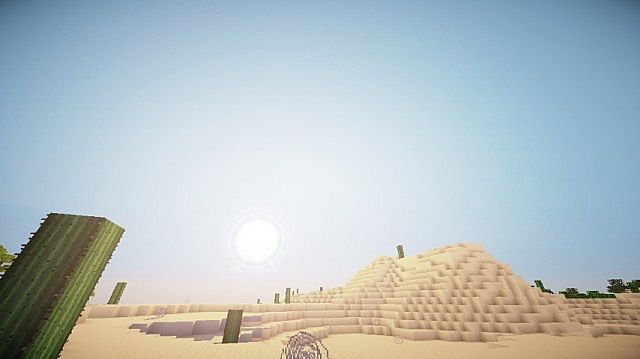




SpaceLab comes packed with every single feature that you’d expect from a top tier resource pack. First and foremost are its superb sci-fi textures that look very clean and are free from any kind of unnecessary detail that might make them look unappealing. The pack also gives all the in-game items a very clever sci-fi twist to make sure that they fit in line with the art style that it’s trying to go for. On top of all these things are the stellar texture animations that make the game look much more vibrant and livelier than it normally is.



Alongside its great visual elements, SpaceLab also has some very high-quality sound effects that elevate the experience to a whole new level. All the sounds and visual elements of the pack synergize nicely with each other and work very cohesively which is primarily why the game looks so great with it applied. The pack’s also at 100% completion so you won’t run into any missing textures and such that might have an adverse impact on your experience.
How to install SpaceLab Resource Pack?
- Start Minecraft.
- Click “Options” in the start menu.
- Click “resource packs” in the options menu.
- In the resource packs menu, click “Open resource pack folder”.
- Put the .zip file you downloaded in the resource pack folder.

![[1.9.4/1.9] [32x] SpaceLab Texture Pack Download](https://planetaminecraft.com/wp-content/uploads/2016/05/64e07__Spacelab-resource-pack-81-130x100.jpg)