The first cartoony realism themed texture pack for Minecraft, made by Overdoser94. The textures are made so that they can look realistic and at the same time a bit cartoony. In the future there will be Mods support.

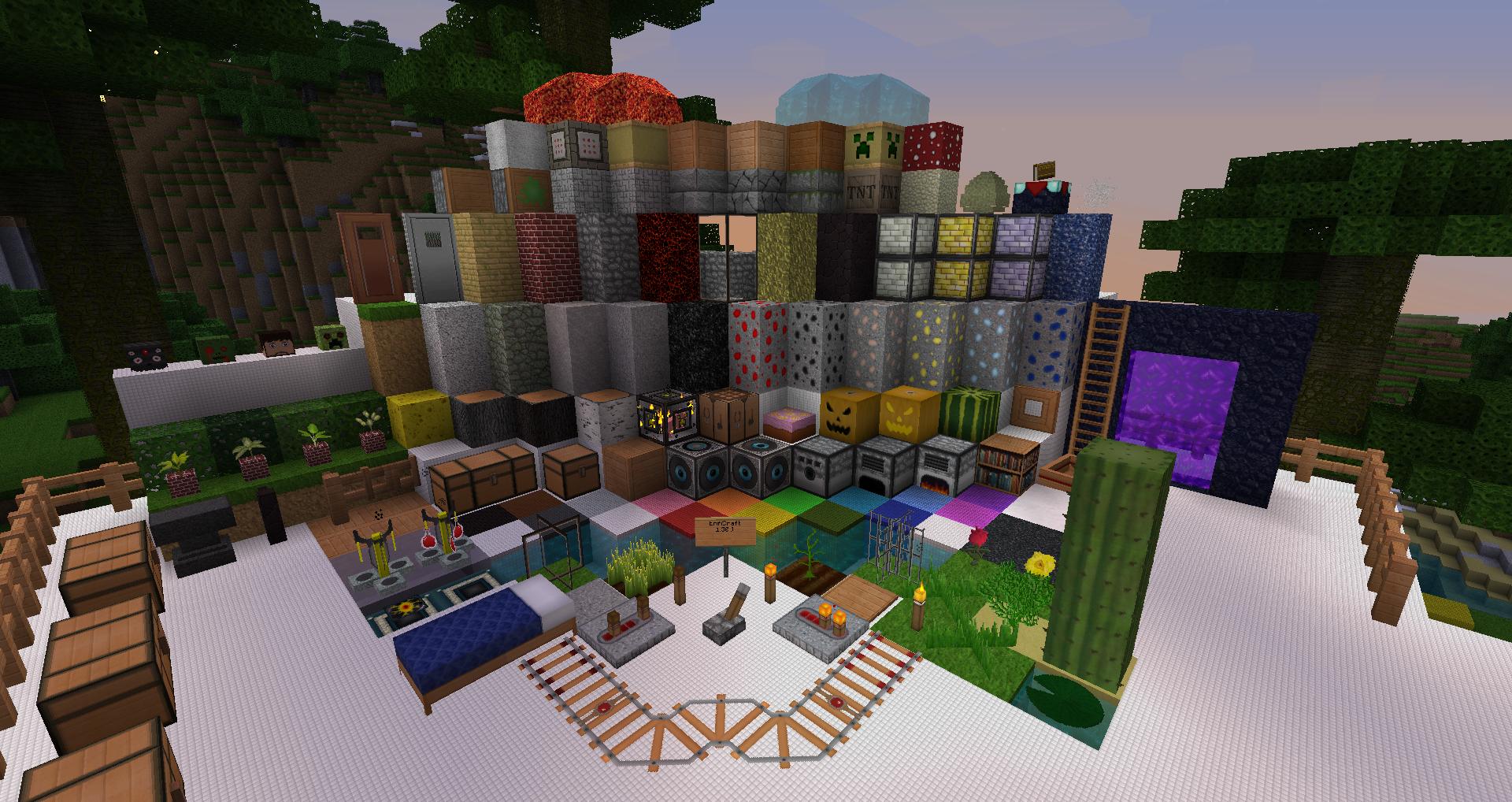


How to install EnfiCraft Texture Pack for Minecraft 1.4.3
- 1.Download the texture pack.
- 2.Download the latest version of Optifine.
- 3.Copy the files from the archive into your minecraft.jar file in
\AppData\Roaming\.minecraft\bin. - 4.Make sure you choose Random mobs and HD font and click on the “Patch” button.
- 5.Put the texture file in “\AppData\Roaming\.minecraft\texturepacks”
- 6.Open the game.
- 7.Choose the texture pack and play.


Guest
ilivid gets in the way of my f*****g download