An awesome pack of 188 total skins, 100 styles for you !

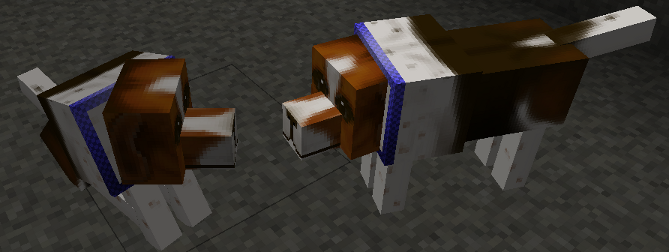

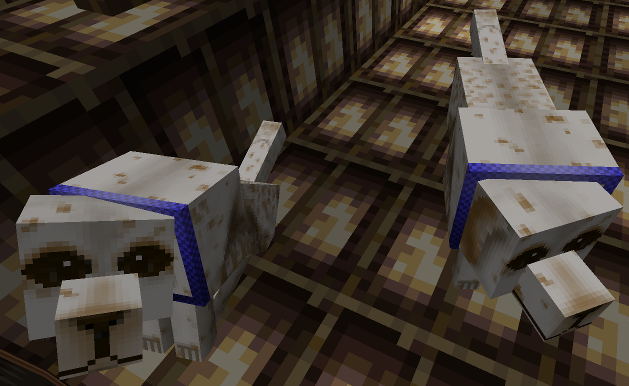

How to use Wolf Texture Pack for Minecraft 1.4.4
- If instead you want it to be a part of your texture pack: right click and save it (desktop is a nice place). Open your minecraft file. Open your texturepacks folder. Open the texture pack you want it in. Drag it into the mob folder. If your texture pack doesn’t have a mob folder then create a new file, name it mob, put it in your texture pack window, and then drag the template in there.
- If you want the image for your tamed wolf name it “wolf_tame.png” If you want the image for your wild wolves name it “wolf.png” If you want the image for your angry/insane wolf name it “wolf_angry.png”
Template
- If you want to make your own, here’s a template!!! (fixed!!!)
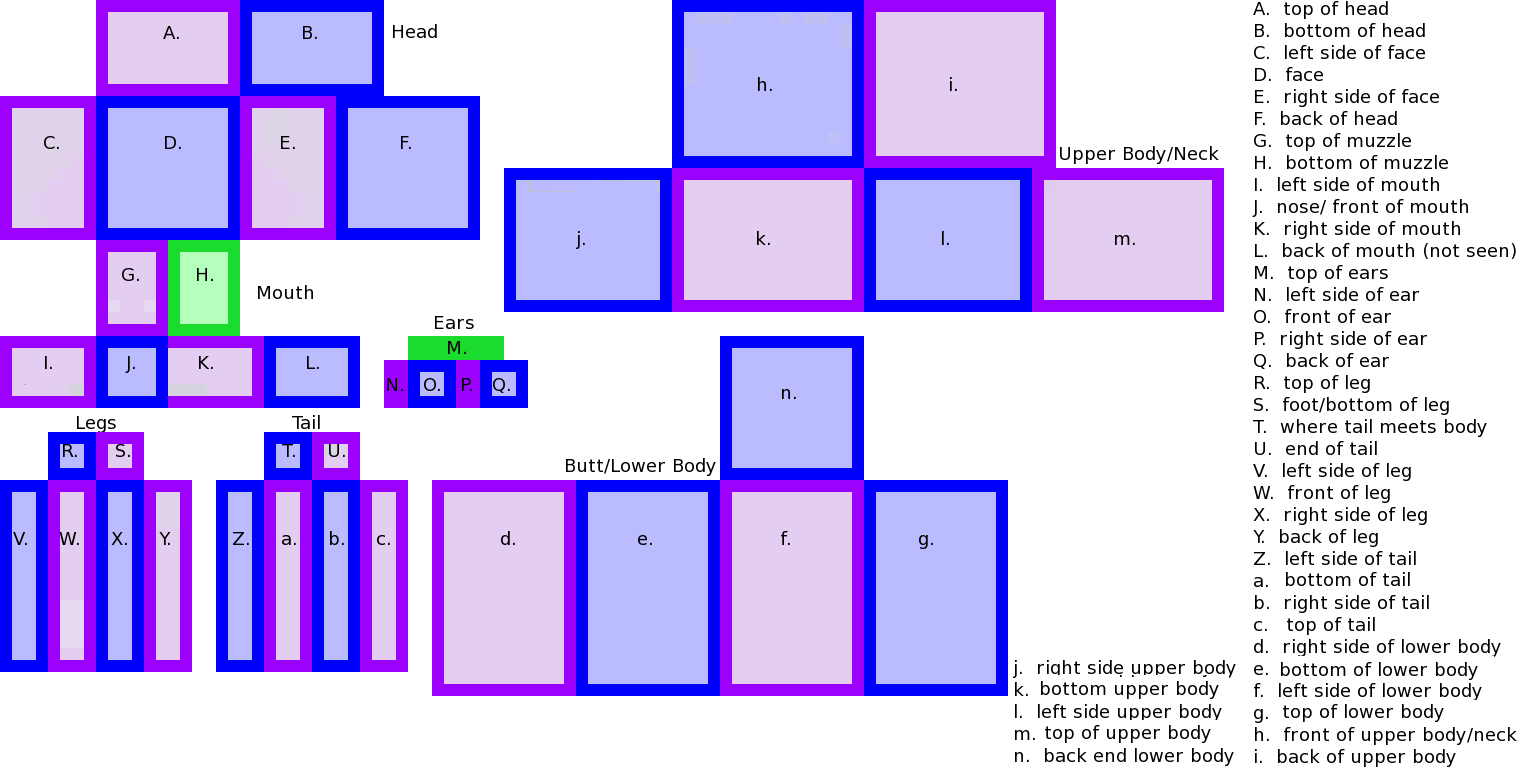
Pretend you are looking at the wolf head on (or in the face)

