This is a custom Minecraft launcher that allows you to one-click install mods, letting you enable and re-order them at any time. It is small and just as easy to use as the official launcher, and it’s really clean.
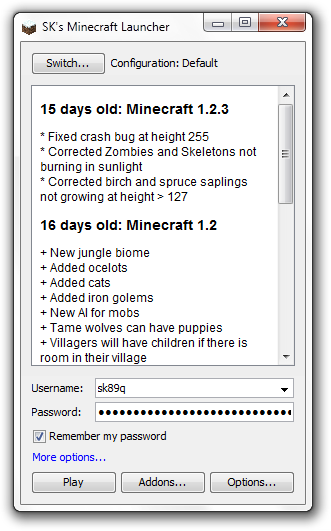
So what’s this about mods?
- Install both ModLoader and non-ModLoader mods easily, both the same way, by clicking “Install” and choosing the file.
- Never touch META-INF or minecraft.jar. Just click, select the mod .zip, and then install.
- You don’t need a custom mod made for the launcher. The launcher tries to be smart and figures how the .zip is organized on its own.
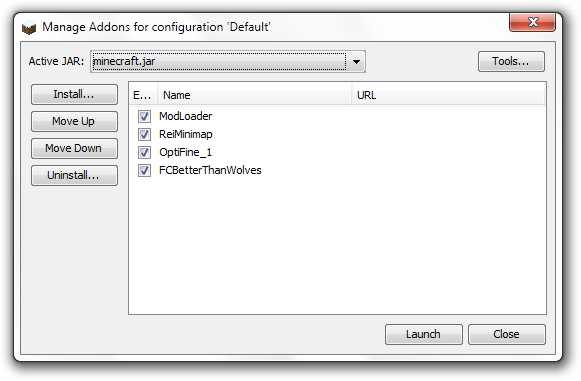
Wait! There’s more to it:
- Easily change Java RAM usage options and other game-related settings.
- Switch between multiple Minecraft accounts and remember their passwords.
- Switch between different configurations, each with different settings.
- Switch between different .jar files to run, each with different lists of mods.
- Quick to load, clean news display. Can be disabled anyway.
- Quickly connect to servers you use by right clicking the Play button*.
- Supports updating Minecraft, downloading only files that were updated.
- Having problems? Open the console and view error messages. It won’t close if Minecraft dies.
- Supports digital signature verification for everything, making sure all the files you download with the launcher were not tampered with.
- More options to be found in the options dialog.
- Open source! Don’t trust some Internet person giving you a launcher? Compile it yourself.
*Currently requires manually editing the configuration file.
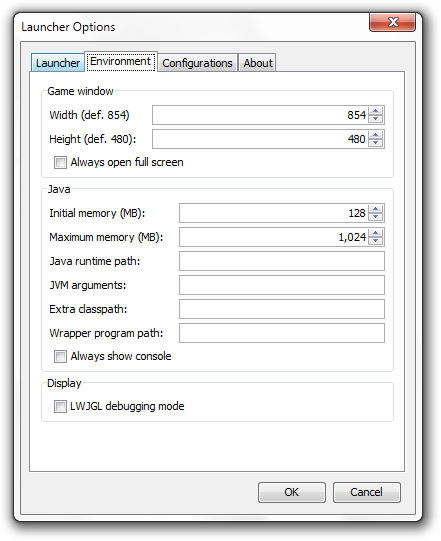
Installation:
Open the “Addons” window, click “Install…”, and select the .zip or .jar that you have downloaded.
- This works for most mods, but if a mod doesn’t work, please post about it here.
- You may need to still extract files to your Minecraft folder for some mods.
- Be sure to put mods that are depended on by others (like ModLoader) near the top of the list.
- If a mod uses an installer, try the version without an uninstaller.
It is possible to add files to minecraft.jar (the old way of installing mods) in addition to setting up addons in the launcher, but minecraft.jar mods will always be overridden by any addons in the launcher (as far as the .class files go).
Technical Information:
- Mods are loaded on the classpath directly from the original .jar or .zip. All mod archive files are placed in addons/<jar name>/ within the Minecraft folder.
- For .zips where the .class files are placed in some sub-directory of the .zip, the files will be moved up (including any resources in adjacent folders) to be at root.
- Package sealing and package certificate checks have all been disabled.
- The launcher primarily works through a custom classloader that disables various class loading mechanics and uses some compatibility code to get ModLoader mods to load. This means that minecraft.jar is never modified.

![[1.5.2] SK’s Launcher Download](https://planetaminecraft.com/wp-content/uploads/2013/01/e6fef__SK-Launcher-11-130x100.png)
bryson
awsome