Have you ever wanted to take out some of the biomes that you just can’t stand or add some new ones that Notch simply refuses to add no mater how much you tweet him? Well fear no more for now you can! The myBiome mod can not only do all of those things but is almost totally base class preserving! (only the world select menu has been changed)
Customization options for custom biomes:
- Terrain type(Minimum and Maximum height)
- Ore generation
- Music to be played in specific biomes
- Potion effects to take effect in specific biomes
- The top and mid-layer blocks
- Lake generation
- Flower, tree, and tall grass generation
- Water colour
- Precipitation
- Snow
- Mob spawning
Installation:
- Download and install Minecraft Forge
- Download MyBiome Mod
- Extract the mod into the minecraft.jar. (found in .minecraft/bin)
- Done

![[1.5.1] MyBiome Mod Download](https://planetaminecraft.com/wp-content/uploads/2013/03/1f68b__MyBiome-Mod-41-130x100.png)
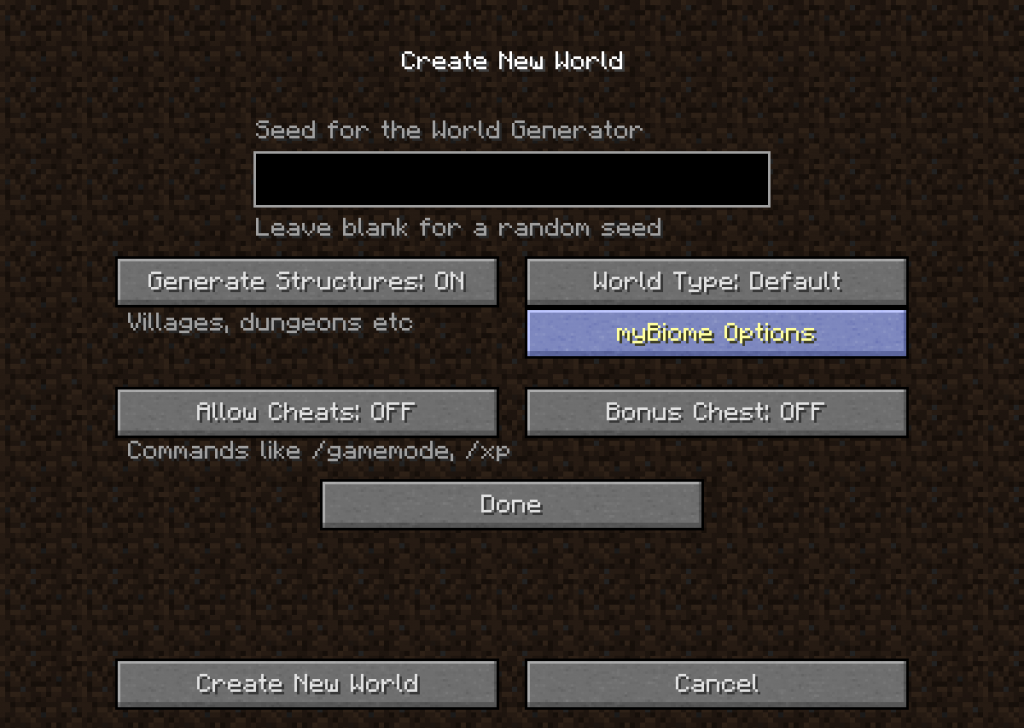
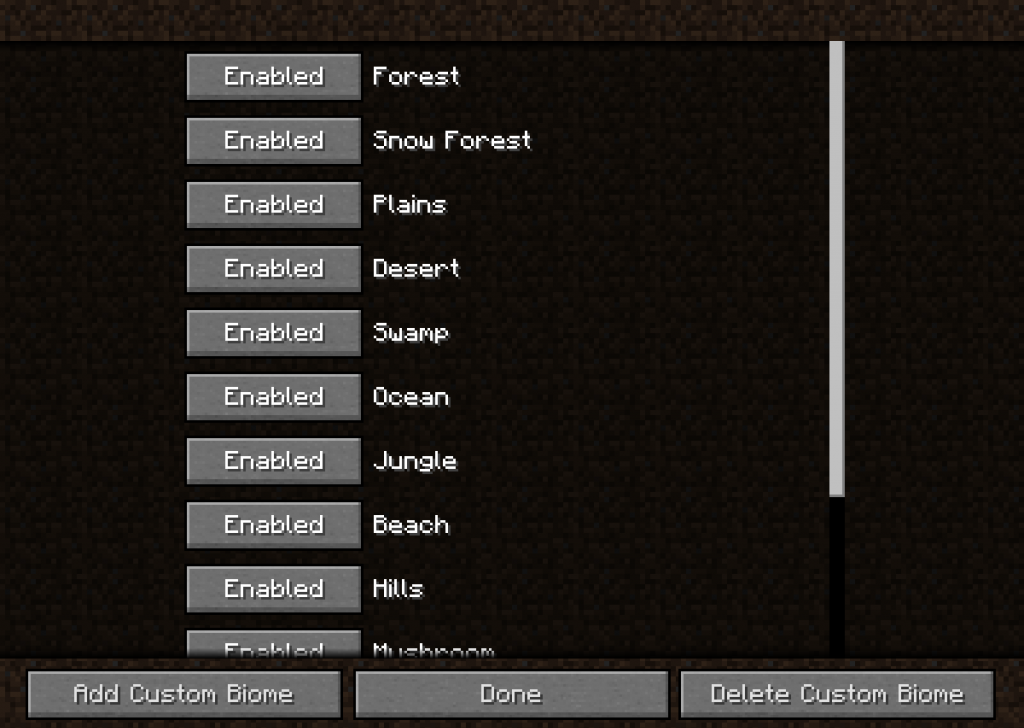
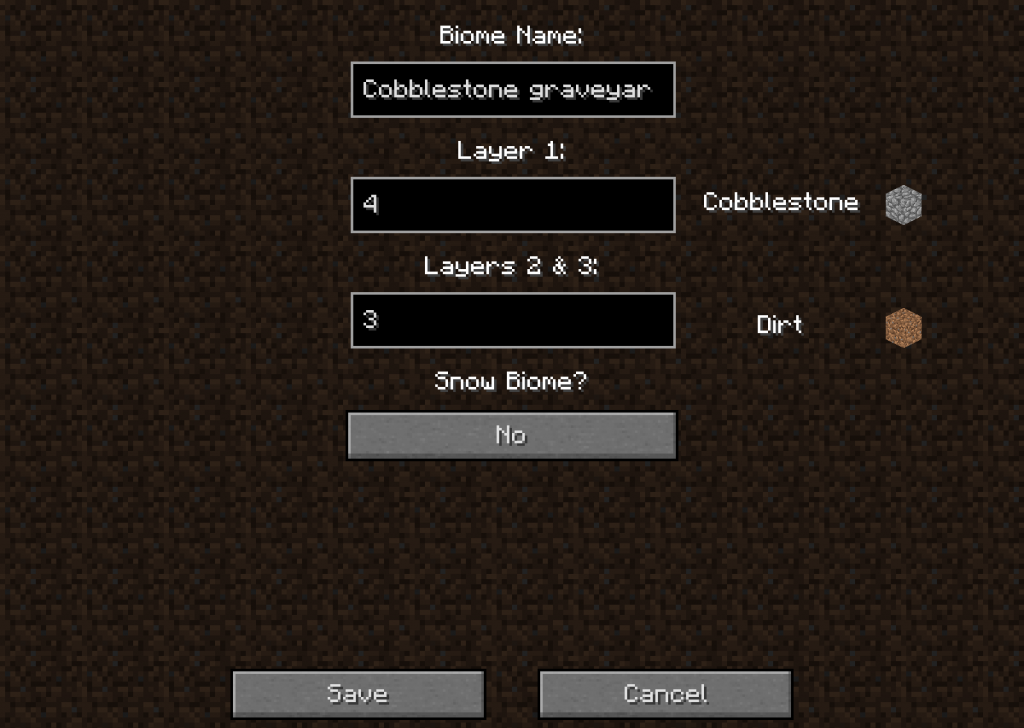

Derpetron3000
Minecraft has crashed!
———————-
Minecraft has stopped running because it encountered a problem; Unexpected error
A full error report has been saved to C:\Users\Cory\AppData\Roaming\.minecraft\crash-reports\crash-2013-08-27_01.09.47-client.txt – Please include a copy of that file (Not this screen!) if you report this crash to anyone; without it, they will not be able to help fix the crash 🙁
— BEGIN ERROR REPORT 9b982ba4 ——–
Full report at:
C:\Users\Cory\AppData\Roaming\.minecraft\crash-reports\crash-2013-08-27_01.09.47-client.txt
Please show that file to Mojang, NOT just this screen!
Generated 8/27/13 1:09 AM
— System Details —
Details:
Minecraft Version: 1.5.2
Operating System: Windows 7 (amd64) version 6.1
Java Version: 1.7.0_25, Oracle Corporation
Java VM Version: Java HotSpot(TM) 64-Bit Server VM (mixed mode), Oracle Corporation
Memory: 230402144 bytes (219 MB) / 380567552 bytes (362 MB) up to 954466304 bytes (910 MB)
JVM Flags: 2 total; -XX:HeapDumpPath=MojangTricksIntelDriversForPerformance_javaw.exe_minecraft.exe.heapdump -Xmx1G
AABB Pool Size: 0 (0 bytes; 0 MB) allocated, 0 (0 bytes; 0 MB) used
Suspicious classes: FML and Forge are installed
IntCache: cache: 0, tcache: 0, allocated: 0, tallocated: 0
FML: MCP v7.51 FML v5.2.23.737 Minecraft Forge 7.8.1.737 10 mods loaded, 10 mods active
mcp{7.51} [Minecraft Coder Pack] (minecraft.jar) Unloaded->Constructed->Pre-initialized->Initialized->Post-initialized->Available
FML{5.2.23.737} [Forge Mod Loader] (coremods) Unloaded->Constructed->Pre-initialized->Initialized->Post-initialized->Available
Forge{7.8.1.737} [Minecraft Forge] (coremods) Unloaded->Constructed->Pre-initialized->Initialized->Post-initialized->Available
mod_TooManyItems{1.5.2 2013-04-25} [mod_TooManyItems] (1.5.2 mods.jar) Unloaded->Constructed->Pre-initialized->Initialized->Post-initialized->Available
OreSpawn{1.5.2.4} [OreSpawn] (1.5.2 mods.jar) Unloaded->Constructed->Pre-initialized->Initialized->Post-initialized->Available
jammyfurniture{4.4} [Jammy Furniture Mod] (1.5.2_Jammy_Furniture_Mod_V4.4.zip) Unloaded->Constructed->Pre-initialized->Initialized->Post-initialized->Available
EasyCrafting{1.1.6} [Easy Crafting] (EasyCrafting-1.1.6.jar) Unloaded->Constructed->Pre-initialized->Initialized->Post-initialized->Available
mB{1.1.2} [myBiome] (MyBiomeMod1.5.2.zip) Unloaded->Constructed->Pre-initialized->Initialized->Post-initialized->Available
mod_Timber{1.5.1r2} [Timber!] (Timber-Mod-1.5.2.zip) Unloaded->Constructed->Pre-initialized->Initialized->Post-initialized->Available
UsefulFood{1.4.2} [UsefulFood] (UsefulFood-1.5.1_1.4.2-universal.zip) Unloaded->Constructed->Pre-initialized->Initialized->Post-initialized->Available
LWJGL: 2.9.0
OpenGL: Intel(R) HD Graphics Family GL version 3.0.0 – Build 8.15.10.2291, Intel
Is Modded: Definitely; Client brand changed to ‘fml,forge’
Type: Client (map_client.txt)
Texture Pack: Default
Profiler Position: N/A (disabled)
Vec3 Pool Size: ~~ERROR~~ NullPointerException: null
java.lang.NoSuchFieldError: g
at myBiome.ClientTickHandler.tickEnd(ClientTickHandler.java:51)
at cpw.mods.fml.common.SingleIntervalHandler.tickEnd(SingleIntervalHandler.java:34)
at cpw.mods.fml.common.FMLCommonHandler.tickEnd(FMLCommonHandler.java:141)
at cpw.mods.fml.common.FMLCommonHandler.onPostClientTick(FMLCommonHandler.java:367)
at net.minecraft.client.Minecraft.func_71407_l(Minecraft.java:1902)
at net.minecraft.client.Minecraft.func_71411_J(Minecraft.java:835)
at net.minecraft.client.Minecraft.run(Minecraft.java:760)
at java.lang.Thread.run(Unknown Source)
— END ERROR REPORT 626ebfcf ———-
Help 🙁
Guest
i HAD THE SAME PROBLEM!!!