Optifine is a must for this pack, both for better performance (since 128x can be taxing, especially in slower computers) and for the fact that it makes mipmapping that much easier to implement. Actually, in most non cell-shaded HD packs mipmapping is not only desirable but obligatory, due to the way the render engine works in this game.
The other way would be to force AA and AF from your GPU, but AA makes the game go that much slower and AF may produce line artifacts when paired with the latest MC patcher variant to make the game work properly on the resolution.



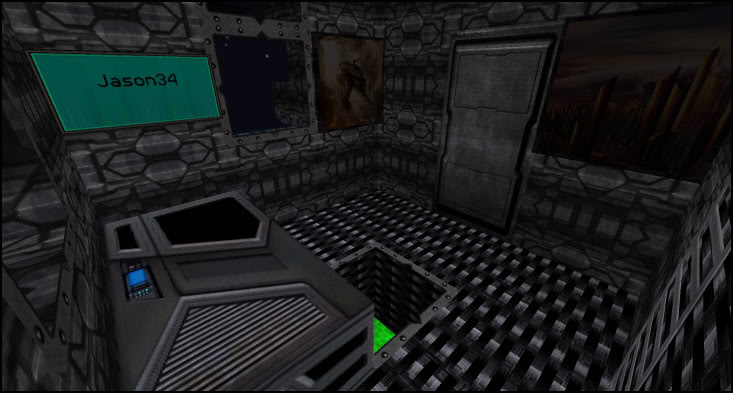
How to install Deuteros Texture Pack for Minecraft 1.4.5
(CLEAN INSTALLATION INSTRUCTIONS FOR WINDOWS)
- 1. Drop the Deuteros texture pack zip inside the texture packs folder in your minecraft bin area.
- 3. Download the latest OptiFine or MC Patcher variant and patch the game.
- 4. Run the MC client.
- 5. Go to mods/texture packs, and select the Albion pack from the list. Click done.
- 6. You are good to go…

![[1.4.7/1.4.6] [128x] Deuteros Texture Pack Download](https://planetaminecraft.com/wp-content/uploads/2013/01/6e842__Deuteros-texture-pack-2-130x100.jpg)