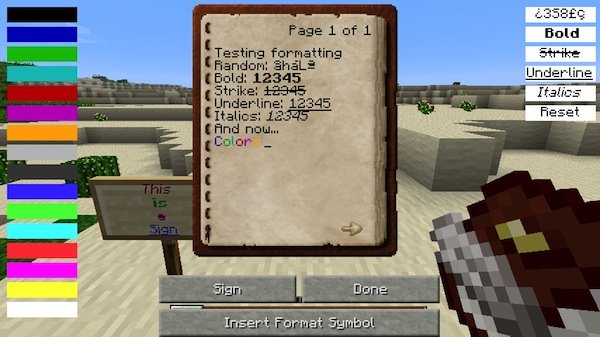Hello creative minds out there! Have you been messing around with the book and quill item since the 1.4 update? If you did, I assume you must have felt the same as many other people…and that is that it’s a little too bland no matter how good the story/message is! You just wish you could emphasize a word by having it in bold or underlined right? Shouldn’t there be a splash of colors too? Yes! This mod does the exact jobs I have mentioned above and all credits goes to spacechase0.
So what else can this mod do and how does it actually work? It does its job by adding color and format tabs to the book and signs’ GUI. By formats I mean Bold, Italics, Strike, and Underline just like any other word editors. How easier can it get right? All you have to do is just click and type. Let’s have a glimpse at the GUI:
Talk about being simple yet useful… This makes one wonder why it hasn’t been implemented into the game by Mojang. I am sure this mod will be, and deserves to be favored by many Minecraft players out there who often use books and signs whether it be to tell a story or leave a note for a friend on a server when they’re not on. For those who aren’t very fond of writing books, you might use it as sign decorations in labeling your storage. All in all, a useful tool for the average Minecraft player.
How to install Sign/Book Formatting Mod for Minecraft 1.4.4
- Download Sign/Book Formatting Mod for Minecraft 1.4.4
- Go to %appdata%/.minecraft/bin
- Open minecraft.jar
- Drag everything from the mod .zip file you just downloaded into minecraft.jar
- Make sure the META-INF in minecraft.jar is deleted
- Have fun writing!