Have you ever seen the incredible 8-bit art in Minecraft? Many servers utilize this style of art to replicate many things from video game characters to entire massive and detailed paintings. If you have ever created your own, you might know how long a process it can be to manually place each color, perhaps looking off of a cheat sheet and its still a long and tedious journey. Well, no more!
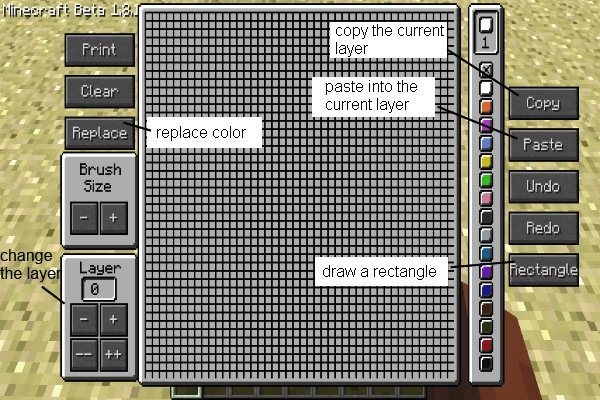
The PrinterBlock Mod makes it incredibly simple to make 8-bit art in your own Minecraft maps. You create the Printer item by recreating a mine cart, with a block of wool in the center and red, green and blue dye (rose red, cactus and lapis lazuli). From there you can draw out a pixel art creation like you might in another program, but this “prints” it out into your Minecraft game! The art is 44 by 44 blocks which is enough to make even some huge monolithic creations!
Do you want to add some pixel art to your Minecraft world? Are you tired of manually creating 8-bit art? Then PrinterBlock Mod is something you should check out!
PrinterBlock Mod for Minecraft 1.4.2 Main Features
- Make pixel art quickly
- Easy to make custom images
- Replace colors easily
- Copy / Paste and many more options
How to Install PrinterBlock Mod for Minecraft 1.4.2
- Download and run MCPatcherHD
- Download and patch Modloader with MCPatcherHD (this will install the mods folder)
- Open .minecraft and open Mods
- Download and add the PrinterBlock zip to Mods folder and run Minecraft


