
Everybody wants a cape and now you can get one! Create an account in ten seconds and login, upload a cape image or choose one from the gallery! All you have to do now is copy one small changed file into your minecraft.jar file and then you can see it on your character!
Features:
- Your own custom cape!
- Anyone else who has this mod will see your cape and you will see theirs!
- Turn your cape on and off with a simple tick box on this website!
- Change your cape at any time!
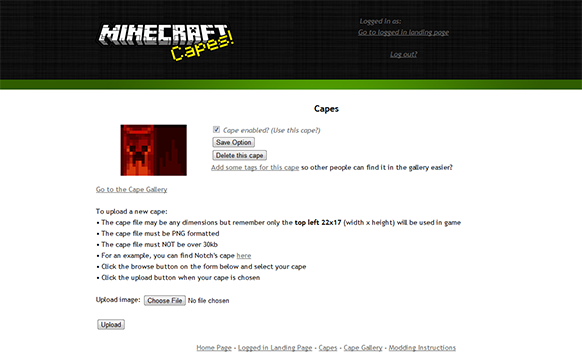
Installation:
- 1) Download MCPatcher
- 2) Download the MCCapes
- 3) Extract the file downloaded in step 2 so that the mcpatcher-mods folder is inside your .minecraft folder, NOT INSIDE THE MINECRAFT.JAR FILE. This should leave you with a directory structure like this: .minecraftmcpatcher-modsMCCapes.jar
- 4) Run MCPatcher and tick the Minecraft Capes! tick box. If you are running other mods in your minecraft.jar file, untick everything else unless you know they will work and what they do or you know what you are doing.
- 5) Click the Patch button
- 6) If you’ve done everything correctly and you don’t receive any errors, play Minecraft with your new cape!
Video tutorial:

