Features:
- Adds several large tree types using vanilla blocktypes.
- Sections of the forest biome are populated by either wide trees or tall narrow trees.
– Wide trees: Great Oak, Thick Pine, and Block Oak.
– Tall trees: Post Oak - Parts of the forest biome still predominately feature the normal small trees.
- The small swamp trees are accompanied by big trees.
– Great Swamp Oak, Cyprus, and Hat Trees. - There are big dead trees in the desert.
- There are large pines in some regions of the taiga.
- Vanilla birch and pine trees are taller.
- Huge jungle trees have more, longer branches.
- Roots! They sometimes find their way into near-surface caves or off of cliff edges.
- There’s a configuration file now. (kbigtrees.txt)
- Planting saplings and placing wood blocks controls the type of tree that grows. (See Tree Growth Guide below.)
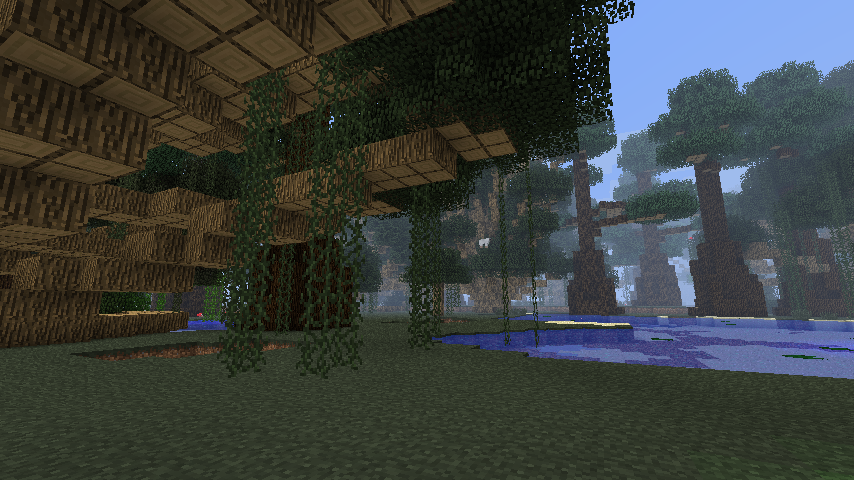
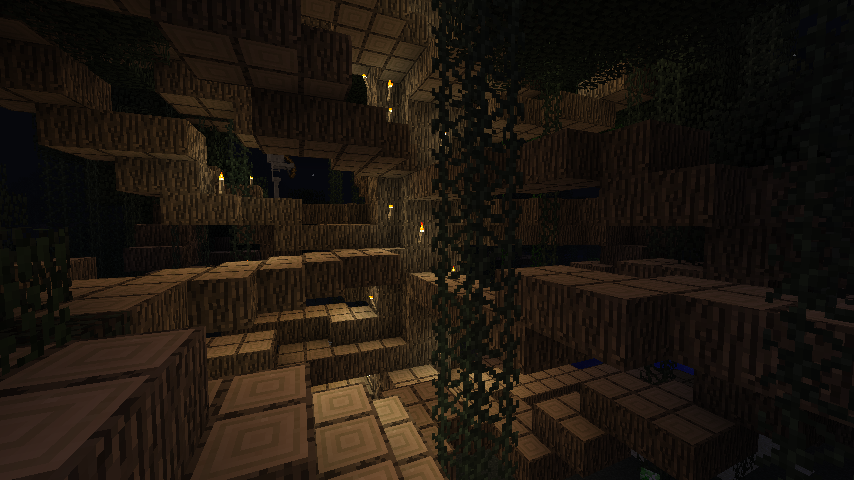

Installation:
- 1) Backup minecraft and any saves you don’t want corrupted. (Suggested)
- 2) Start with a fresh, new installation of Minecraft. (May not be necessary.)
- 3) Open minecraft.jar and the BigTrees zip file with an appropriate archiver.
- 4) Copy all *.class files directly from BigTrees zip to minecraft.jar.
- 5) Delete the folder “META-INF” in minecraft.jar.
- 6) If you want to be able to change the configuration, copy kbigtrees.txt to the ‘.minecraft’ folder.
- 7) Play Minecraft!
(Installing the server version to minecraft-server.jar is similar, only do not delete META-INF.)
(For the server version, copy ‘kbigtrees.txt’ to the folder minecraft-server.jar is in.)


