There’s really no specific reasons for this mods to be made, it is a custom mod that mix lots of “plant” things inside. There are lots of updates and new things happening due to this mod so I hope you enjoy it. Pam’s Mod is suitable for people who like environment since most of it is about trees, planting and stuff.
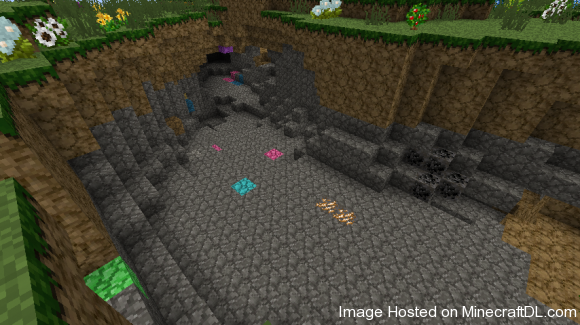
Pam’s Mod for Minecraft 1.2.5 Main Features
- Harvestcraft; This mod gives you lots of new crops which includes berry bushes, fruit trees, salt ore, and 200 new kinds of digestive foods, fishing options are also updated and more!
- Simple Harvest Craft; This mods update your farming crops by six, and a new type of wild berry bushes. Two new types of trees that bear fruit or food products, and much more new foods.
- Hearthcrraft; since it is mostly about the environment and stuff of course this mod adds up lots of new blocks including, wooden boxes, fences, stairs, textured wood, bricks, glass, half-slabs, stairs, and much much more!
- Earthcraft; This mods just technically adds new ores
- Desertcraft; Including 16 more plant species that grows on sand, including the fruits dropping ones.
- Waxcraft; This thing just added the new options for wax which is used to harden things
- Clothcraft; this one just enable you to plant those cotton plants and use cottons to create clothes carpets and armors
- Bonecraft; just added those bone armors in.
How to Install Pam’s Mod for Minecraft 1.2.5
- Pam’s Mods needs ModLoader and Minecraft Forge API
- Download Pam’s Mods
- Find you “minecraft.jar” which technically have to be inside the “.minecraft/bin/minecraft.jar”
- Delete META-INF in minecraft.jar
- Install all the modloader things and the minecraftforge things here (drag’n’drop)
- Drag all the Pam’s Mod’s file in your mods folder which should be located in the “.minecraft” folder
- Last thing to do is to drag the “pam” folder (not the zip) into one of the mod’s Zip files (anyone)
***DO NOT HAVE MULTIPLE /PAM/ FOLDERS IN DIFFERENT MOD ZIP FILES. ALWAYS REPLACE IT IN THE SAME FOLDER***
CREDITS: MatrexsVigil

