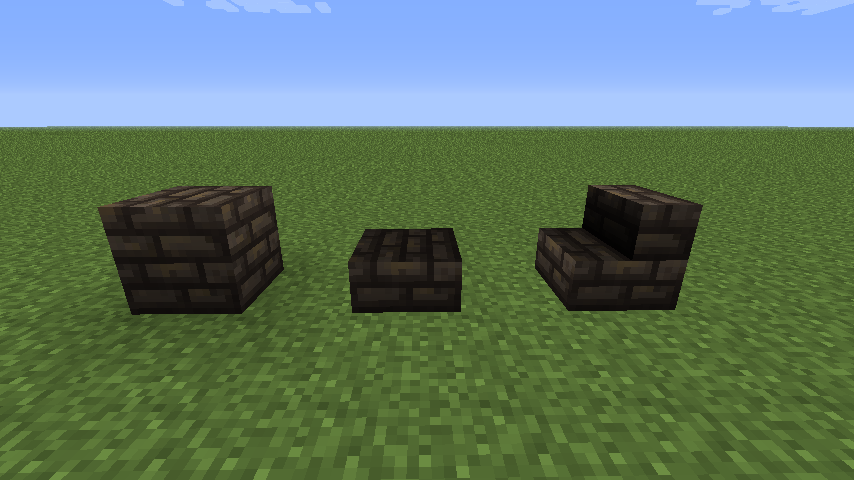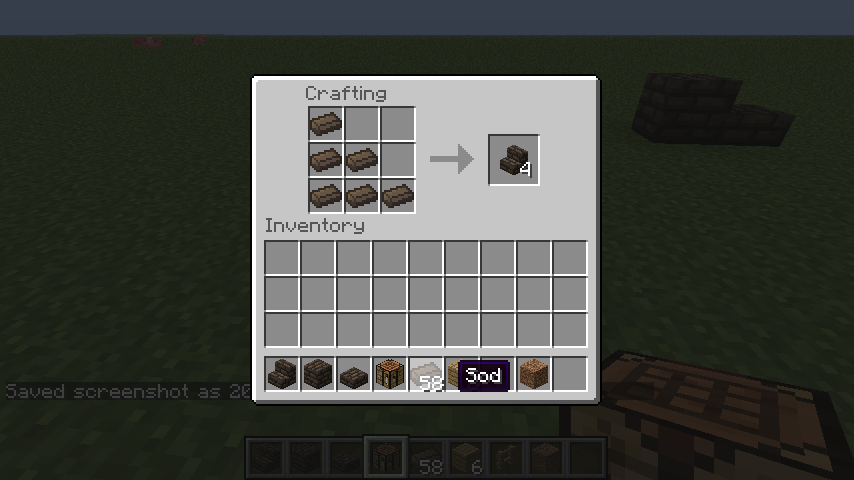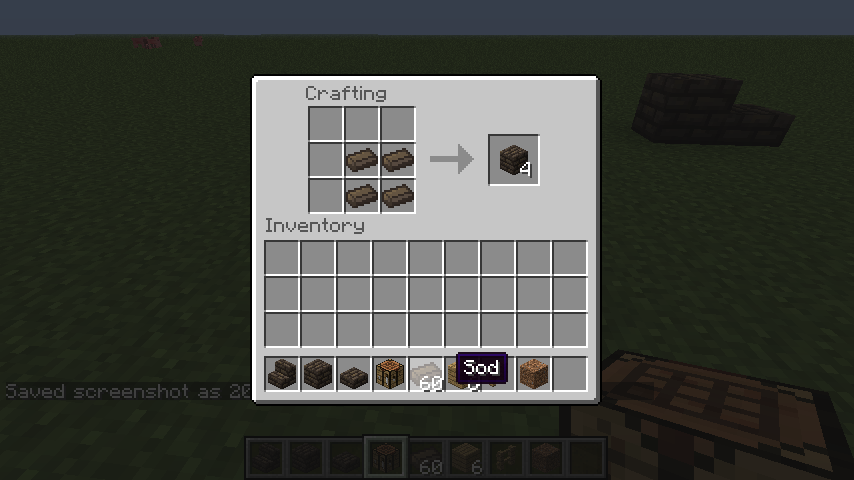The Sod Mod is a mod that adds sod, a dirt-like-brick-thingy, to Minecraft. It’s basically a nicer looking substitute to dirt, making living in a large plains biome much more cosmetically appealing.
Over view:
- Sod -The base of everything in The Sod Mod. Crafted from just one piece of dirt. Used to make a variety of Sod Blocks. Item.
- Sod Bricks – Crafted from a 2×2 square of Sod. Your basic building block. Block.
- Sod Slab – Crafted from a single row of Sod. Your basic half slab. Block.
- Sod Stairs – Crafted from a typical stair pattern of Sod. Block.
- Fertilizer – Crafted from 8 Sod surrounding a seed in the middle. Used like bonemeal. Item.
- Got Sod! – Crafted sod. Achievement.
- Sod Farmer! – Crafted Fertilizer. Achievement.
Installation:
- Download and install Minecraft Forge
- Download The Sod Mod zip file
- Put The Sod Mod zip file into your /.minecraft/mods folder. Do not unzip it.
- Done
- You can change the IDs in the config file; located in /.minecraft/config/ellis1661.sodmod.cfg

![[1.4.7] The Sod Mod Download](https://planetaminecraft.com/wp-content/uploads/2013/02/2175c__The-Sod-Mod-21-130x100.png)