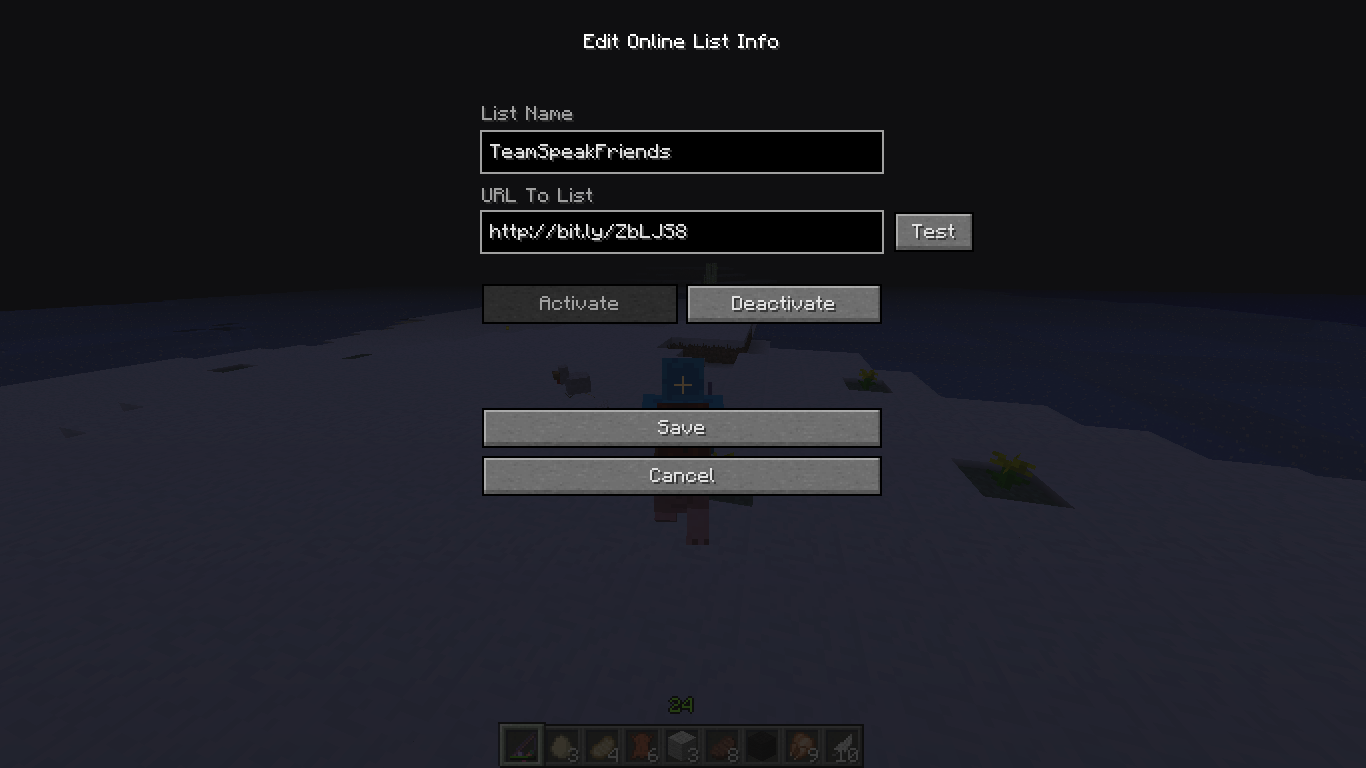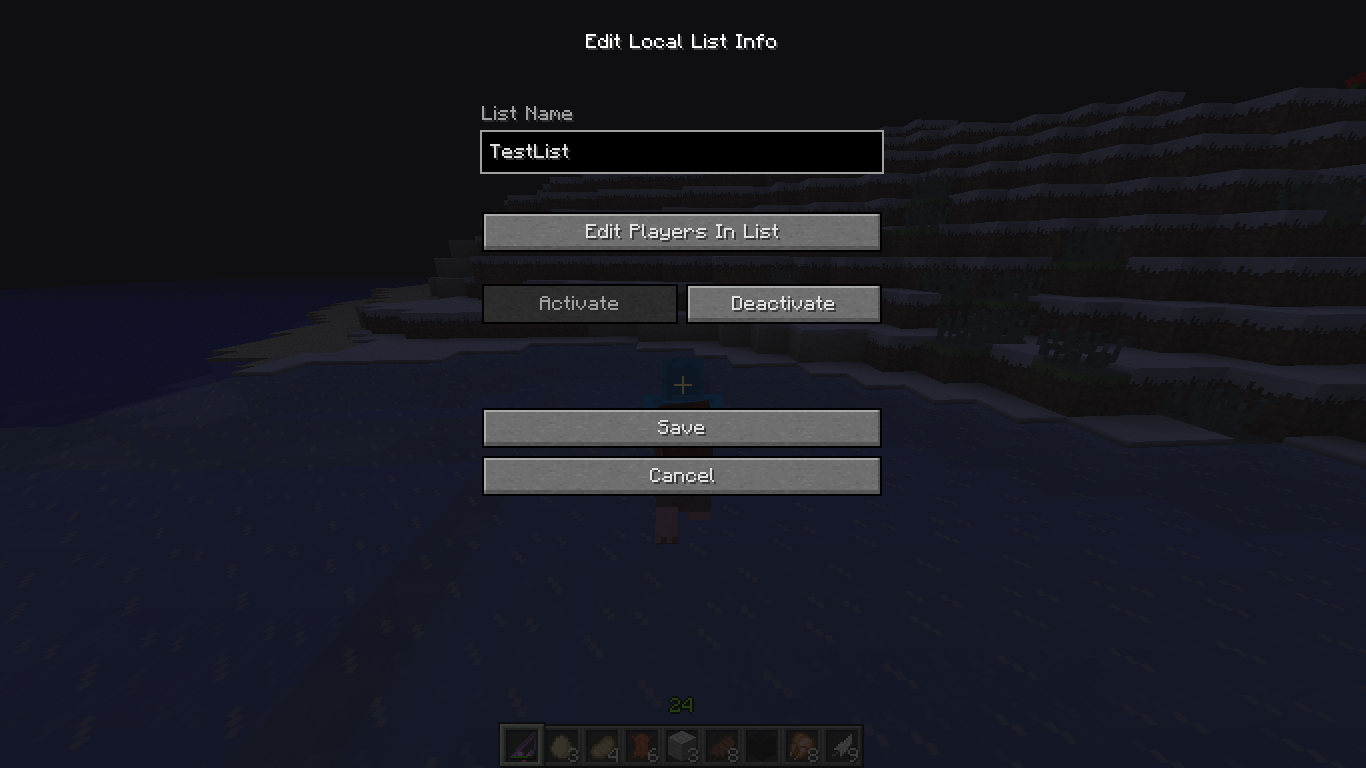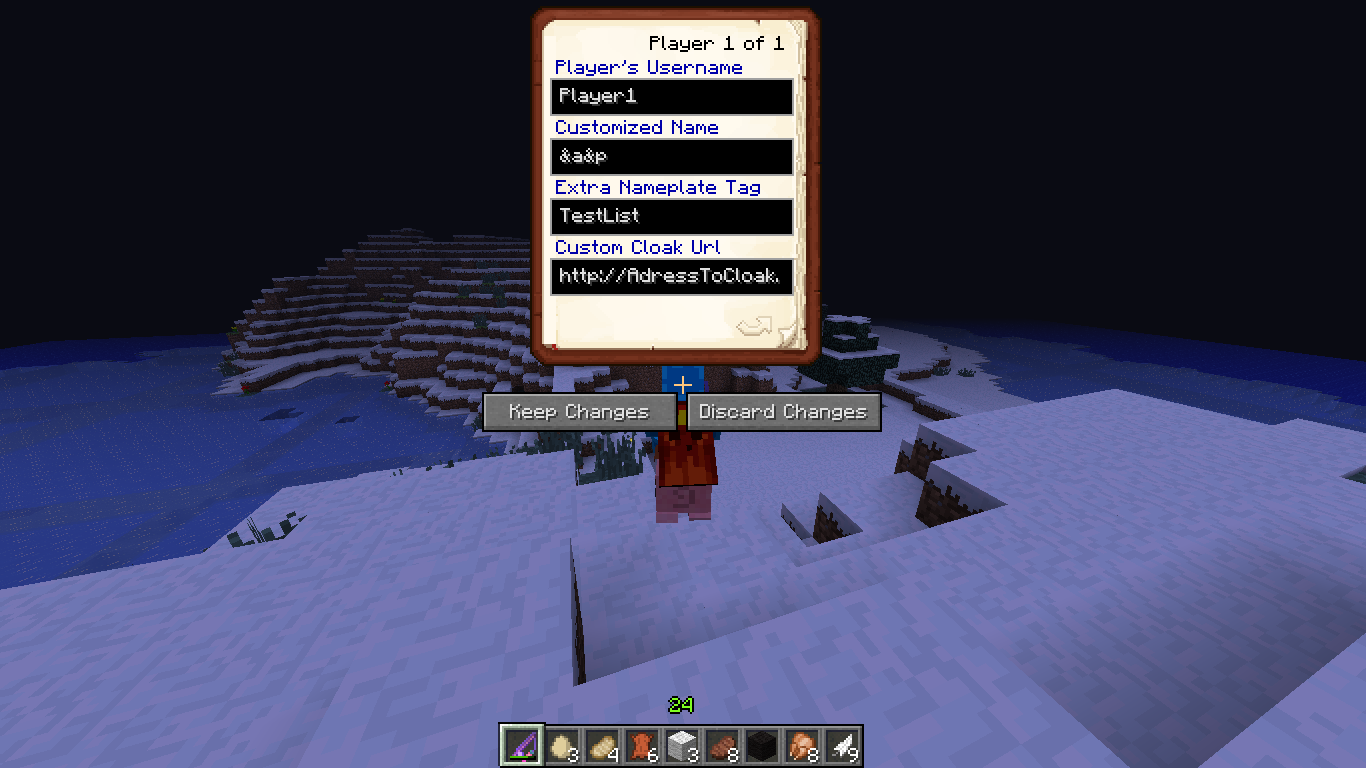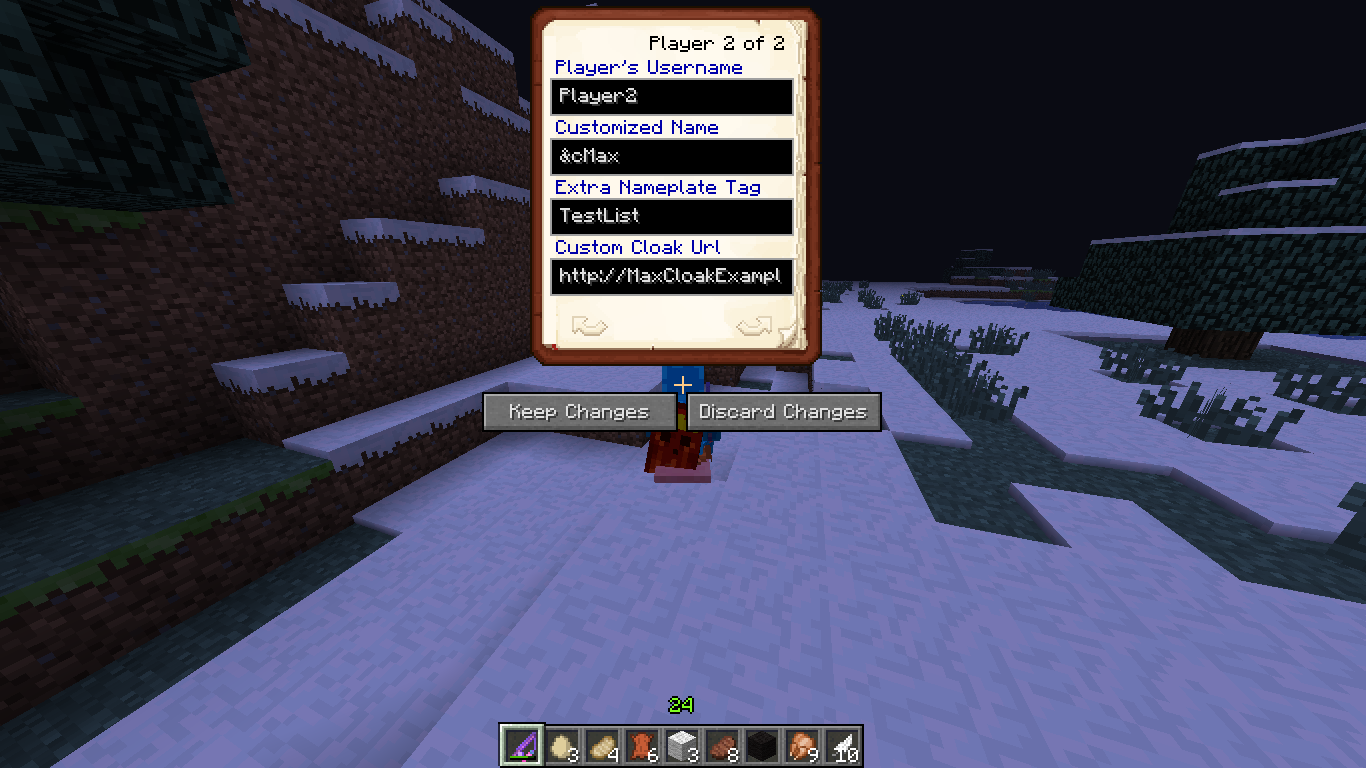Customize your Friends’ Names and Give them Capes/Cloaks!
FriendColour is a client mod that allows you to give your mates cloaks, an extra nameplate tag and the most useful feature: customize your friends’ names and add colours etc.! It is customizable with the advanced, user-friendly FriendColour GUI.
More information:
If you edit a players’ name etc. it will only be visible on your own screen.
- Local list: A local list is what you want to create. You can have a list for each group of friends. E.g. one for people you know IRL, one for your friends on a specific server. If you change someone’s name in a local list, there is no way for them to know that (excluding the following part); as the client itself only edit how it renders the players etc. If you then host this list on a server etc. other players can add this as an online list;
- Online list: An online list is a list that gets downloaded from another player/a server etc. each time you load up your Minecraft. You can not change this list yourself if you add it as an online list. The host will see this list as a local list.
- Capes/Cloaks: Capes and cloaks are the same thing, it’s just that Mojang calls it cloak and players call it cape. The current size of capes should be 64 x 32 pixels.
Installation:
- Download FriendColour Mod
- Put all files from the downloaded zip-file into %appdata%/.minecraft/bin/minecraft.jar
- Remove META-INF.

![[1.5] FriendColour Mod Download](https://planetaminecraft.com/wp-content/uploads/2013/03/87245__FriendColour-Mod-11-130x100.png)