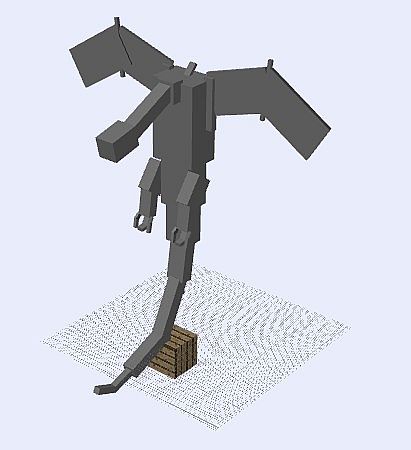Are you a fan of the epic and sprawling Lord of the Rings adventures both in novel and film? Do you want to recreate Middle Earth in your Minecraft world and explore it and live as they did? This mod, Lord of the Rings: Awaken Dreams mod aims to do just that! It is a total conversion of the minecraft game.
Features:
The current plan includes new textures, new food, new weathers, new biomes, new blocks, new mobs, NPC’s, quests, ingame jobs, new mob animals, magics, commands for mobs, a mana bar, a reputation bar, factions, ingame gamble games, ability to wear rings, ability to use two weapons, new plants, new weapons, a quest-board, new potions, new items, new vehicles, two-handed weapons, new achivements, ability to block with weapons, small blocks, gates, musical instruments, ability to see other players health, new valueables, coins, LOTR music, new height level, new neather (valinor now), a save block, goblins and gollum can crawl on walls, water in waterfalls get white, new sounds, new fighting system, keys & locks, new minecraft logo, ability to kick, new star heaven, new sort of water, horns, bells, upgrading system, fire arrows, new ores, add gore, smoke block, ability to smoke a pipe, a telescope, fireworks, snow & mud slows you, ability to become drunk, add cloaks and coats, travel faster on road blocks, special LOTR stuff and lots more.
Installation:
- Download and install Minecraft Forge installer
- Download the AwakenDreams.zip and extract the contents
- Take the mod.zip that is inside the resulting ADModInstaller and copy it to your mods folder(.minecraft/mods). If this folder doesn’t exist, create it first.
- Next take the contents of the sound resources folder (ADModInstaller/soundResources) and copy it into ./minecraft/resources/mod/.
- Skip this step if this is your first time installing the mod. Go to your config folder(.mincraft/config) and delete the AwakenDreams.cfg if there is one there. It is fine if it is not there.
- Open up the new minecraft launcher and look under the profile dropdown menu. You should fine an option labeled forge. Select that option and press play.
- Enjoy the wonders of middle earth!

![[1.6.2] Lord of the Rings and The Hobbit Mod Download](https://planetaminecraft.com/wp-content/uploads/2013/08/e776f__Lord-of-the-Rings-and-The-Hobbit-Mod-81-130x100.jpg)