Truss Mod adds motors that can move blocks and frames that can form big moving constructions.It was inspired by Red Power 2 by Eloraam.
Features:
- Motors and frames move, and all blocks render and tick while moving
- TileEntities can be moved too
- Tested with most mods from FTB 1.5 beta pack
- There is a per-block and per-mod moving handler configuration
- Both Immibis’s Microblocks and Chickenbones Mod are supported
- Can move multiblock structures (if configured)
How to rotate motors:
- Shift-right-click with the empty hand to change the position of the red (action) side
- Right-click with the empty hand to change the direction that the red side is facing to
Microblocks:

- Anything cover-thick will prevent frames from sticking, and will actually mask the frame.
- If you have microblocks, frame sides will only be solid if there are covers/panels on that side.
Recipes:
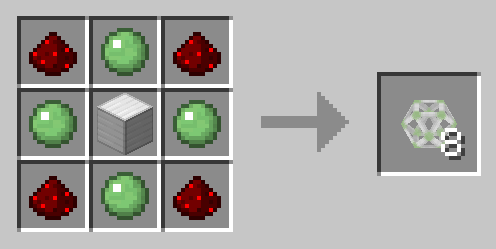
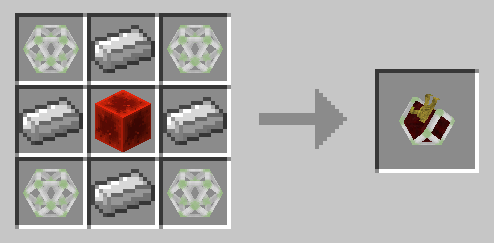
If you have mods with multiblock structures:
- Add corresponding block set to TrussMod.cfg
- Example: S:alveary=1382 or S:railcraft_tank=”452:0,452:1,452:2″
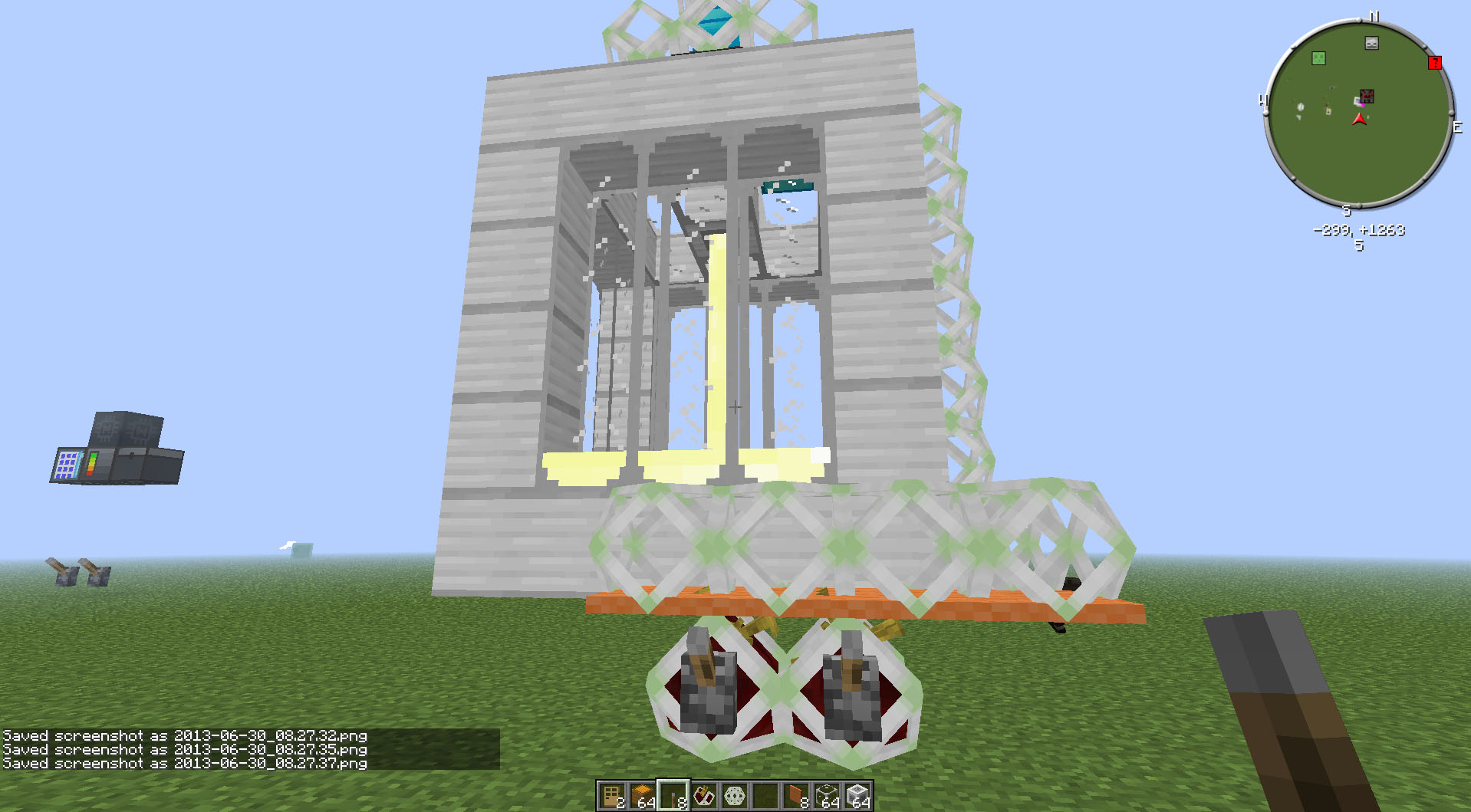
Installation:
- Download and install Minecraft Forge installer
- Download Truss Mod
- Drag and drop the downloaded jar file into the .minecraft/mods folder. If one does not exist you can create one.
- Done

![[1.6.4] Truss Mod Download](https://planetaminecraft.com/wp-content/uploads/2013/12/hfBStnp-1-130x100.png)