Simple texture packs, as so they are called, are very simple. They usually have low resolution and many of them fail to express the world of Minecraft in high detail. However, they are still loved by a big public. What could actually be their attraction? Well, check this out!


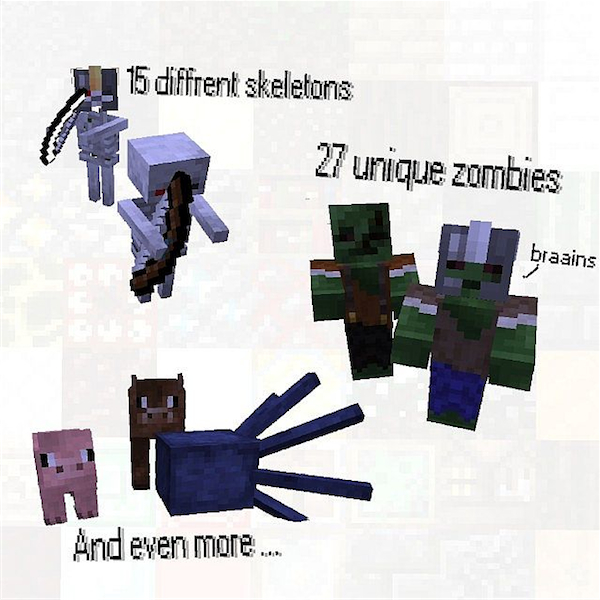
MyTex Texture Pack is a simple texture pack that will add in many new things to the Minecraft world. From custom fonts to even mobs, the texture pack will bring a huge change to the Minecraft world. The items will look nicer and shinier. Blocks with new designs will make up your world and so, make the world look new and different. One of the coolest features of this texture pack is the animation. This texture pack will add in more and interesting animations that will make your Minecraft world look more lively and real. Although, it’s a texture pack with the resolution of 16×16, it will have no problem competing with other texture packs that are out there. You can simple perceive it as a much better version of the basics.
MyTex Texture Pack Main Features
- The texture pack will change the textures of pretty much everything.
- The texture pack will add more animations.
- The texture pack will change the fonts and GUI.
- The resolution of this texture pack is 16×16.
MyTex Texture Pack Pros and Cons
The new animations will make your world look more lively and real. As textures of blocks are also changed, your Minecraft world will look different and new.
The texture pack’s resolution is 16×16. The texture pack will still be no match to HD and realistic texture packs in terms of detail and quality.
How to Install MyTex Texture Pack
- Download the texture pack file.
- Install Optifine.
- Open the “run” search bar and type “%appdata%”.
- Open the .minecraft folder.
- Open the texturepacks folder.
- Move the downloaded file into the texturepacks folder.
- Enjoy!

![[1.7.10/1.6.4] [16x] MyTex Texture Pack Download](https://planetaminecraft.com/wp-content/uploads/2013/04/74e8b__MyTex-Texture-Pack-21-130x100.jpg)
Guest
eryfgyeywsrhiwytywteoytsyytbgya7yedyter7y7gy7yfsdy7fug
Pingback: MyTex Resource Pack Texture Pack 1.12/1.11.2/1.10.2 | MinecraftTube 1.12