This mod adds trains, wide gauge, big turns, steam locomotives, armored trains
Features:
- Wide 1524 mm gauge
- Full-size rolling stock
- Turns with big radius
- 3D models for track
- Animations
- Moving parts of the locomotive (wheels, engine)
- Pointers
- Clock
- Code written from scratch NOT basing on Mc minecart, Tc or Rc physics.
- Orientation on the very wide spectrum of rolling stock, including special and military wagons and locomotives.
Usage:
- Currently, no recipes are present. They would be added after we make machinery and proper interaction. All items are available in «Rails of War» creative inventory tab.
- To place different types of track you need a solid base underneath, thus usual track takes 3w*1d blocks, dead end takes 3w*2d blocks, crossings takes 3w*3d blocks, and other have specific form that can be seen above. There you can also see how the pointer should be placed for it to work (it can be placed from both sides of the track).
- After building the railroad use special item to place a locomotive. Fuel it by right-clicking with coal, then you can climb up and control it by pressing R/F/V to increase/decrease/zero the reverse.
Installation:
- Download and install Minecraft Forge installer
- Download Rails of War Mod
- Put Rails of War Mod zip file into your /.minecraft/mods folder. Do not unzip it.
- Done

![[1.7.2] Rails of War Mod Download](https://planetaminecraft.com/wp-content/uploads/2013/07/c31ff__Rails-of-War-Mod-11-130x100.jpg)

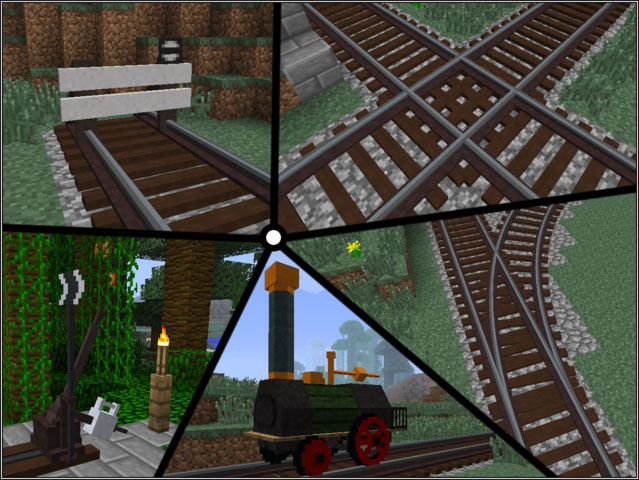
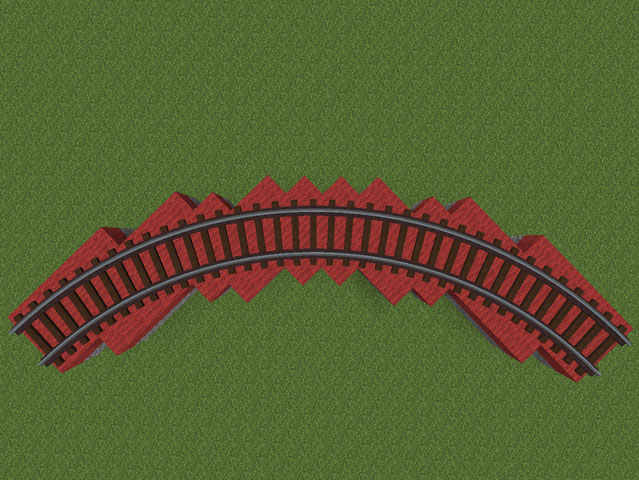
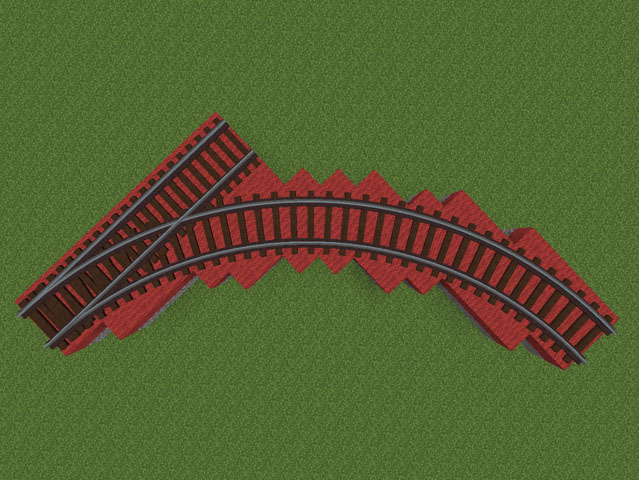

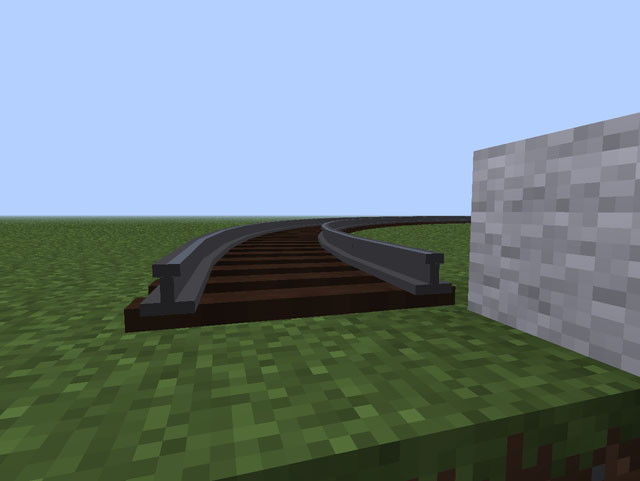
marianek
je to super