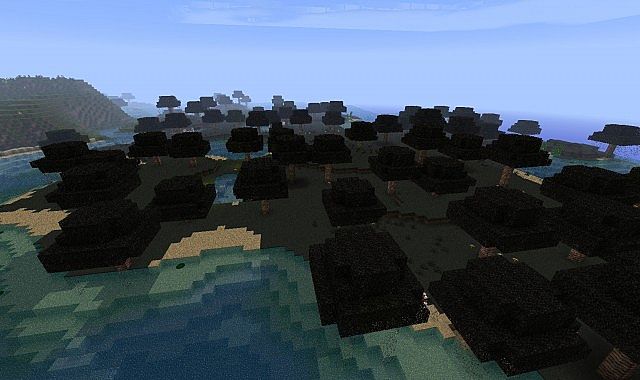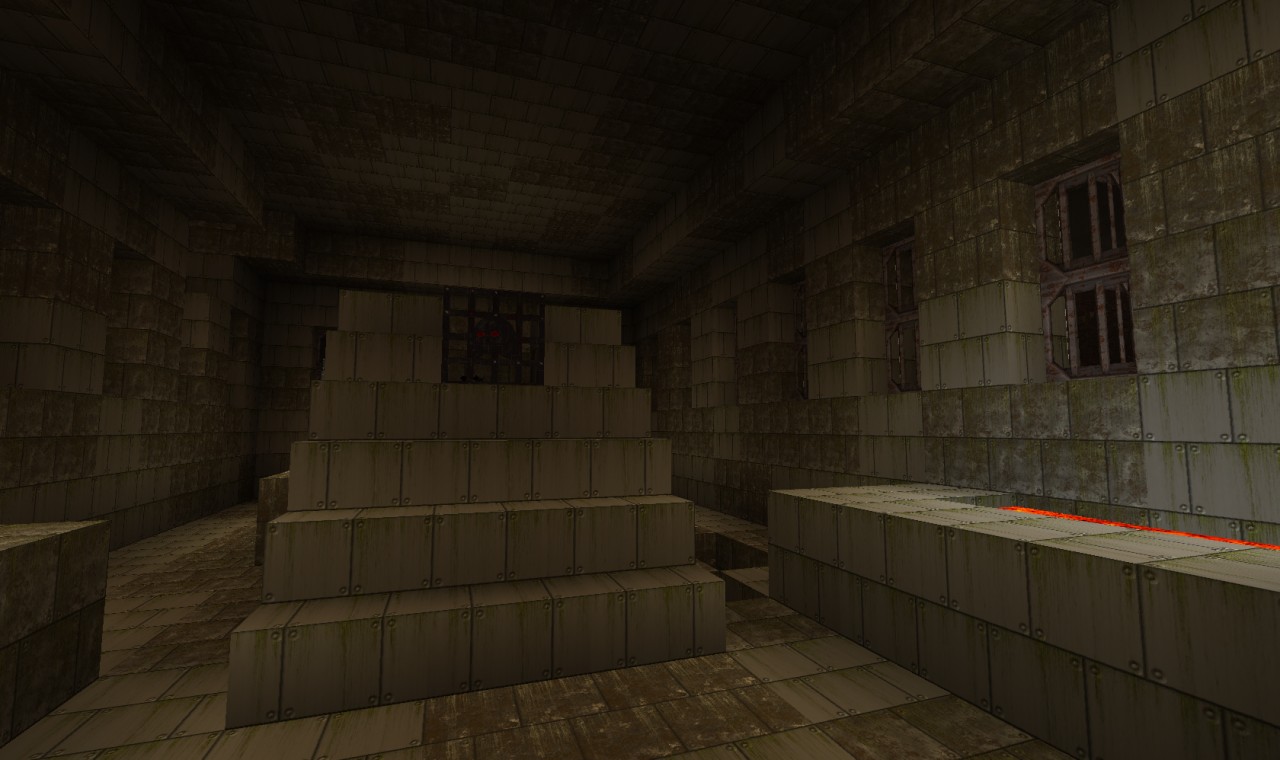A very unexpected and unique, futuristic texture pack with sleek design in the style of sci-fi. The textures are totally different from the original ones and don’t even look like so. They are based on scientific and futuristic designs. Most of the textures look nothing like the original blocks, for example the cobblestone looks like metal tiles with slight rusting on them. Overall the texture pack has a creepy look and when building houses they can look like underground research facilities, built by the soviets in 1970′s and now abandoned. But you can also make house look very fancy and modern.
The amazing thing, is that every single block has a hexadecimal pattern to contribute to the theme of sci-fi and science. The earth and vegetation textures seem like they have a mother board design on them, and the wooden block looks like large scales. Paintings are not be left un-noticed, they are highly detailed and reined of the scenery in the movie “Jame’s Cameron’s Avatar”.
If you are tech savvy, or you are using technical mods, or you just like post-modern looks, don’t lead this texture pack un-noticed. However it is for stronger computers because it has a very high resolution.
Cyberghostde’s Scifantasy Texture Pack for Main Features
The texture pack changes the whole look of the game, It adds a post-modern era look. There has been a total re-design of textures to a very original design. Very sophisticated and complicated texture pack.
How to Install Cyberghostde’s Scifantasy Texture Pack
- Download and run MCPatcher HD fix.
- Download the scifantasy texture pack and place it anywhere on your computer.
- Open your Minecraft root folder and locate the texture packs folder
- Copy the texture pack .zip file into that folder and close all of the windows
- Enjoy the game with your new texture pack.

![[1.9.4/1.8.9] [256x] Cyberghostde’s Scifantasy Texture Pack Download](https://planetaminecraft.com/wp-content/uploads/2012/12/2012-11-25_105707_4229229-130x100.jpg)