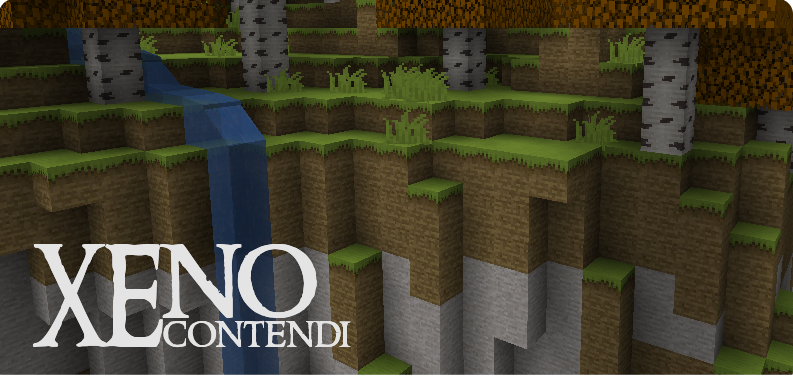
Xenocontendi is a resource pack with a smooth texture style, and a heavy focus on color use. Another important trait is that building blocks stay close to the appearance of vanilla textures. (So a building made to look good in vanilla will look just as good in Xenocontendi!)
The pack also contains custom sounds; and support for many mods, especially those included in MCPatcher or Optifine.
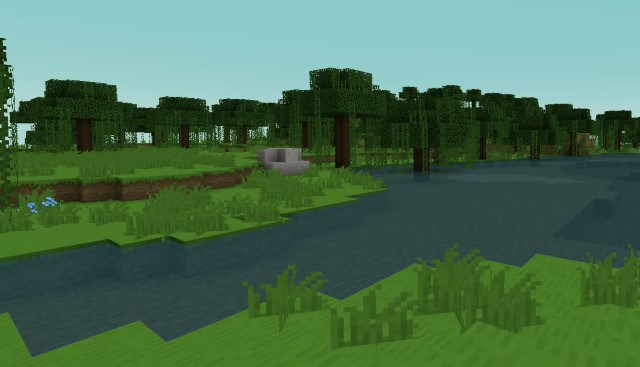


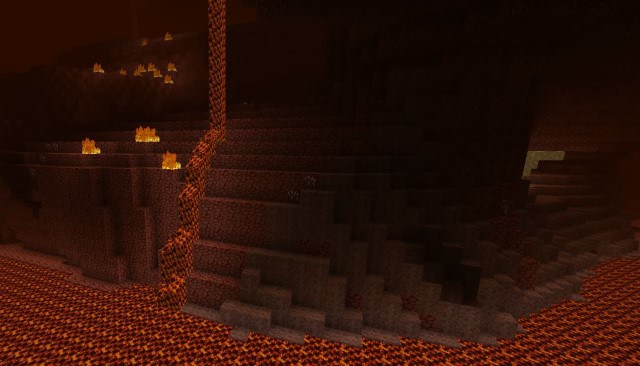


How to install:
- Download the resource pack.
- Open Minecraft, and go to Options->Resource Packs->Open Resource Packs Folder.
- Drag the zip file you downloaded into that folder.
- Select the pack, and you’re done!
Note: Use MCPatcher or Optifine to make use of randomobs and connected textures. MCPatcher will be needed to make use of custom colors and translucent glass.

![[1.9.4/1.8.9] [16x] Xenocontendi Texture Pack Download](https://planetaminecraft.com/wp-content/uploads/2015/11/6c245__Xenocontendi-resource-pack-41-130x100.jpg)
