Iron blocks, gold blocks, diamond blocks. These are all what we call storage blocks, a way to compact nine of your items into one simple inventory space. The Useful Storage mod by Koopinator adds three very commonly requested block to the game. Coal blocks, redstone blocks and wheat blocks. All of which can be extremely useful.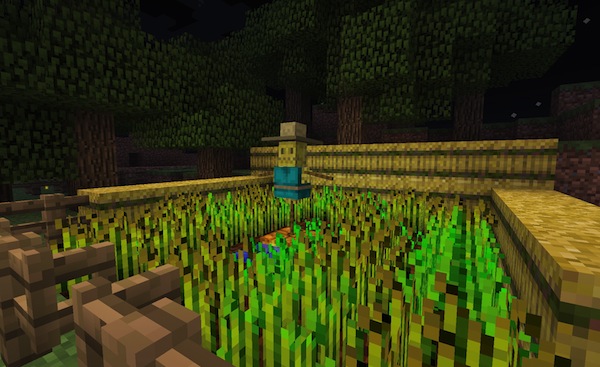
These blocks are all crafted with nine of their corresponding item, just like the normal storage blocks. The redstone blocks will actually light up when powered redstone. The coal blocks have really interesting texture, which can make a cool replacement for black wool. The wheat block looks a lot like bales of hay, so it can make your farms and barns look more realistic. Having these three new blocks in the game is just such a joy. As you play miencraft you will notice that you’ll be accumulating a lot of coal and redstone while mining, as they’re both fairly common and you get loads of it from one block. You might even find yourself having separate storage rooms for these items. If you’re an avid farmer (or prefer the vegetarian approach), I could probably say the same about wheat. Well, having these storage blocks divides the amount of space you need by nine, which is quite an awful lot.
Another cool feature is scarecrows. If you place a pumpkin on top of a wheat block it will turn into a scare crow. The scare crow will wander around your farm scaring off passive mobs so that they don’t treed your crops. I personally think that the scarecrow looks awesome, and it’s amazingly useful too!
Useful Storage mod Version 1.4 for 1.3.2 Changelogs
- Internal changes
- Cleaned up a lot of code
- Compatibility improvements for a number of classes
- Added option in config to change the scarecrow ID (for modloader)
- Disabled scarecrow temporarily (for Forge)
How to Install Useful Storage Mod for Minecraft 1.3.2
- Download and install Modloader.
- Download the Useful Storage mod.
- Drag the contents of the .Zip into your minecraft.jar
- Make sure your META-INF is deleted
- Have fun!

