Colossal Chests Mod enables you to create multiblock chests of any size so that you don’t have to use regular chests which are just too small. In this mod, you will get familiar with so many ways to make something new and especially, these ways depend on your thinkings.

Sometimes, regular chests are just too small, this mod allows you to create multiblock chests of any size.
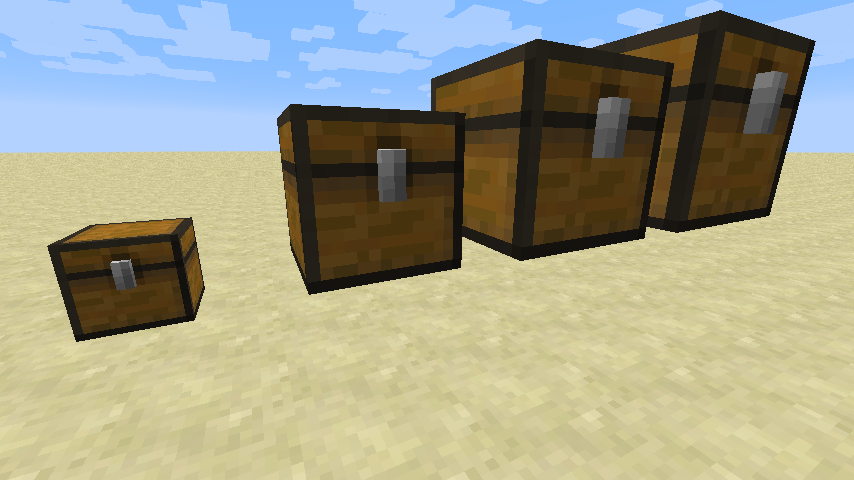
Your structure must be cubic, each side must have an equal length. The minimum size of the structure is two blocks.
The structure must be made up of Chest Wall’s, exactly one Colossal Chest Core block must be present in the structure.
Once your structure is valid, the multiblock will be formed visually.
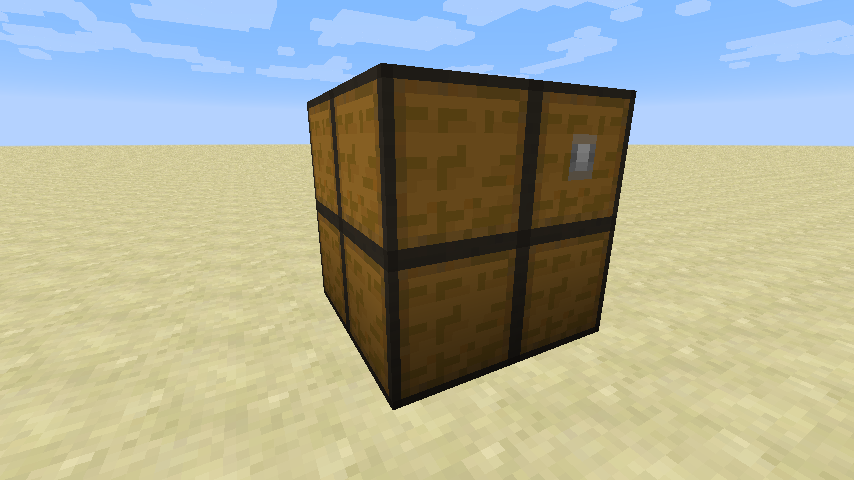
You must only build the actual walls of the structure, leave the inside of the structure hollow.
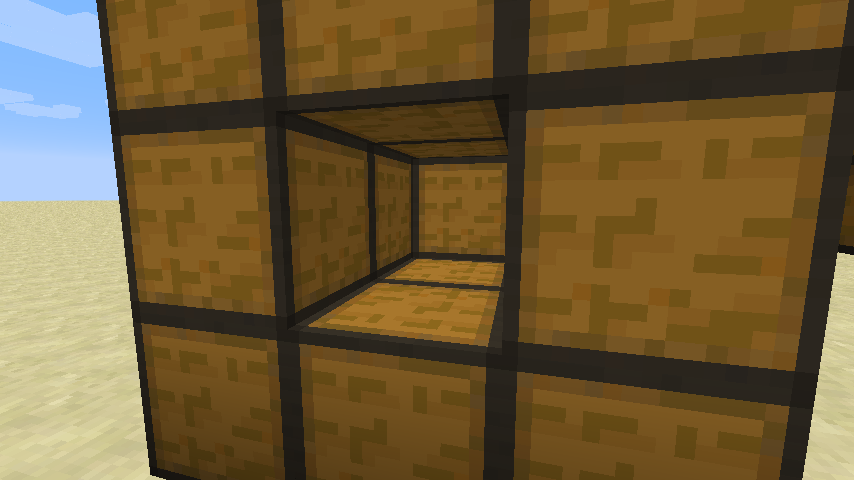
You can attach hoppers and pipes to the chest at the position of the Colossal Chest Core block.
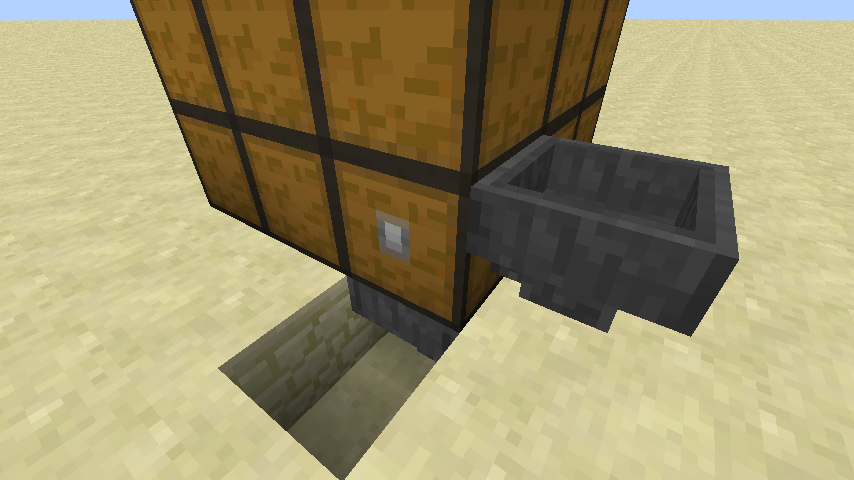
Obviously, you can also open a gui to manage the inventory of the chest yourself.
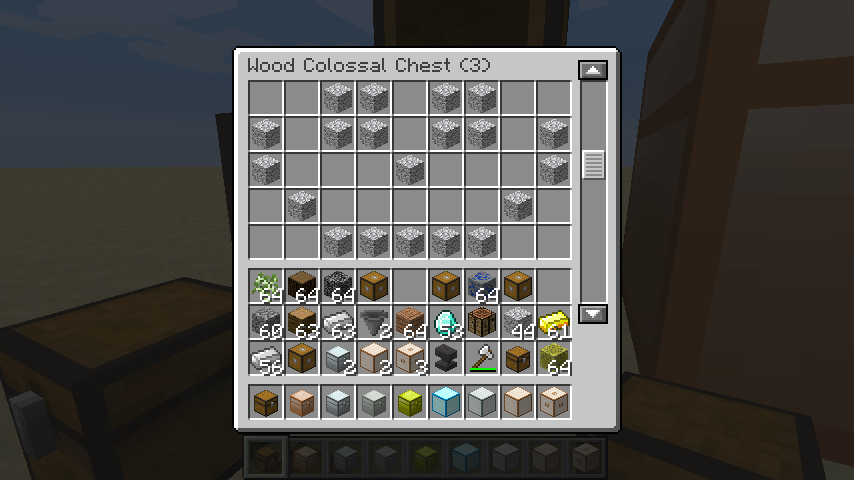
Optionally, you can add any number of Colossal Chest Interface blocks to your structure to make those spots interfacable with hoppers and pipes.
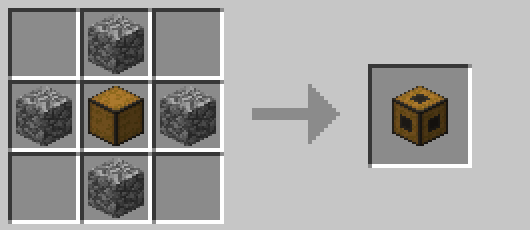
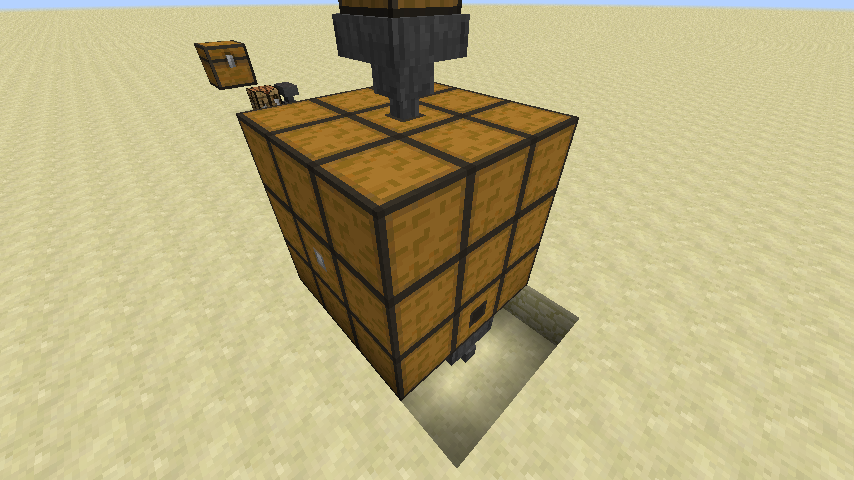
Next to the wood chests, variants for all types of metals (including obsidian) also exist, just like with the Iron Chest mod.
When the Iron Chest mod is detected, those chest textures are used, otherwise the internal textures are used (this can be disabled).
If you have enough with wooden chests, these metal variants can be disabled easily.

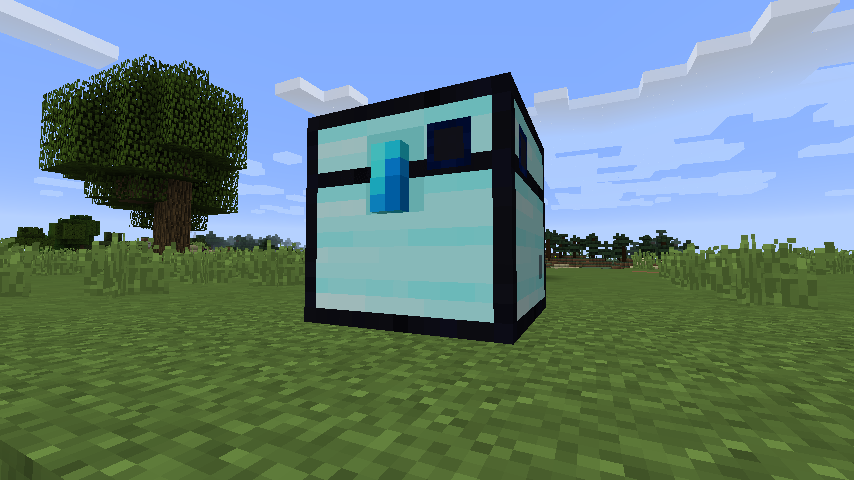
The Obsidian Colossal Chest is an upgraded version of the Diamon Colossal Chest, which has the same content size, but can not explode. The wall can be crafted by surrounding a diamond chest wall with eight obsidian blocks in a crafting grid.
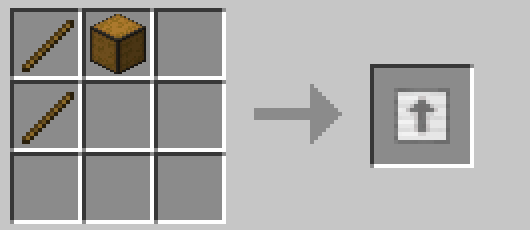
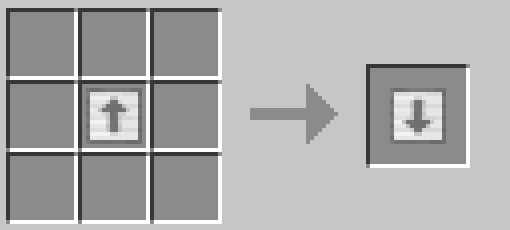
The Upgrade and Downgrade tools can be used to up/downgrade a chest to the next/previous tier without having to break and replace all blocks. This requires you to have all required blocks of a next/previous tier in your inventory, and this tool will automatically replace the chest with the corresponding material, while maintaining its inventory.
Note that the Downgrade tool can make inventories smaller, so items may pop out if your inventory becomes too small for the new material.
If you are having trouble with your chest not forming, you can right-click with an empty hand on the incomplete structure to see why it won’t form.
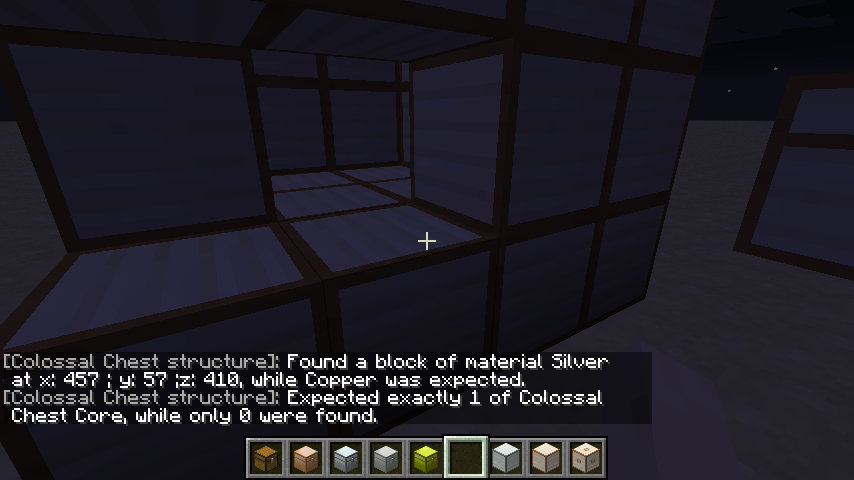
Formula for number of slots = ceil((diameter ^ 3) * 27 * material_factor)
Material factors:
- Wood: 1
- Copper: 1.666
- Iron: 2
- Silver: 2.666
- Gold: 3
- Diamond: 4
- Obsidian: 4
And finally, the most colossal chest of ’em all! (Crafted with a Chest Wall and a Wood Plank)
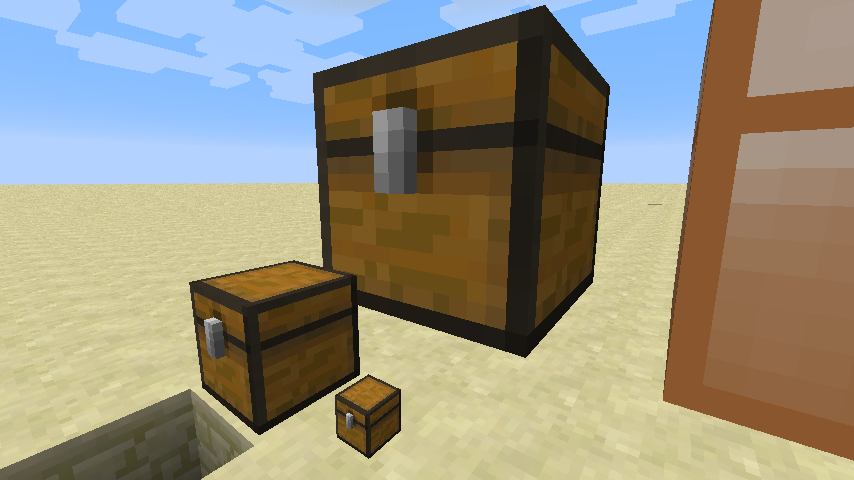
To build these chests, you will need multiple Chest Wall blocks and exactly one Colossal Chest Core block.



How to install:
- Download and install Cyclops Core.
- Download and install Minecraft Forge.
- Download the mod.
- Click on the Start Menu in Windows.
- Type run into the search box, and select the Run program at the top of the results.
- Type %appdata% into the Run program, and press Enter.
- Go to .minecraft/mods folder.
- Drag and drop the downloaded jar (zip) file into that.
- Enjoy the mod.

![[1.11.2] Colossal Chests Mod Download](https://planetaminecraft.com/wp-content/uploads/2015/11/2015-11-11_16-130x100.png)
1_Hong
It carshs!
Here is the crash report:
—- Minecraft Crash Report —-
WARNING: coremods are present:
FMLPlugin (InventoryTweaks-1.59-176.jar)
NowWithRendering (redstonepaste-mc1.8-1.7.1.jar)
CCLCorePlugin (CodeChickenLib-1.8-1.1.2.133-universal.jar)
FldLoadingPlugin (FastLeafDecay-1.8-1.6.jar)
CodeChickenCorePlugin (CodeChickenCore-1.8-1.0.5.36-universal.jar)
CCCDeobfPlugin (unknown)
NEICorePlugin (NotEnoughItems-1.8-1.0.5.104-universal.jar)
Contact their authors BEFORE contacting forge
// Who set us up the TNT?
Time: 16年3月24日 下午4:35
Description: Unexpected error
java.lang.NoSuchMethodError: org.cyclops.cyclopscore.block.multi.CubeDetector.detect(Lnet/minecraft/world/World;Lnet/minecraft/util/BlockPos;Lnet/minecraft/util/BlockPos;Z)Lnet/minecraft/util/Vec3i;
at org.cyclops.colossalchests.block.ChestWall.triggerDetector(ChestWall.java:80)
at org.cyclops.colossalchests.block.ChestWall.func_180633_a(ChestWall.java:87)
at net.minecraft.item.ItemBlock.placeBlockAt(ItemBlock.java:179)
at net.minecraft.item.ItemBlock.func_180614_a(ItemBlock.java:66)
at net.minecraft.item.ItemStack.func_179546_a(ItemStack.java:133)
at net.minecraft.client.multiplayer.PlayerControllerMP.func_178890_a(PlayerControllerMP.java:408)
at net.minecraft.client.Minecraft.func_147121_ag(Minecraft.java:1490)
at net.minecraft.client.Minecraft.func_71407_l(Minecraft.java:2041)
at net.minecraft.client.Minecraft.func_71411_J(Minecraft.java:1028)
at net.minecraft.client.Minecraft.func_99999_d(Minecraft.java:345)
at net.minecraft.client.main.Main.main(SourceFile:120)
at sun.reflect.NativeMethodAccessorImpl.invoke0(Native Method)
at sun.reflect.NativeMethodAccessorImpl.invoke(NativeMethodAccessorImpl.java:62)
at sun.reflect.DelegatingMethodAccessorImpl.invoke(DelegatingMethodAccessorImpl.java:43)
at java.lang.reflect.Method.invoke(Method.java:483)
at net.minecraft.launchwrapper.Launch.launch(Launch.java:135)
at net.minecraft.launchwrapper.Launch.main(Launch.java:28)
A detailed walkthrough of the error, its code path and all known details is as follows:
—————————————————————————————
— Head —
Stacktrace:
at org.cyclops.colossalchests.block.ChestWall.triggerDetector(ChestWall.java:80)
at org.cyclops.colossalchests.block.ChestWall.func_180633_a(ChestWall.java:87)
at net.minecraft.item.ItemBlock.placeBlockAt(ItemBlock.java:179)
at net.minecraft.item.ItemBlock.func_180614_a(ItemBlock.java:66)
at net.minecraft.item.ItemStack.func_179546_a(ItemStack.java:133)
at net.minecraft.client.multiplayer.PlayerControllerMP.func_178890_a(PlayerControllerMP.java:408)
at net.minecraft.client.Minecraft.func_147121_ag(Minecraft.java:1490)
— Affected level —
Details:
Level name: MpServer
All players: 1 total; [PlayerOverride[‘1_Hong’/33, l=’MpServer’, x=-19.25, y=66.00, z=202.05]]
Chunk stats: MultiplayerChunkCache: 622, 622
Level seed: 0
Level generator: ID 01 – flat, ver 0. Features enabled: false
Level generator options:
Level spawn location: -10.00,4.00,217.00 – World: (-10,4,217), Chunk: (at 6,0,9 in -1,13; contains blocks -16,0,208 to -1,255,223), Region: (-1,0; contains chunks -32,0 to -1,31, blocks -512,0,0 to -1,255,511)
Level time: 5654 game time, 28465 day time
Level dimension: 0
Level storage version: 0x00000 – Unknown?
Level weather: Rain time: 0 (now: false), thunder time: 0 (now: false)
Level game mode: Game mode: survival (ID 0). Hardcore: false. Cheats: false
Forced entities: 6 total; [EntityPig[‘Pig’/47712, l=’MpServer’, x=-85.22, y=66.02, z=194.50], EntityPig[‘Pig’/47713, l=’MpServer’, x=-88.50, y=66.02, z=199.50], EntityPig[‘Pig’/47714, l=’MpServer’, x=-86.84, y=66.02, z=194.50], PlayerOverride[‘1_Hong’/33, l=’MpServer’, x=-19.25, y=66.00, z=202.05], EntityPig[‘Pig’/47715, l=’MpServer’, x=-88.50, y=66.02, z=192.50], EntityItem[‘item.tile.redstonepaste’/330394, l=’MpServer’, x=-16.91, y=66.00, z=205.78]]
Retry entities: 0 total; []
Server brand: fml,forge
Server type: Integrated singleplayer server
Stacktrace:
at net.minecraft.client.multiplayer.WorldClient.func_72914_a(WorldClient.java:351)
at net.minecraft.client.Minecraft.func_71396_d(Minecraft.java:2502)
at net.minecraft.client.Minecraft.func_99999_d(Minecraft.java:374)
at net.minecraft.client.main.Main.main(SourceFile:120)
at sun.reflect.NativeMethodAccessorImpl.invoke0(Native Method)
at sun.reflect.NativeMethodAccessorImpl.invoke(NativeMethodAccessorImpl.java:62)
at sun.reflect.DelegatingMethodAccessorImpl.invoke(DelegatingMethodAccessorImpl.java:43)
at java.lang.reflect.Method.invoke(Method.java:483)
at net.minecraft.launchwrapper.Launch.launch(Launch.java:135)
at net.minecraft.launchwrapper.Launch.main(Launch.java:28)
— System Details —
Details:
Minecraft Version: 1.8
Operating System: Windows 10 (amd64) version 10.0
Java Version: 1.8.0_25, Oracle Corporation
Java VM Version: Java HotSpot(TM) 64-Bit Server VM (mixed mode), Oracle Corporation
Memory: 938907112 bytes (895 MB) / 1423966208 bytes (1358 MB) up to 4140302336 bytes (3948 MB)
JVM Flags: 4 total; -XX:HeapDumpPath=MojangTricksIntelDriversForPerformance_javaw.exe_minecraft.exe.heapdump -Xmx4441m -Xms256m -XX:PermSize=256m
IntCache: cache: 0, tcache: 0, allocated: 0, tallocated: 0
FML: MCP v9.10 FML v8.0.99.99 Minecraft Forge 11.14.4.1577 19 mods loaded, 19 mods active
States: ‘U’ = Unloaded ‘L’ = Loaded ‘C’ = Constructed ‘H’ = Pre-initialized ‘I’ = Initialized ‘J’ = Post-initialized ‘A’ = Available ‘D’ = Disabled ‘E’ = Errored
UCHIJAAAA mcp{9.05} [Minecraft Coder Pack] (minecraft.jar)
UCHIJAAAA FML{8.0.99.99} [Forge Mod Loader] (forge-1.8-11.14.4.1577.jar)
UCHIJAAAA Forge{11.14.4.1577} [Minecraft Forge] (forge-1.8-11.14.4.1577.jar)
UCHIJAAAA CodeChickenCore{1.0.5.36} [CodeChicken Core] (minecraft.jar)
UCHIJAAAA NotEnoughItems{1.0.5.104} [Not Enough Items] (NotEnoughItems-1.8-1.0.5.104-universal.jar)
UCHIJAAAA bspkrsCore{7.01} [bspkrsCore] ([1.8]bspkrsCore-universal-7.01.jar)
UCHIJAAAA Treecapitator{1.8} [Treecapitator] ([1.8]Treecapitator-universal-2.0.5.jar)
UCHIJAAAA deconstruction{2.3.4} [The Deconstruction Mod] ([MC1.8]deconstruction[v2.3.4].jar)
UCHIJAAAA BetterSprinting{1.1.1} [Better Sprinting] (BetterSprinting MC-1.8 v1.1.1.jar)
UCHIJAAAA chancecubes{@VERSION@} [Chance Cubes] (ChanceCubes-1.8-1.4.3.0.jar)
UCHIJAAAA cyclopscore{0.4.2} [Cyclops Core] (CyclopsCore-1.8-0.4.2.jar)
UCHIJAAAA colossalchests{1.0.0} [Colossal Chests] (Colossal-Chests-Mod-1.8.jar)
UCHIJAAAA fastleafdecay{1.6} [Fast Leaf Decay] (FastLeafDecay-1.8-1.6.jar)
UCHIJAAAA inventorytweaks{1.59-176-9318a76-dirty} [Inventory Tweaks] (InventoryTweaks-1.59-176.jar)
UCHIJAAAA notenoughkeys{@MOD_VERSION@} [NotEnoughKeys] (NotEnoughKeys-1.8-3.0.0b4-dev-universal.jar)
UCHIJAAAA redstonepaste{1.7.1} [Redstone Paste] (redstonepaste-mc1.8-1.7.1.jar)
UCHIJAAAA VeinMiner{0.30.2_build.unknown} [Vein Miner] (VeinMiner-1.8_0.30.2.unknown.jar)
UCHIJAAAA VeinMinerModSupport{0.30.2_build.unknown} [Mod Support] (VeinMiner-1.8_0.30.2.unknown.jar)
UCHIJAAAA worldedit{6.1} [WorldEdit] (worldedit-forge-mc1.8-6.1.jar)
Loaded coremods (and transformers):
FMLPlugin (InventoryTweaks-1.59-176.jar)
invtweaks.forge.asm.ContainerTransformer
NowWithRendering (redstonepaste-mc1.8-1.7.1.jar)
net.fybertech.nwr.NowWithRendering
CCLCorePlugin (CodeChickenLib-1.8-1.1.2.133-universal.jar)
codechicken.lib.asm.ClassHeirachyManager
codechicken.lib.asm.RenderHookTransformer
FldLoadingPlugin (FastLeafDecay-1.8-1.6.jar)
com.olafski.fastleafdecay.FldTransformer
CodeChickenCorePlugin (CodeChickenCore-1.8-1.0.5.36-universal.jar)
codechicken.core.asm.InterfaceDependancyTransformer
codechicken.core.asm.TweakTransformer
codechicken.core.asm.DelegatedTransformer
codechicken.core.asm.DefaultImplementationTransformer
CCCDeobfPlugin (unknown)
NEICorePlugin (NotEnoughItems-1.8-1.0.5.104-universal.jar)
codechicken.nei.asm.NEITransformer
GL info: ‘ Vendor: ‘Intel’ Version: ‘4.3.0 – Build 10.18.15.4256’ Renderer: ‘Intel(R) HD Graphics 4400’
Launched Version: forge-11.14.4.1577
LWJGL: 2.9.1
OpenGL: Intel(R) HD Graphics 4400 GL version 4.3.0 – Build 10.18.15.4256, Intel
GL Caps: Using GL 1.3 multitexturing.
Using GL 1.3 texture combiners.
Using framebuffer objects because OpenGL 3.0 is supported and separate blending is supported.
Shaders are available because OpenGL 2.1 is supported.
VBOs are available because OpenGL 1.5 is supported.
Using VBOs: No
Is Modded: Definitely; Client brand changed to ‘fml,forge’
Type: Client (map_client.txt)
Resource Packs: []
Current Language: English (US)
Profiler Position: N/A (disabled)