Wizard’s Vending Machine Mod is about vending machine and convenience, sometimes you need food but you cannot or dont want to ‘work’, but you get gold, so you can turn your gold ingots for gold coins, and build some vending machines for your home! Whenever you get hungry you just buy a snack or a soda, plus you can use those coins to buy real functional medicine and water! for a lot of uses. The mod have its own sounds, all the models are mine and brand new functional mechanics.
Crafting Recipes:
GOLD COINS:
You can use 1 gold ingot to make 9 Gold Coins, putting it on the center of the crafting table. Putting it on any other position will still give you Gold Nuggets.

COKE and PEPSI MACHINES:
Just stick 1 gold coing and it will give the soda, click it again to collect it. It lower some hungry bars, whenever you take one, it will also fire a ‘burp’ sound.
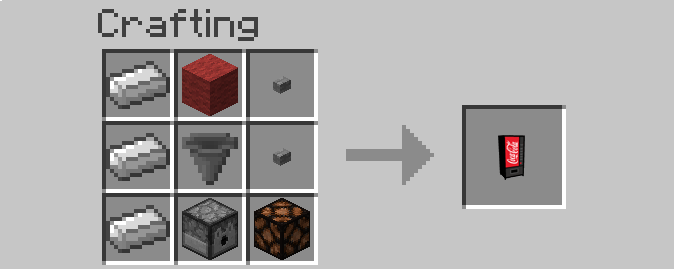
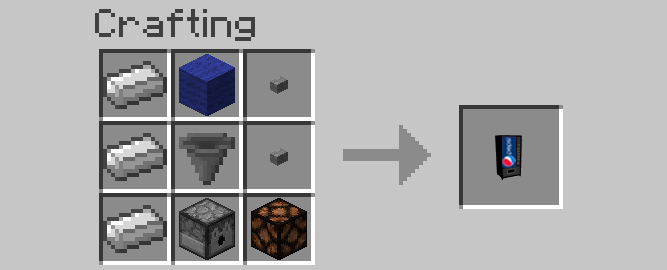
WATER MACHINE:
Sometimes you need that water bottle to build something, to make a pool, or whatever, but you cannot find a body water… maybe you spawn on a desert.. well no more worries, this machine will be happy in taking your gold coins for water ; 1 coin for 2 bottles… wow pretty expensive water… must be run by some french coorporation.
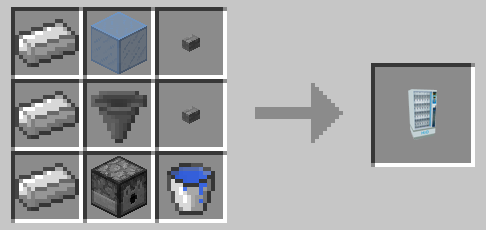
SNACK MACHINE:
This machine will feed you with junk food everytime you stick gold on it… After you stick the coin a GUI will open and you can choose betheween 4 snack types, then leave GUI and clock again to collect it…enjoy!
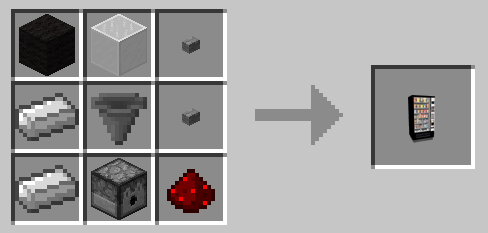
THE PHARMACY:
This one is pretty cool… you cannot and still dont have how to build potions, but you need healing and some boosters to help you out, well with this machine you can have cool medicine! it will only cost you gold, works like the snack machine, with a custom GUI. There are 4 medicine types.. they are functional, with custom sounds.. i wont ruin the surprise so go check their names and effects!
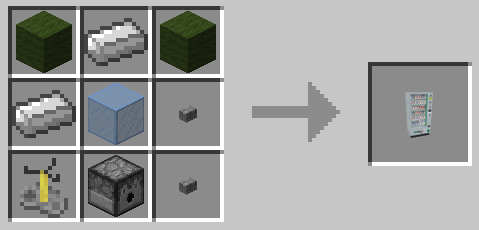
CANDY MACHINES:
Nothing much to say here.. colorfull and sweet, sweeeeeeeet candy!! Like those machines on arcades when we were 6 yo.
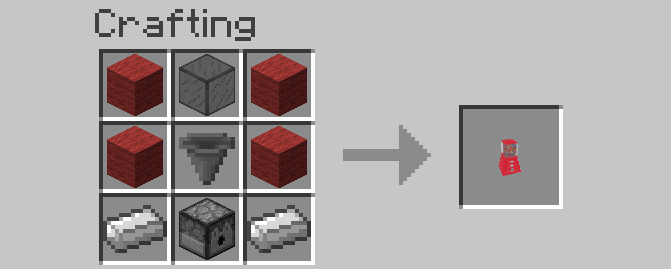
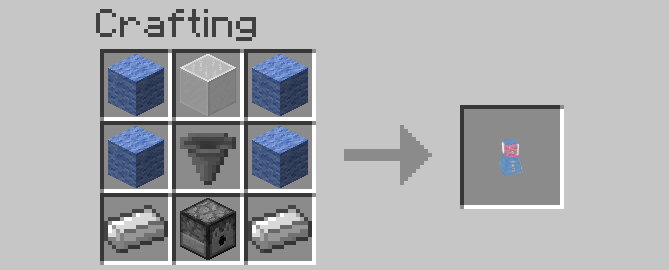
Requires:
Minecraft Forge
How to install:
- Make sure you have already installed Minecraft Forge.
- Locate the minecraft application folder.
- On windows open Run from the start menu, type %appdata% and click Run.
- On mac open finder, hold down ALT and click Go then Library in the top menu bar. Open the folder Application Support and look for Minecraft.
- Place the mod you have just downloaded (.jar file) into the Mods folder.
- When you launch Minecraft and click the mods button you should now see the mod is installed.

![[1.10.2] Wizard’s Vending Machine Mod Download](https://planetaminecraft.com/wp-content/uploads/2017/04/5c286__Wizards-Vending-Machine-Mod-4-130x100.jpg)



fake eyelashes
It’s an awesome paragraph for all the online users; they will get advantage from it I am sure.