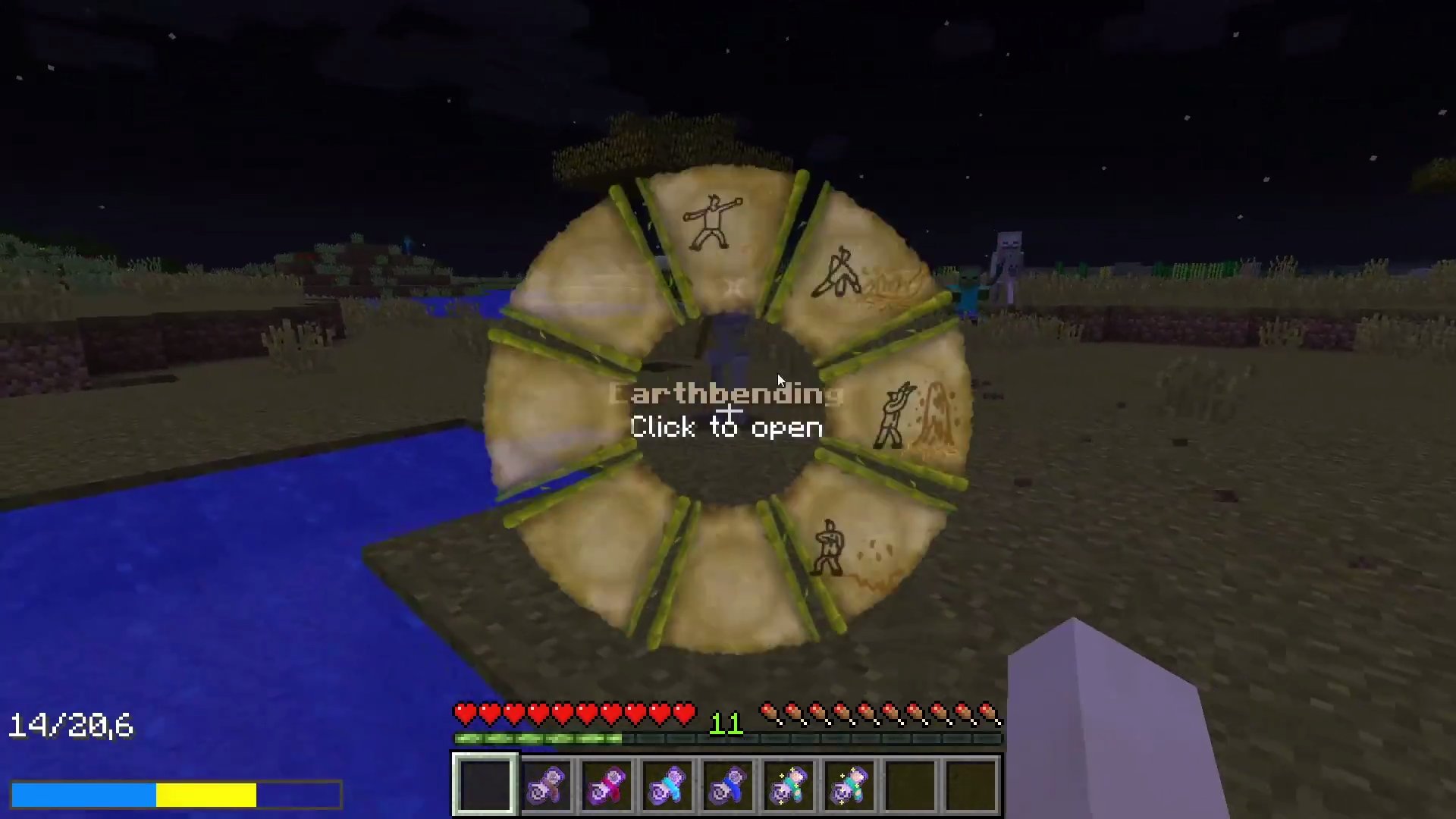Avatar 2 Out Of The Iceberg Mod adds four main types of bending styles, known as Airbending, Waterbending, Firebending, and Earthbending. Each bending technique has its own strengths and strategies, requiring benders to take their own functions. Each bending will have eight useful abilities which each serve different roles in a bender’s toolbox. In addition, there are non-combat aspects to bending which will improve players’ proficiency as they take on peaceful tasks in Minecraft.
PvP is a large part of the vision of this mod. Multiplayer will allow players to participate in combat and other interactions not normally present in singleplayer. This mod will introduce new strategy and challenge to existing PvP scenarios.
Features:
- Quick Radial-Menu Ability System: Avatar 2 brings a new system of ability activation to the table. Forget silly items or obscure keybindings for every ability: Manage up to 32 abilities with lightning-fast access via Avatar 2’s innovative Radial Menu system.
- Fast-paced combat: With a diverse set of Abilities, combat in Avatar 2 goes beyond the vanilla spam-clicking panic mechanic. Deal damage from afar with Thrown Blocks, evade your enemies with Airbending, or fight close-combat melees with Firebending.
- Complex Levelling System: Avatar 2 will possess an interesting “character build” system designed to weave strategy and choice into the mod’s design. Players will earn “Progression Points” through appropriately-chosen challenges and spend them to improve their proficiency.
- Highly Configurable: Customize Avatar 2 to your needs. Need to prevent players from modifying strongholds? Just remove stone blocks from the earthbending list. Want to tweak XP curves to allow fast progression? Simply adjust the formulas. With the easy-to-use YAML format, Avatar 2 is quick and simple to configure.
Avatar 2 Out Of The Iceberg Mod Wiki Page:
Requires:
How to install Avatar 2 Out Of The Iceberg Mod:
- Make sure you have already installed Minecraft Forge.
- Locate the minecraft application folder.
- On windows open Run from the start menu, type %appdata% and click Run.
- On mac open finder, hold down ALT and click Go then Library in the top menu bar. Open the folder Application Support and look for Minecraft.
- Place the mod you have just downloaded (.jar file) into the Mods folder.
- When you launch Minecraft and click the mods button you should now see the mod is installed.

![[1.12.1] Avatar 2 Out Of The Iceberg Mod Download](https://planetaminecraft.com/wp-content/uploads/2017/03/8e2ff852-f6bd-40c6-83d0-1c745f92879b-1-130x100.jpg)