Colossal Chests Mod enables you to create multiblock chests of any size so that you don’t have to use regular chests which are just too small. In this mod, you will get familiar with so many ways to make something new and especially, these ways depend on your thinkings.

Sometimes, regular chests are just too small, this mod allows you to create multiblock chests of any size.
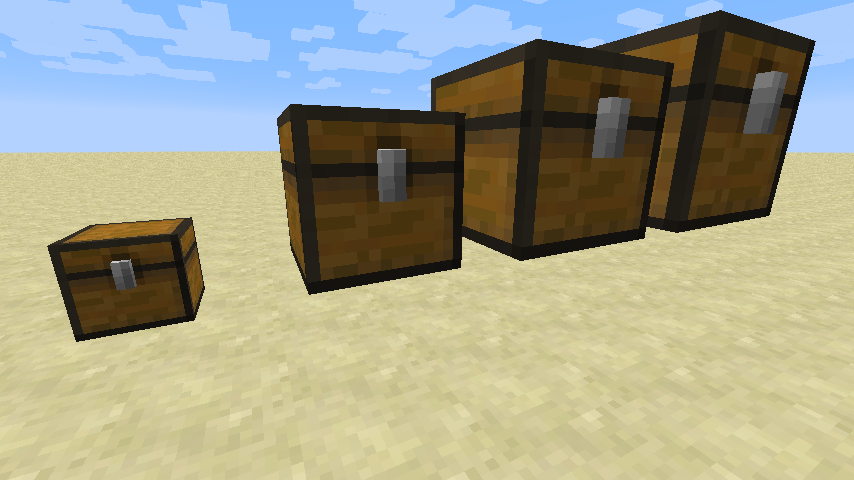
Your structure must be cubic, each side must have an equal length. The minimum size of the structure is two blocks.
The structure must be made up of Chest Wall’s, exactly one Colossal Chest Core block must be present in the structure.
Once your structure is valid, the multiblock will be formed visually.
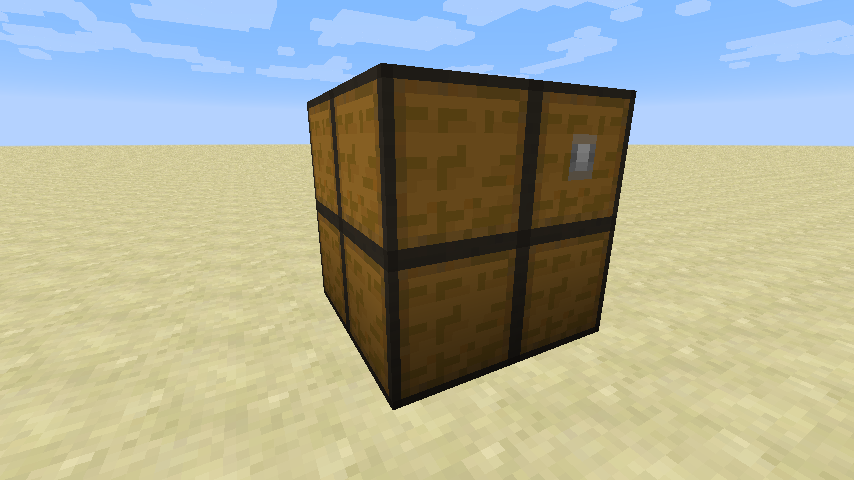
You must only build the actual walls of the structure, leave the inside of the structure hollow.
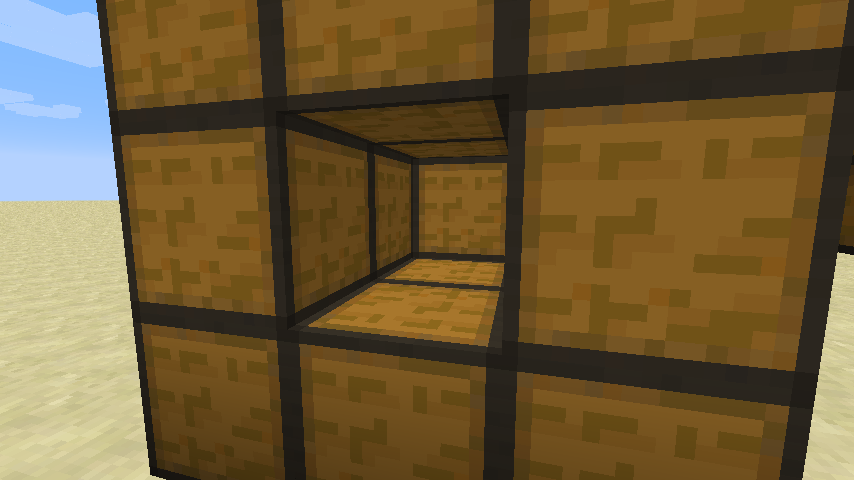
You can attach hoppers and pipes to the chest at the position of the Colossal Chest Core block.
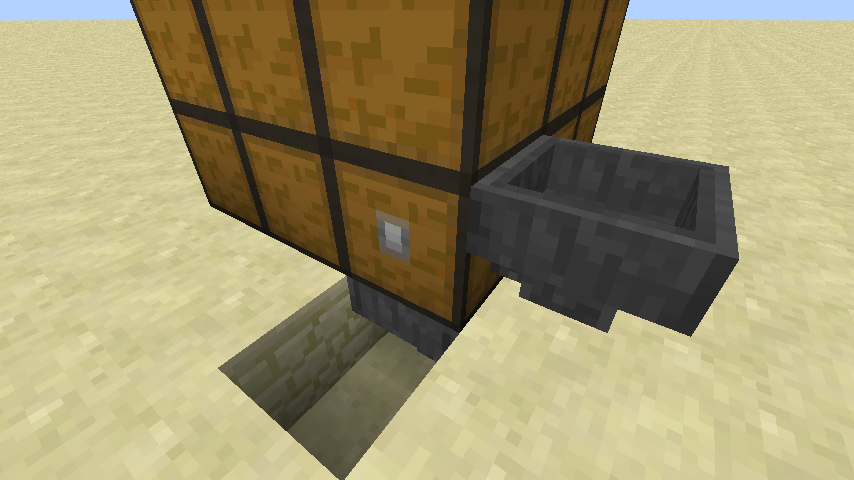
Obviously, you can also open a gui to manage the inventory of the chest yourself.
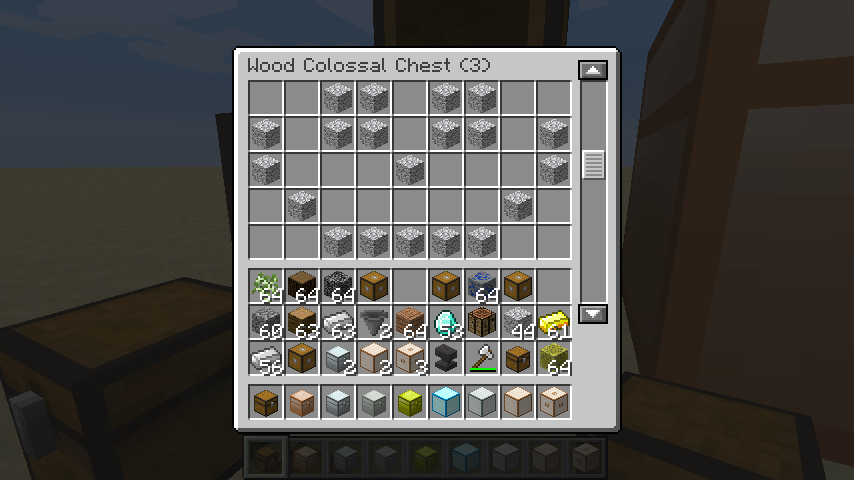
Optionally, you can add any number of Colossal Chest Interface blocks to your structure to make those spots interfacable with hoppers and pipes.
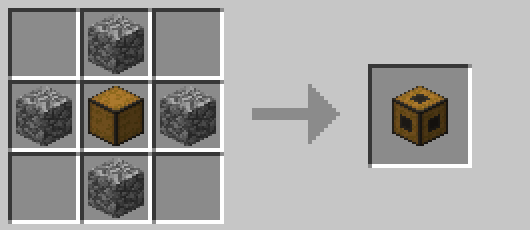
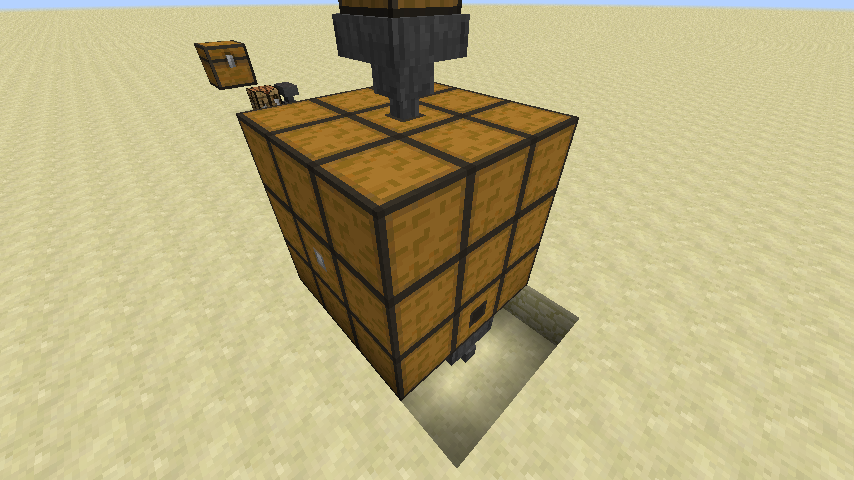
Next to the wood chests, variants for all types of metals (including obsidian) also exist, just like with the Iron Chest mod.
When the Iron Chest mod is detected, those chest textures are used, otherwise the internal textures are used (this can be disabled).
If you have enough with wooden chests, these metal variants can be disabled easily.

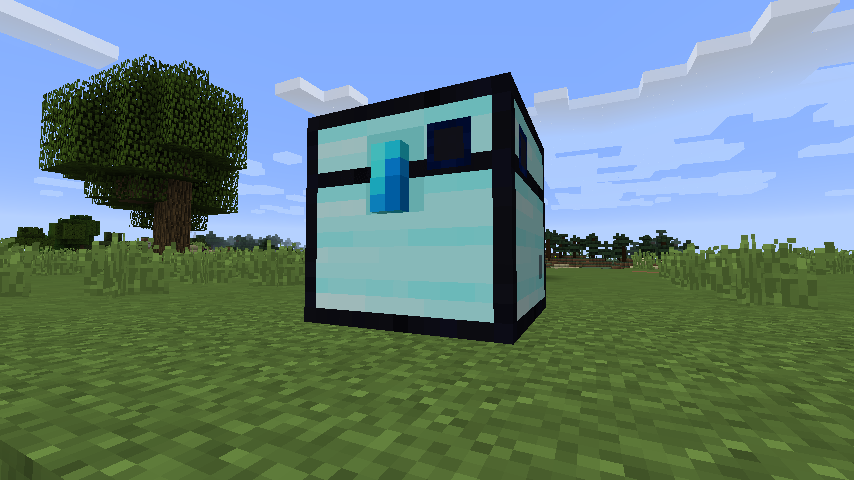
The Obsidian Colossal Chest is an upgraded version of the Diamon Colossal Chest, which has the same content size, but can not explode. The wall can be crafted by surrounding a diamond chest wall with eight obsidian blocks in a crafting grid.
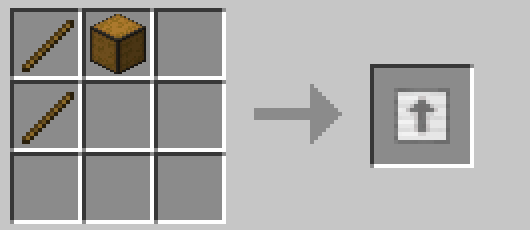
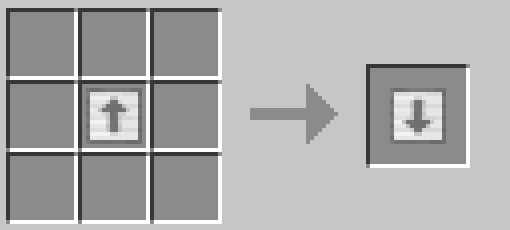
The Upgrade and Downgrade tools can be used to up/downgrade a chest to the next/previous tier without having to break and replace all blocks. This requires you to have all required blocks of a next/previous tier in your inventory, and this tool will automatically replace the chest with the corresponding material, while maintaining its inventory.
Note that the Downgrade tool can make inventories smaller, so items may pop out if your inventory becomes too small for the new material.
If you are having trouble with your chest not forming, you can right-click with an empty hand on the incomplete structure to see why it won’t form.
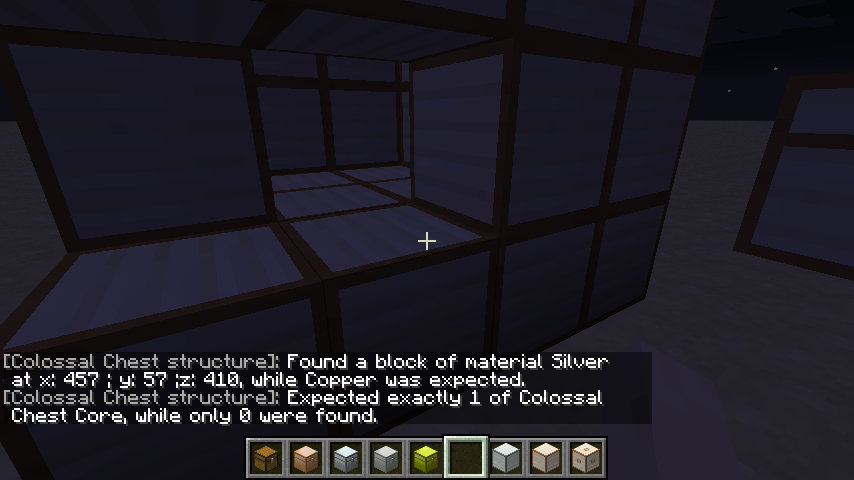
Formula for number of slots = ceil((diameter ^ 3) * 27 * material_factor)
Material factors:
- Wood: 1
- Copper: 1.666
- Iron: 2
- Silver: 2.666
- Gold: 3
- Diamond: 4
- Obsidian: 4
And finally, the most colossal chest of ’em all! (Crafted with a Chest Wall and a Wood Plank)
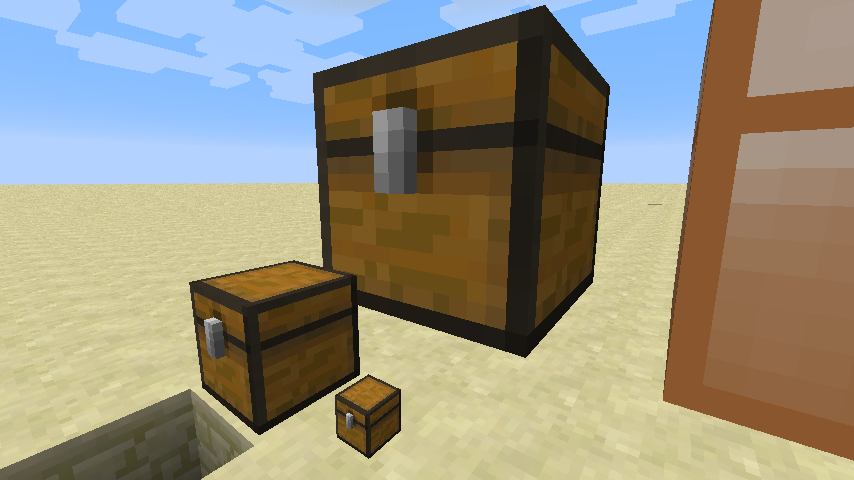
To build these chests, you will need multiple Chest Wall blocks and exactly one Colossal Chest Core block.



How to install:
- Download and install Cyclops Core.
- Download and install Minecraft Forge.
- Download the mod.
- Click on the Start Menu in Windows.
- Type run into the search box, and select the Run program at the top of the results.
- Type %appdata% into the Run program, and press Enter.
- Go to .minecraft/mods folder.
- Drag and drop the downloaded jar (zip) file into that.
- Enjoy the mod.

![[1.12.2] Colossal Chests Mod Download](https://planetaminecraft.com/wp-content/uploads/2015/11/2015-11-11_16-130x100.png)